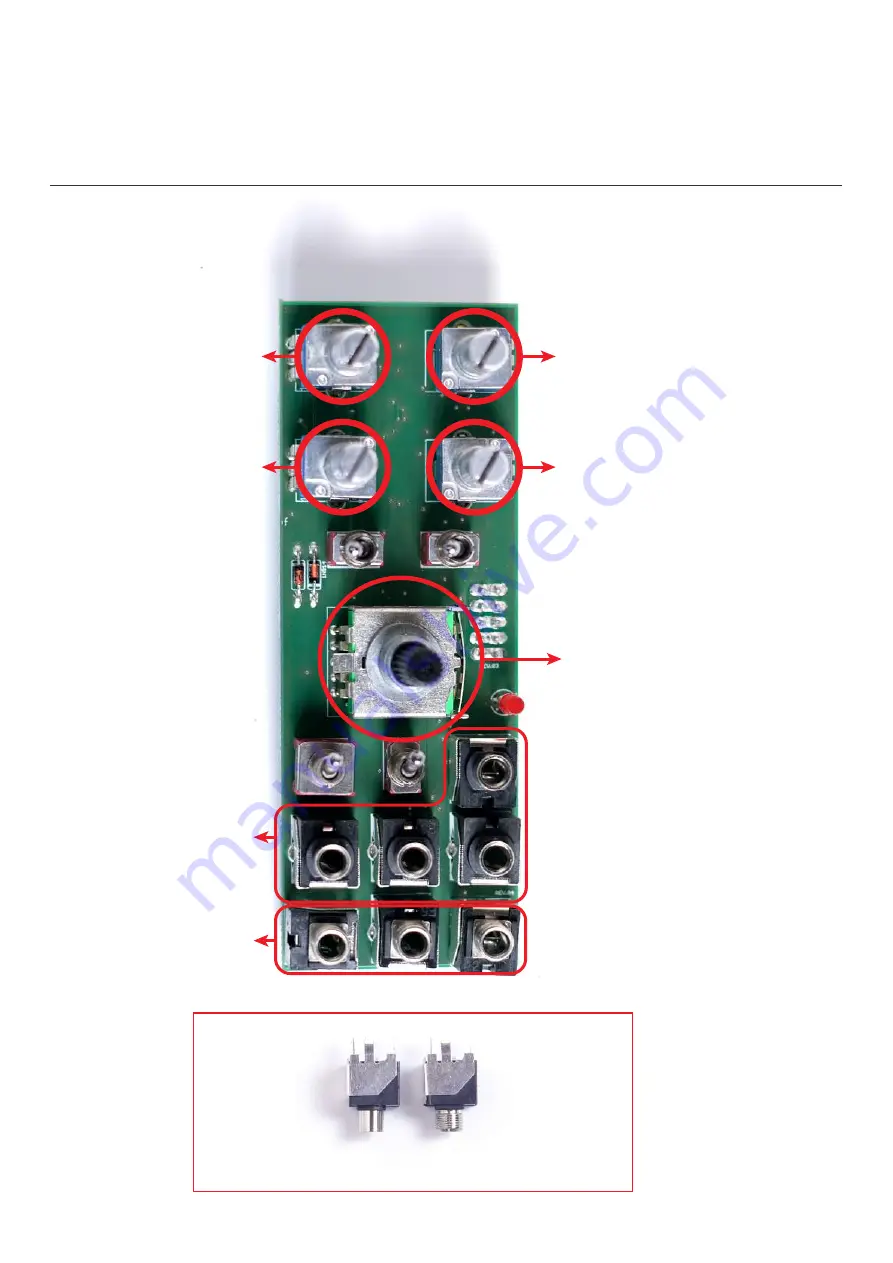Reviews:
No comments
Related manuals for ADDAC705

171
Brand: Wavetek Pages: 43

PartaSaund PCS-30
Brand: Yamaha Pages: 20

CS01 II
Brand: Yamaha Pages: 6

MONTAGE M6
Brand: Yamaha Pages: 56

ME-100FS
Brand: Yamaha Pages: 66

MO6
Brand: Yamaha Pages: 80

MM6
Brand: Yamaha Pages: 116

MODX6
Brand: Yamaha Pages: 217

M06
Brand: Yamaha Pages: 240

ArduTouch
Brand: CORNFIELD ELECTRONICS Pages: 118

Q Synthesizer
Brand: Waldorf Pages: 171

S03 voice editor
Brand: Yamaha Pages: 28

UNO Synth
Brand: IK Multimedia Pages: 40

UNO Synth Pro
Brand: IK Pages: 38

VS1
Brand: Campbell Pages: 36

EMY
Brand: Polaxis Pages: 6

AFTER DARK
Brand: BLIPBLOX Pages: 2

FuzzBass TTSH
Brand: SynthCube Pages: 52