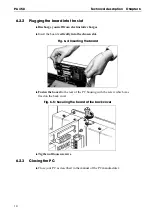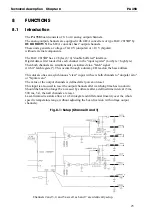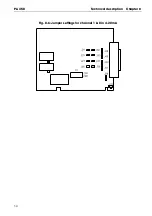PA 358
Technical description Chapter 6
20
Test registration:
Controls if there is a conflict between the board and other devices.
A message indicates the parameter which has generated the conflict. If there is
no conflict, "OK" is displayed.
Deinstall registration:
Deinstalls the registration of all boards listed in the table.
Print registration:
Prints the registration parameter on your standard printer.
Quit:
Quits the ADDIREG program.
6.4.3 Registering a new board
IMPORTANT!
To register a new board, you must have administrator rights.
Only an administrator is allowed to register a new board or change a
registration.
•
Call up the ADDIREG program. The figure 6-7 is displayed on the screen. Click on
"Insert". Select the wished board.
•
Click on "OK". The default address, interrupt, and the other parameters are
automatically set in the lower fields. The parameters are listed in the lower fields. If
the parameters are not automatically set by the BIOS, you can change them. Click
on the wished scroll function(s) and choose a new value. Activate your selection
with a click.
•
Once the wished configuration is set, click on "Set".
•
Save the configuration with "Save".
•
You can test if the registration is "OK". This test controls if the registration is right
and if the board is present. If the test has been successfully completed you can quit
the ADDIREG program.
The board is initialised with the set parameters and can now be operated.
In case the registration data is to be modified, it is necessary to boot your PC again.
A message asks you to do so. When it is not necessary you can quit the ADDIREG
program and directly begin with your application.