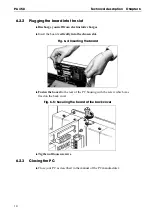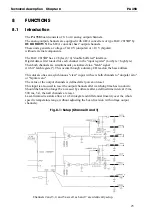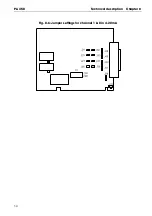PA 358
Technical description Chapter 6
22
6.5.2 Software uninstalling with ADDI-UNINSTALL
•
Start the ADDI_UNINSTALL program.
Fig. 6-10: The ADDI_UNINSTALL program
•
Select the software or the driver to be deinstalled. Enter it in the corresponding check
box.
•
Click on "Remove". Proceed as indicated until the complete removal of the program.
Uninstall ADDIREG
•
Click on "Deinstall registration for AddiReg".
•
Proceed as indicated until the complete removal of ADDIREG.
You can also download the ADDI-UNINSTALL program from the Internet.
6.6
Software downloads from the Internet
You can download the latest version of the device driver for the PA 358 board
.
http://www.addi-data.de. or
If you have any questions, do not hesitate to send us an e-mail to
info@addi-data.de
or
hotline@addi-data.com