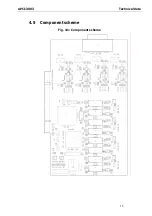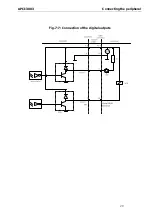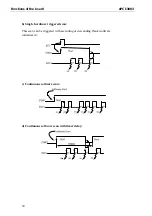APCI-3003 Software
Buttons:
Edit:
Selection of the highlighted board with the different parameters set in the text
boxes.
Set:
Sets the parameterized board configuration. The configuration should be
confirmed with Set before you can save it.
Cancel:
Replaces the former parameters onto the current saved configuration.
Default:
Sets the standard parameter of the board.
More information (not available for the boards with ADDIPACK)
You can modify the board specific parameters like the identifier string, the COM
number, the operating mode of a communication board, etc.
ADDIDriver Board Manager:
Under Edit/ADDIDriver Board Manager you can check or change the current
settings of each board that is set through the ADDEVICE Manager.
ADDevice Manager and displays a list of all resources available for the
virtual
board.
Test registration:
Controls if there is a conflict between the board and other devices installed in the
PC. A message indicates the parameter which has generated the conflict. If no
conflict has occurred, "Test of device registration OK" is displayed.
Deinstall registration:
Deinstalls the registrations of all boards listed in the table and deletes the entries
of the boards in the Windows Registry.
Print registration:
Prints the registration parameter on your standard printer.
Quit:
Quits the ADDIREG program.
Test the board registration
Under "Test registration" you can test if the registration is "OK":
This test controls if the registration is right and if the board is present. If the test
has been successfully completed you can quit the ADDIREG program. The board
is initialised with the set parameters and can now be operated.
In case the registration data is to be modified, it is necessary to boot your PC
again. A message asks you to do so. When it is not necessary you can quit the
ADDIREG program and directly begin with your application.
23