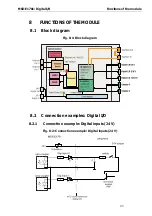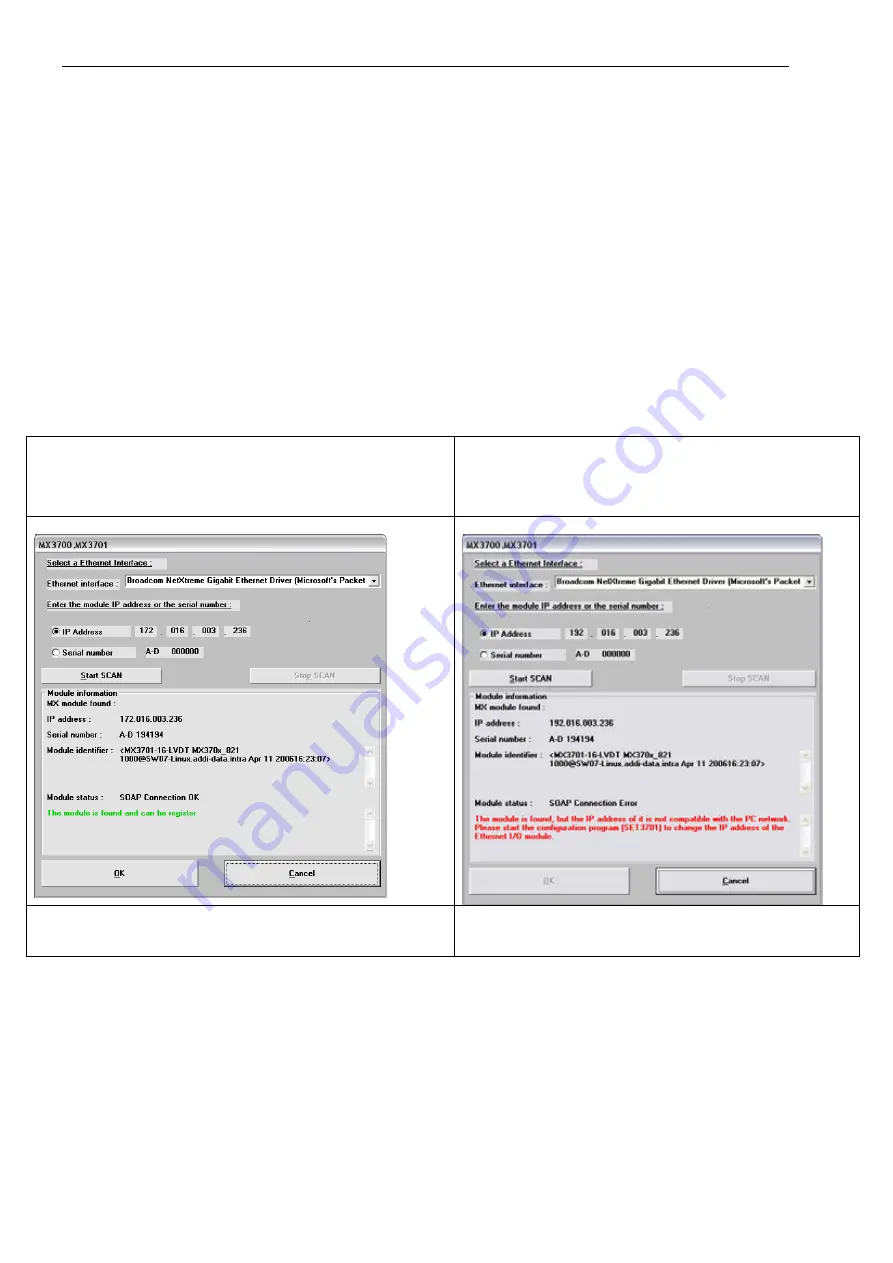
Software MSX-E1701:
Digital
I/O
♦
Enter the serial number of the module
♦
Click on „Start Scan“
Depending on the firewall-settings of your PC, it is possible that a Windows-
warning will be displayed.
♦
Click on “Nicht mehr blocken” (don’t block) to start also in this case the
scan
Now the scan will be started. After the module has been recognized, the SOAP
connections will be checked.
After the scan has been completed successfully and no errors have been detected
during the check of the SOAP connections, the
OK
button will be activated and
your settings will be listed under “Module information”.
Fig. 7-4: Settings OK
Fig. 7-5: Settings not OK
This window is displayed if your settings are OK.
You can continue as described below.
This window is displayed if your settings are not OK.
Follow the advice shown in the window.
♦
Click on OK
Now the module is shown in the ADDIREG window:
32