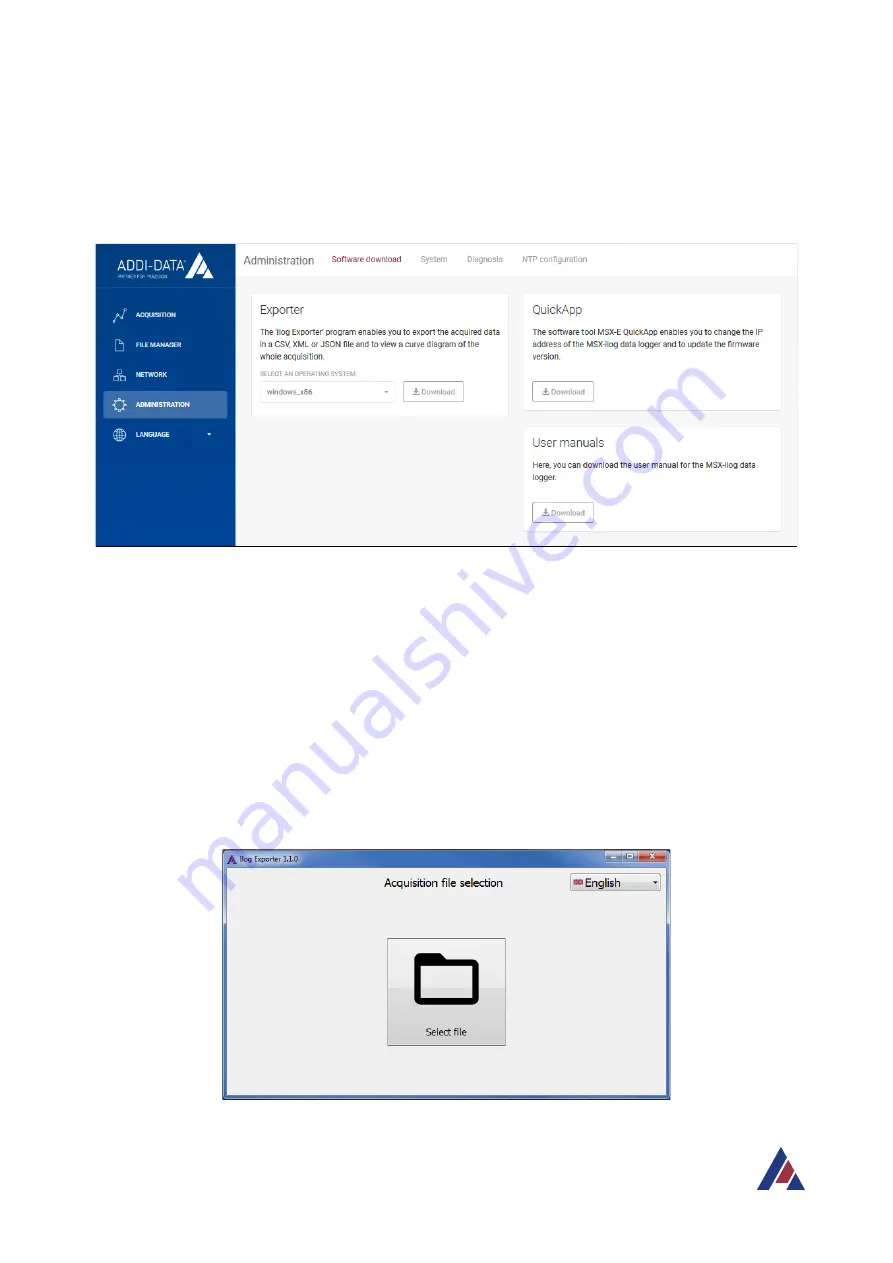
Web interface: Quick access to the Ethernet data logger
MSX-ilog-xx-xx
www.addi-data.com
44
ADDI-DATA
®
PARTNER FÜR PRÄZISION
4.6 Menu item “Administration”
4.6.1 “Software download” tab
Fig. 4-16: Administration: Software download
1) Exporter
In this section, the “ilog Exporter” program is available for download. This software enables you to
export and view the acquired data.
1.
Select your operating system and click on “Download”.
2.
Save the .zip file.
3.
In the “Downloads” directory of your Windows Explorer, right-click on the saved .zip file and select
“Extract All…”.
4.
Extract all files.
5.
In the “Ilog_exporter” subfolder (e.g. “Ilog_exporter-Windows_x86”), double-click on the file
“Ilog_exporter.exe”.
Fig. 4-17: ilog Exporter: Acquisition file selection












































