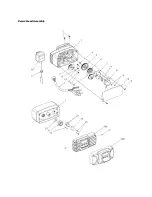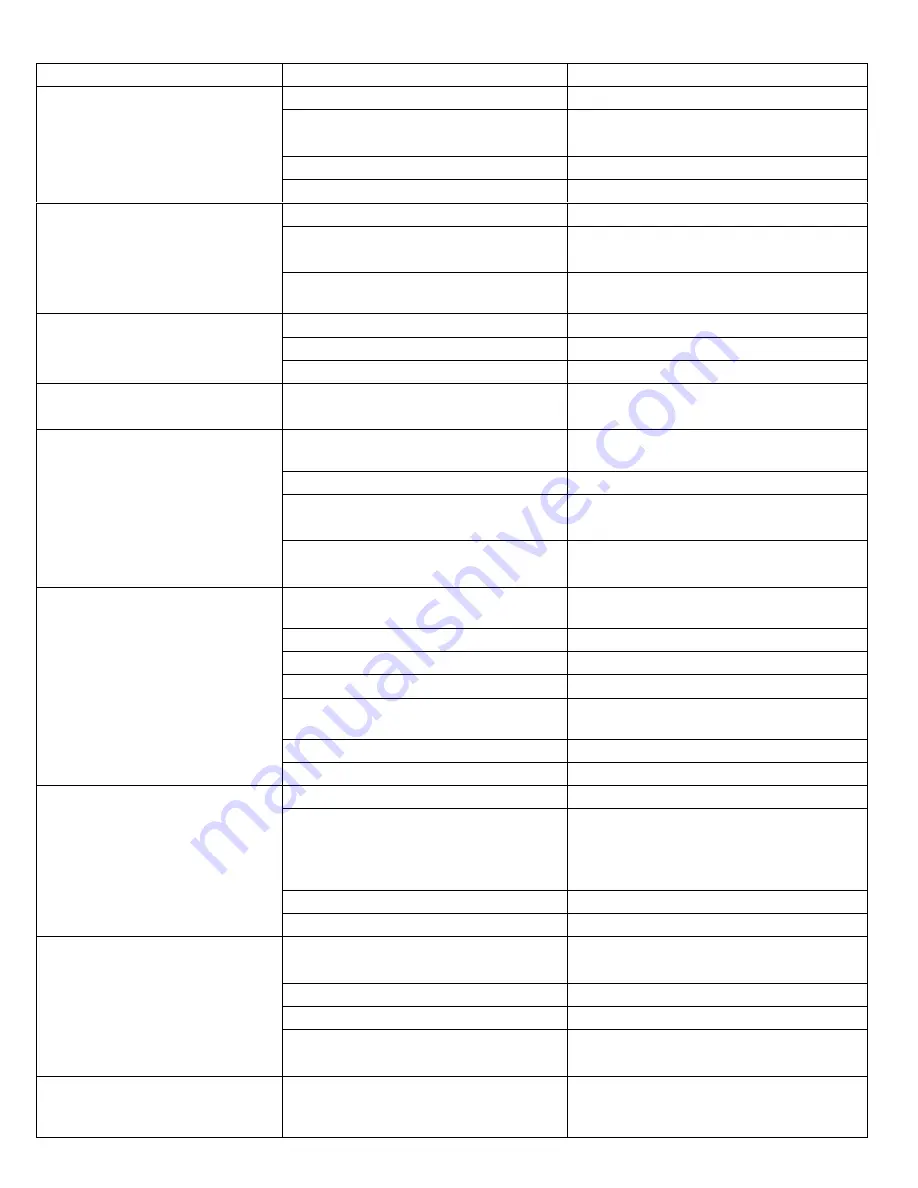
Troubleshooting
Problem
Possible Cause
Solution
No Display on PC Board
No power at electric outlet
Repair outlet or use working outlet
Control valve Power Adapter not
plugged into outlet
Plug Power Adapter into outlet
Defective Power adapter
Replace Power Adapter
Defective Circuit Board
Replace Power Head Assembly
Circuit Board does not display
correct time of day
Power Outage
Reset time of day
Power Adapter plugged into electric
outlet controlled by light switch
Use uninterrupted outlet
Tripped breaker switch and/or tripped
GFI
Reset breaker switch and/ or GFI switch
Control valve regenerates at
wrong time of day
Power Outage
Reset to correct time of day
Time of day not set correctly
Reset to correct time of day
Time of regeneration set incorrectly
Reset regeneration time
Time of day flashes on and off
Power Outage
Press any button to stop the time of day
from flashing
Unit does not regenerate
Electrical Service to unit is interrupted
Use uninterrupted outlet. Reset time of
day
Power failure
Reset time of day
Not Programmed
Enter Master Programming mode and
verify that the unit is configured properly
Defective Timer
Verify that days advance on main display.
If not replace Power Head Assembly
Unit does not draw air in "BD"
cycle
Injector is plugged
Clean or replace injector throat and
nozzle
Injector screen is plugged
Clean or replace injector screen
Line to drain is crimped or plugged
Replace drain line
Drain line flow control is plugged
Clean drain line flow control
Line pressure is too low
Increase line pressure to minimum of 20
psi
Internal control leak
Replace seals and spacers
Main drive gear grooved
Replace main drive gear
Water to drain continuously
Motor stopped or jammed
Replace motor if necessary
Foreign material in control
Remove power head assembly and
inspect bore. Remove foreign material
and check control in various regeneration
positions
Internal control leak
Replace seals and spacers
Main drive gear grooved
Replace main drive gear
Air in house line or at faucets
Iron Genie regenerating at same time
as other equipment is regenerating
Reset to correct time of day and verify
regeneration time of all equipment
Worn seals
Replace seals and spacers
Distributor O-ring damaged
Replace distributor O-ring
Inadequate water supply to meet
backwash requirements
Verify water supply and proper flow rate
Control cycles continuously
Misadjusted, broken, or shorted switch
Determine if switch or timer is faulty and
replace it, or replace complete power
head assembly
Summary of Contents for IRON GENIE1
Page 1: ...IRON GENIE Chemical Free Iron Sulfur Reduction...
Page 10: ...Power Head Assembly...
Page 12: ...CONTROL VALVE ASSEMBLY...