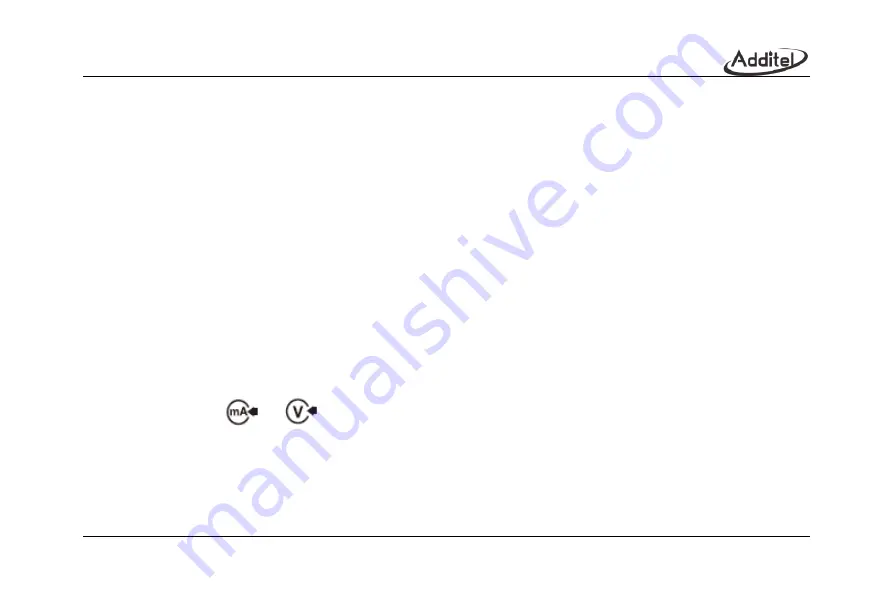
31
◆
Do not pressurize the calibrator beyond the measuring module range.
◆
When external pressure exceeds the current range, the value turns red and alarms at the same time.
◆
If the external pressure exceeds the maximum range, the system will immediately vent .
3.2.3 Pressure unit
◆
When the item of pressure output, pressure measurement or external pressure module is selected, click the pressure
unit area on the screen to select a the desired unit.
3.3 Electrical signal measurement
The electrical signal measurement area provides such functions as current measurement, voltage measurement, switch
testing, HART communication and Profibus PA communication. Click the item icon and range at the left measurement area
to switch the electrical measurement.
3.3.1 Current/Voltage measurement
1. Click the input icon
or
on the status bar to display the electrical measurement. Click the range area on
the screen to switch the electrical measurement or range.
Do not apply current/voltage outside the calibrator’s range.
Short-circuit zeroing is allowed.
If the measured value exceeds the present range, it will turn red and give an alarm.
Summary of Contents for 761A
Page 1: ...761A Automated Pressure Calibrator...
Page 2: ......
Page 4: ......
Page 6: ......
Page 16: ...X Table 5 13 Task mercury barometer 120 Table 5 14 Task barometric altimeter 123...
Page 19: ......
Page 20: ......
Page 31: ...11 2 Installation 2 1 Features 2 1 1 Basic structure Figure 2 1 Basic structure...
Page 33: ...13 LAN Interface USB port Power supply input Label Battery...
Page 47: ...27 Figure 3 3 Gauge pressure outlet...
Page 151: ...131...
















































