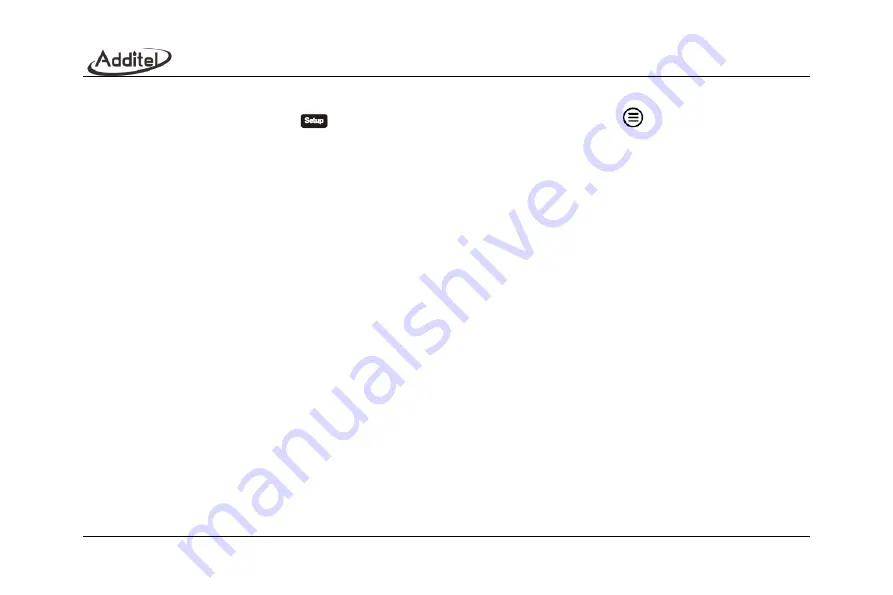
60
4. System setup
Under the main interface, press the
key to enter the system setup interface. Or click
on the screen, then a main
menu will pop up. Select " Set up" on the main menu to enter the system setup interface. System setup includes control
setting, communication, power management, calibration, service, personalization, cloud service, data management and
product information.
4.1 Control settings
1. Pressure type
The ADT761A-500 and ADT761A-1K support switching between gauge pressure and absolute pressure.
2.
Slew rate limit
If disabled, the calibrator will approach the target value at the maximum control speed.
If enabled, you need to set an upper slew limit. During pressure control of the calibrator, the maximum control
speed shall not exceed this limit.
3. Stability
Input the pressure stability: One of pressure stability conditions. Compare the difference between the output
pressure and set pressure with this value. Its range is ±(0.003~1)%FS.
4. Stabilization time
Input the pressure stabilization time: One of pressure stability conditions. Pressure control is considered stable
when the difference between the output pressure and set pressure meets requirements and lasts for this duration. Its range
is 1~60sec.
The pressure can be judged stable when the following two conditions are met during control:
Summary of Contents for 761A
Page 1: ...761A Automated Pressure Calibrator...
Page 2: ......
Page 4: ......
Page 6: ......
Page 16: ...X Table 5 13 Task mercury barometer 120 Table 5 14 Task barometric altimeter 123...
Page 19: ......
Page 20: ......
Page 31: ...11 2 Installation 2 1 Features 2 1 1 Basic structure Figure 2 1 Basic structure...
Page 33: ...13 LAN Interface USB port Power supply input Label Battery...
Page 47: ...27 Figure 3 3 Gauge pressure outlet...
Page 151: ...131...
















































