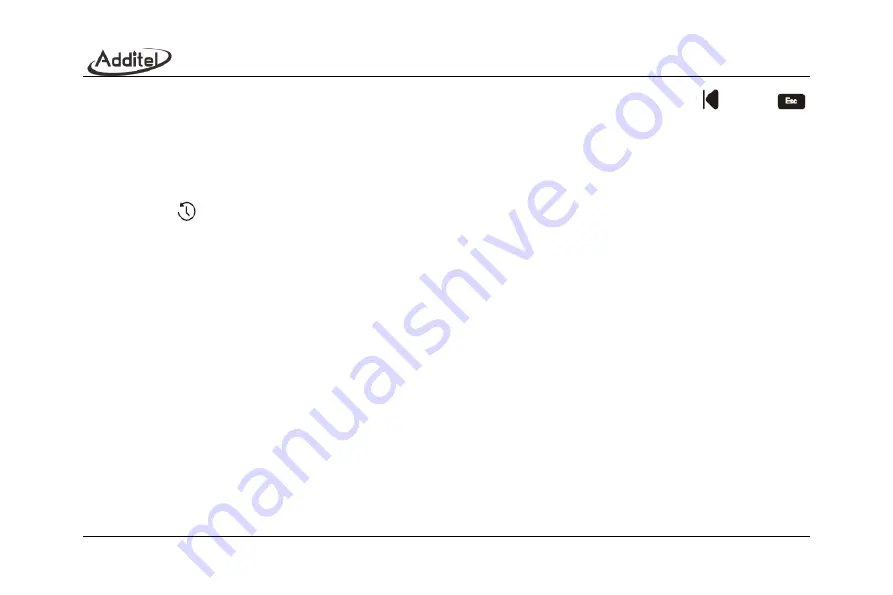
68
Before final completion of calibration, you can return to the previous operation by using the
icon or
key anytime, until exiting the entire calibration function. This calibration adjustments will not take effect.
If the measured value deviates greatly from the calibration point, it will give a prompt.
After calibration is completed successfully, it will take effect immediately.
3. Restore the factory calibration data.
Click
on the right side of screen, to restore the factory data.
4.4.2 Auto tune
Auto tune can optimize controller parameters which have reduced after long-term use, so as to improve the pressure
control stability and efficiency.
Caution: Please seal the pressure outlet. Auto tune is necessary only when the pressure calibrator is not performing to
specification. Incorrect or unnecessary auto tune may influence the control performance. Please carefully use this function.
4.4.3 Calibration of the supply pressure module
Calibrate the air intake and vent sensors inside the calibrator through an internal pressure control module, to rectify
pressure drift caused by long-term operation of internal sensors. During execution, the pressure outlet shall be sealed.
4.4.4 Calibration of the barometric pressure module
The calibrator provides single-point or two-point calibration for the internal barometric pressure module.
Single-point calibration
Summary of Contents for 761A
Page 1: ...761A Automated Pressure Calibrator...
Page 2: ......
Page 4: ......
Page 6: ......
Page 16: ...X Table 5 13 Task mercury barometer 120 Table 5 14 Task barometric altimeter 123...
Page 19: ......
Page 20: ......
Page 31: ...11 2 Installation 2 1 Features 2 1 1 Basic structure Figure 2 1 Basic structure...
Page 33: ...13 LAN Interface USB port Power supply input Label Battery...
Page 47: ...27 Figure 3 3 Gauge pressure outlet...
Page 151: ...131...
















































