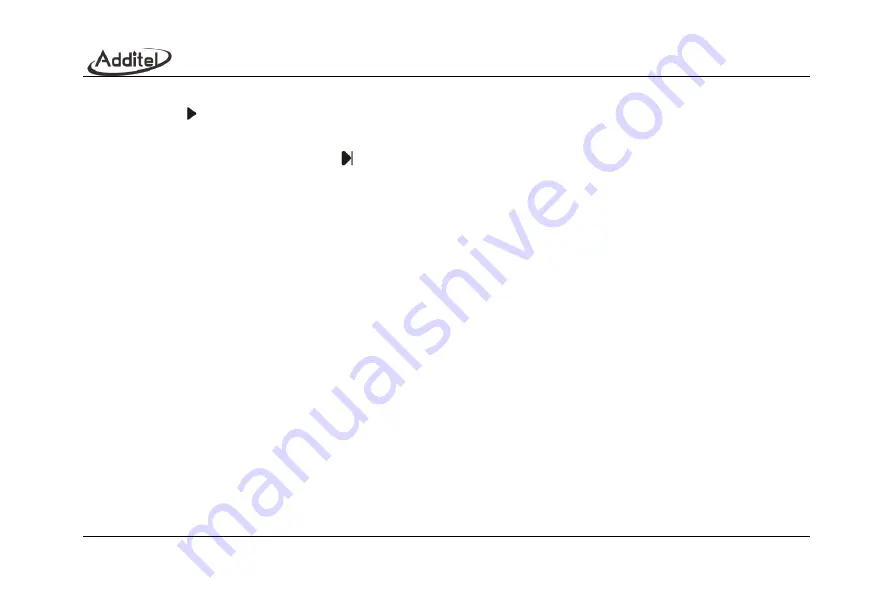
70
3) Perform calibration
Click
to perform calibration.
According to the calibrator's prompt, make the standard instrument output pressure to the calibrator. Until the
pressure becomes stable, click
to perform calibration of the next point.
If the measured value deviates greatly from the calibration point, it will give a prompt.
After calibration is completed successfully, new calibration data will take effect immediately, and the calibration
date is recorded in the system.
4.4.5 Pressure calibration
1. Connection
Calibration of the internal pressure module can select internal pressurization or external pressurization mode.
When the internal pressurization mode is selected, please connect the pressure outlet of calibrator to the standard
pressure instrument.
When the external pressurization mode is selected, please connect the calibrator to the pressure generation of
the standard.
During calibration of the external pressure module, if the calibrated pressure module is covered by the pressure
supply range of internal pressure source, you can select internal or external pressurization. If it is not covered, you can
only select external pressurization.
2. Set the calibration points
Calibrate the internal pressure module of calibrator through 3 points.
Summary of Contents for 761A
Page 1: ...761A Automated Pressure Calibrator...
Page 2: ......
Page 4: ......
Page 6: ......
Page 16: ...X Table 5 13 Task mercury barometer 120 Table 5 14 Task barometric altimeter 123...
Page 19: ......
Page 20: ......
Page 31: ...11 2 Installation 2 1 Features 2 1 1 Basic structure Figure 2 1 Basic structure...
Page 33: ...13 LAN Interface USB port Power supply input Label Battery...
Page 47: ...27 Figure 3 3 Gauge pressure outlet...
Page 151: ...131...
















































