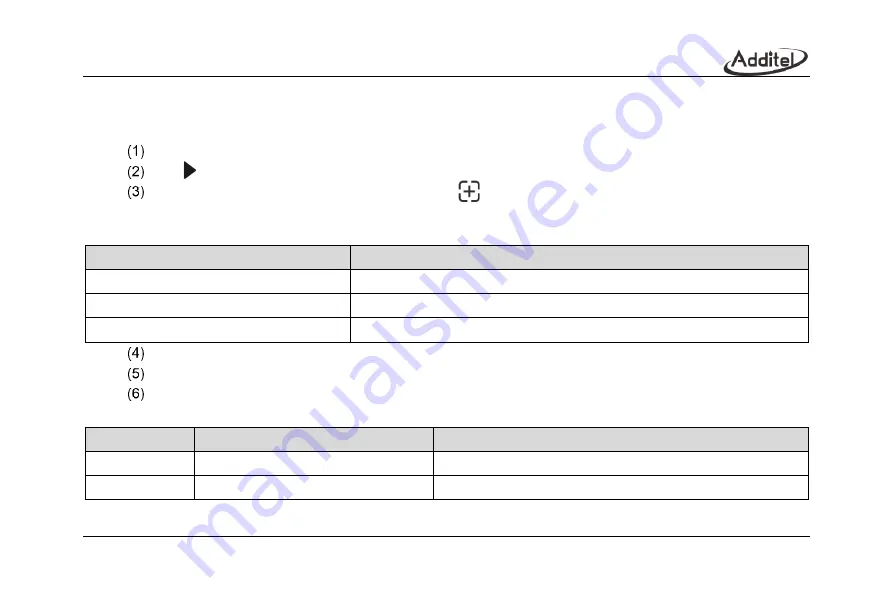
111
6.3 Data log
1. Set up and record
Select Application in the function menu, then select the data logging function
Click to enter the setting
In this interface, you can configure the record, click
You can enter the channel configuration interface and
add the channel to be recorded. The options are as follows:
Table 36 Data logging module selection
Repeat ( 3 ) operation to add multiple channels
Click the channel item that has been set, you can set it to close and switch the color,
Set the recording interval, recording time, and recording points information
Table 37 Data logging information settings
Module type
Options
Pressure module
Pressure modules included with the current instrument
Electrical measurement
V, mV, mA range
Electrical output
V, mA, power level
Subject
Valid value
Description
Trigger method
cycle
Read-only parameter, cannot be changed
logging interval
0.5 to 100 seconds
interval between two recordings
Summary of Contents for 762
Page 1: ...762 Automated Hydraulic Pressure Calibrator...
Page 2: ......
Page 4: ......
Page 6: ......
Page 18: ......
Page 29: ...11 2 Installation 2 1 Features 2 1 1 Basic structure Figure 1 Basic structure...
Page 50: ...32 Figure 9 Current measurement...
Page 139: ...121...











































