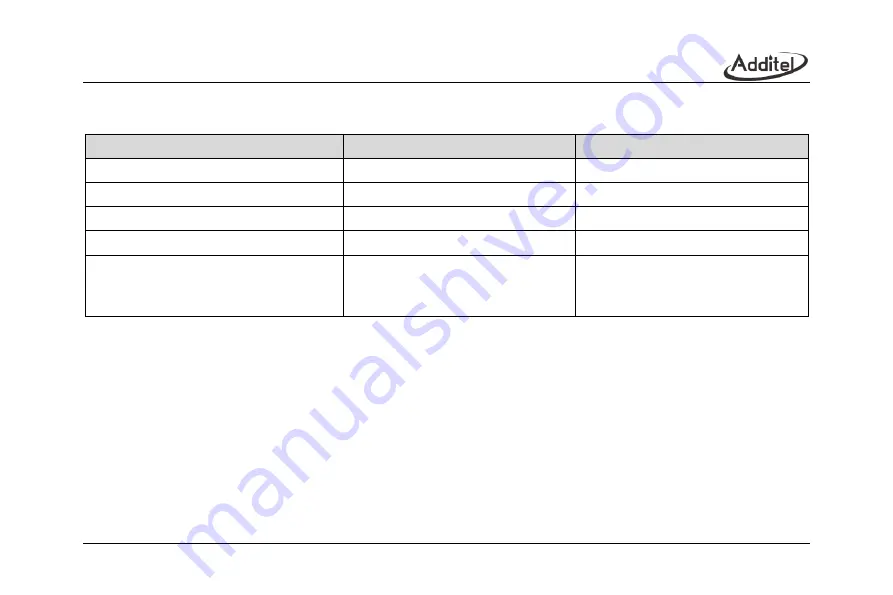
38
area displays the number of extreme value pairs will be removed, click to edit.
Table 9 Filter Settings
Item
Effective Value
Explanation
Filtering
ON/OFF
Filter ON or OFF
Filter Modes
First-order filtering / Average filtering
Choose the filter modes
Coefficient
0.05
~
1
First-order filtering mode is applicable
Number of filtered samples
1
~
10
Number of samples for average filtering
Extreme value pairs will be removed
0
~
4 (The Extreme value pairs number
should not exceed (Samples
number-1)/2)
Extreme value pairs will be removed in
average filtering
3.4 Pressure Reading Display Rate
Click Rate in the menu bar to enter the pressure readings display rate setting, the main display area displays the
pressure readings display rate, 3-1 means that the gauge displays 3 readings per second. Click to edit.
The pressure gauge provides the following reading display rates:
10
━
1(10 readings/1 sec), 3
━
1(3 readings/1 sec), 2
━
1 L(2 readings/1 sec), 1
━
1 L(1 readings/1 sec)
1
━
2 L(1 reading/2 sec), 1
━
3 L(1 reading/3sec), 1
━
4 L(1 reading/4 sec), 1
━
5 L(1 reading/5 secs,
1
━
6 L(1 reading/6 sec), 1
━
7 L(1 reading/7 sec), 1
━
8 L(1 reading/8 sec), 1
━
9 L(1 reading/9 sec),
1
━
10 L(1 reading/10 sec)
With a L indicates that the gauge is in low power consumption working mode, and without L indicates that the gauge
is in normal working mode.
Summary of Contents for ADT685
Page 2: ...ADT685 685EX Advanced Digital Pressure Gauges User Manual Version 2103V01 Additel Corporation ...
Page 4: ......
Page 8: ......
Page 19: ...11 1 5 Basic Structure Figure 1 Basic Structure ...
Page 63: ...55 ...
















































