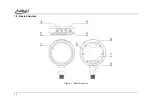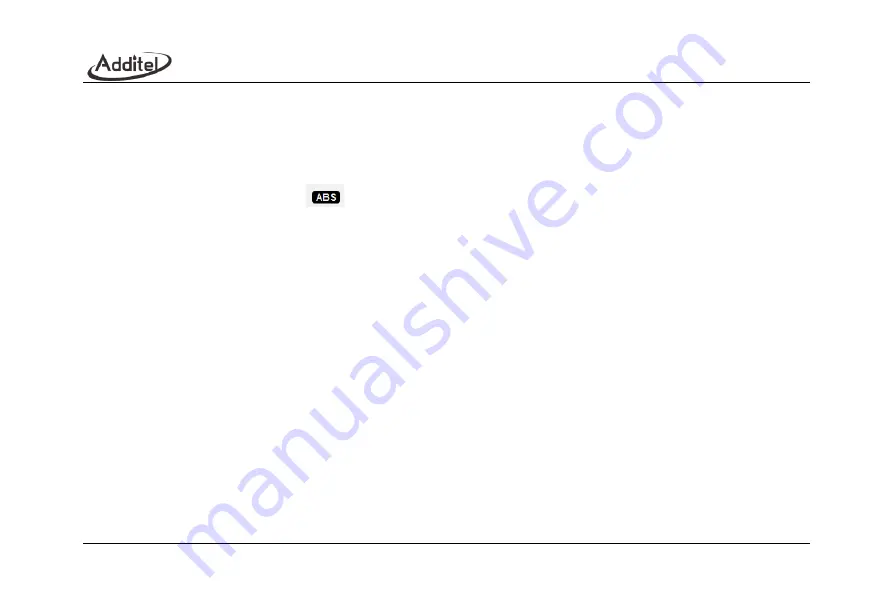
19
2.4.2 Pressure Unit Switching
Click the unit and prompt information display area to switch the pressure units, touch the left half of the pressure unit
area to switch to the previous pressure unit, and touch the right half to switch to the next pressure unit.
2.4.3 Pressure Type Switching
Click PType in the menu bar to switch the gauge/absolute pressure mode. When switching to the absolute pressure
mode, the status bar will display the
icon. If the pressure gauge does not support gauge/absolute pressure mode
switching, the PType menu will be hidden.
2.4.4 Pressure Tare
Click the Tare icon in the menu bar to enable or disable the tare function. After this function is enabled, a black dot will
appear in front of the Tare icon, and the set tare value will be displayed on the right side of the sub display area. Press it to
edit this value.
2.4.5 Alarm
Click the Alarm icon in the menu bar to enable or disable the alarm function. After this function is enabled, a small
black dot will appear in front of the Alarm icon, and the left and right sides of the sub display area will display the lower and
upper limits of the alarm. Press them to edit separately. When the pressure value exceeds the alarm limit, an alarm tone
will sound, the pressure value in the main value area of the screen and the percentage pressure on the outside of the
display will flash..
2.5 Pressure Peak Recording
Click the Peak icon in the menu bar to enter the peak recording interface, as shown in Figure 5. Click Zero to reset
the peak values. Click the Lock icon during the recording process to lock the screen and click Lock again to unlock.
Click the Peak or Menu icons to return to the main operation interface.
Summary of Contents for ADT685
Page 2: ...ADT685 685EX Advanced Digital Pressure Gauges User Manual Version 2103V01 Additel Corporation ...
Page 4: ......
Page 8: ......
Page 19: ...11 1 5 Basic Structure Figure 1 Basic Structure ...
Page 63: ...55 ...