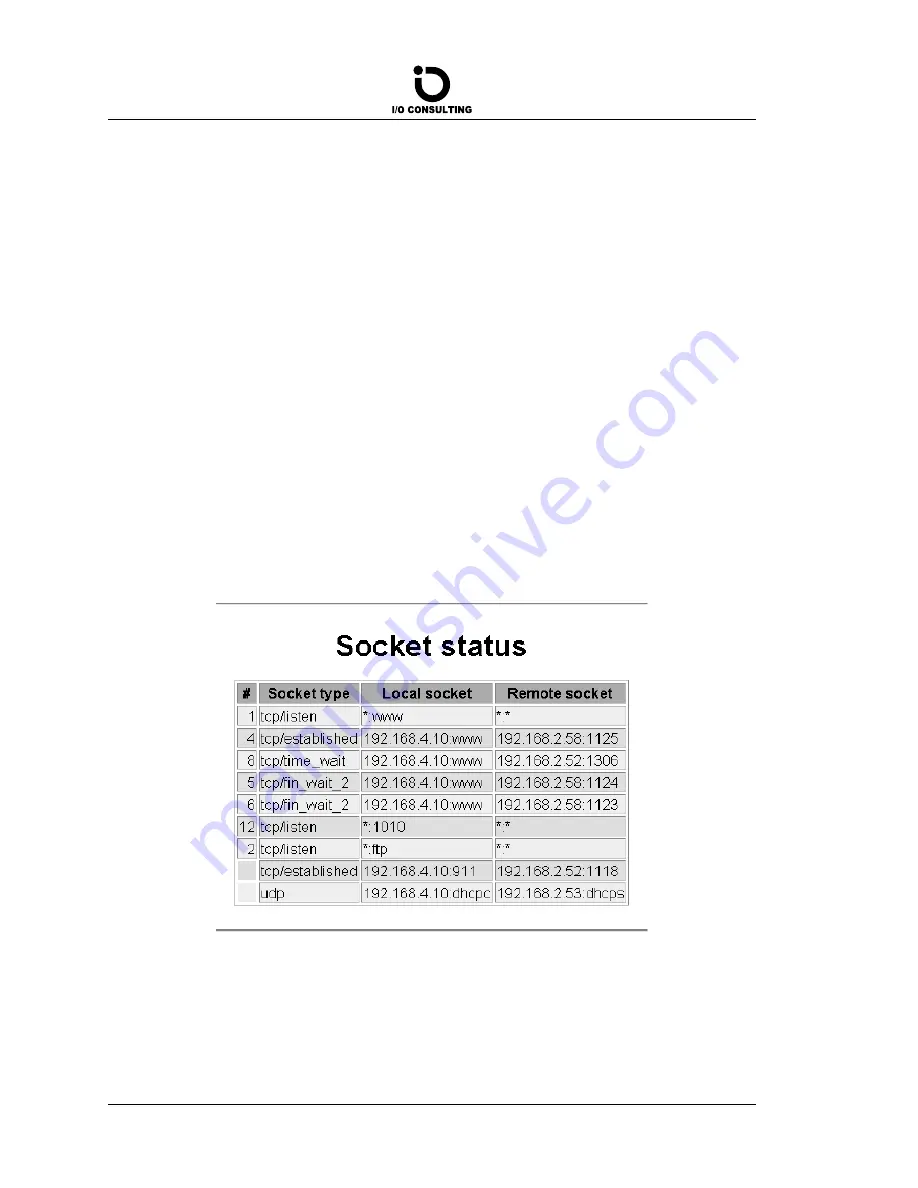
logging settings. Log files can grow fast if the system is busy.
5.3
Network Quality
“Pinghost” is a simple way of indicating the quality of a network connection in terms of
reliability and latency. It measures the success/failure rate, the maximum round-trip time
and the average round-trip time of ping packets. The results of these measurements are
plotted in a graph, which is updated every 2 min. When the graph is completed, it shows
statistics for a 24 h. period.
The host that “pinghost” should send its ping packets to is set up in the PingHost field
below the graph. It is necessary to boot the WebNet after setting up the PingHost.
The statistics say nothing about data throughput. A simple throughput test can be per-
formed by transferring a relatively large file to the WebNet via FTP. Most FTP client
programs tell the average transfer rate after the transfer.
5.4
Socket Status
On the Socket Status page, listening server endpoints (passive sockets or server sockets)
and active network connections can be checked:
Figure 16: The Socket Status Page
In the example in Figure 16, three passive sockets exist: (#1) Port 80 (www), (#2) port
21 (ftp) and (#12) port 1010 (WebNet Device Sharing). These sockets wait for connection
requests from clients, and then create new active sockets. Two active connections exist, one
WebNet User’s Guide
25
Summary of Contents for Electronic Device WebNet
Page 1: ...WebNet User s Guide I O Consulting A S Preliminary Version 6 April 2001...
Page 2: ...2 WebNet User s Guide...
Page 5: ...B 2 Your ARP table 39 B 3 AutoIP Feature 40 C References 41 WebNet User s Guide 5...
Page 15: ...Figure 6 The WebNet home page WebNet User s Guide 15...
Page 20: ...Figure 11 The configuration page for network settings 20 WebNet User s Guide...
















































