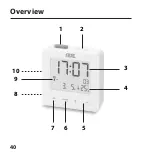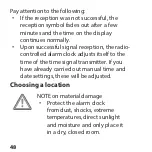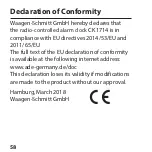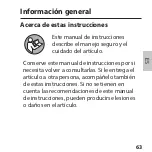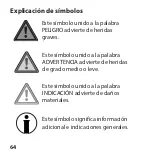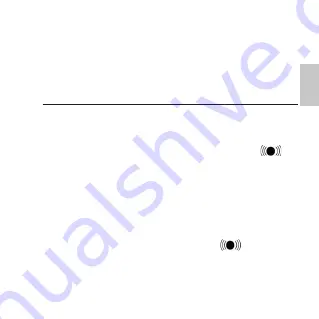
51
EN
In the event the signal is not received, e.g. during
a strong storm, the device continues to run
precisely and then switches to receiving mode
again at the next scheduled time.
Alarm
Setting the alarm time
1. Press and hold the ALARM button until the
alarm hour flashes in the display and “
” is
displayed.
2. Use + or – to set the alarm hour.
3. Press ALARM.
4. Use + or – to set the alarm minute.
5. Press ALARM to save the setting.
6. Press ALARM ON/OFF button.
and set
alarm time will be shown on the display - the
alarm function is activated.
Summary of Contents for C K 1714
Page 10: ...10 Auf einen Blick 1 2 3 4 5 6 7 8 9 10...
Page 40: ...40 Overview 1 2 3 4 5 6 7 8 9 10...
Page 70: ...70 De un vistazo 1 2 3 4 5 6 7 8 9 10...
Page 100: ...100 Aper u 1 2 3 4 5 6 7 8 9 10...
Page 130: ...130 Descrizione 1 2 3 4 5 6 7 8 9 10...
Page 160: ...160 W skr cie zakres dostawy 1 2 3 4 5 6 7 8 9 10...
Page 182: ......
Page 183: ......
Page 184: ......