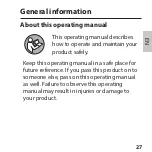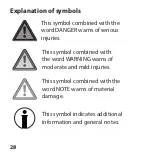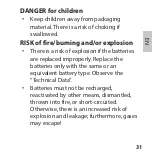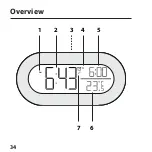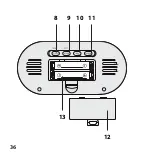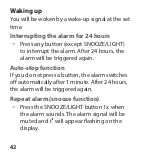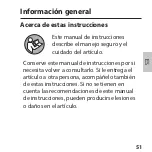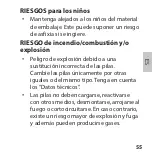41
EN
Change temperature unit
−
Briefly press the HOUR button to display
the temperature in degrees Celsius (°C) or
degrees Fahrenheit (°F).
Alarm
Setting the alarm time
1. Press and hold the ALARM button.
2. Use the HOUR button to set the alarm hour.
3. Use the MIN button to set the alarm minutes.
4. Release the ALARM button.
The alarm time has been set.
5. Briefly press the ALARM button once again.
ON is displayed next to the alarm clock
icon . The alarm function is enabled.
Summary of Contents for CK 2134
Page 10: ...10 Auf einen Blick 1 PM 2 3 4 5 7 6 ...
Page 12: ...12 8 9 10 11 12 13 ...
Page 34: ...34 Overview 1 PM 2 3 4 5 7 6 ...
Page 36: ...36 8 9 10 11 12 13 ...
Page 58: ...58 De un vistazo 1 PM 2 3 4 5 7 6 ...
Page 60: ...60 8 9 10 11 12 13 ...
Page 82: ...82 Aperçu 1 PM 2 3 4 5 7 6 ...
Page 84: ...84 8 9 10 11 12 13 ...
Page 106: ...106 Descrizione 1 PM 2 3 4 5 7 6 ...
Page 108: ...108 8 9 10 11 12 13 ...
Page 130: ...130 W skrócie 1 PM 2 3 4 5 7 6 ...
Page 132: ...132 8 9 10 11 12 13 ...
Page 146: ......