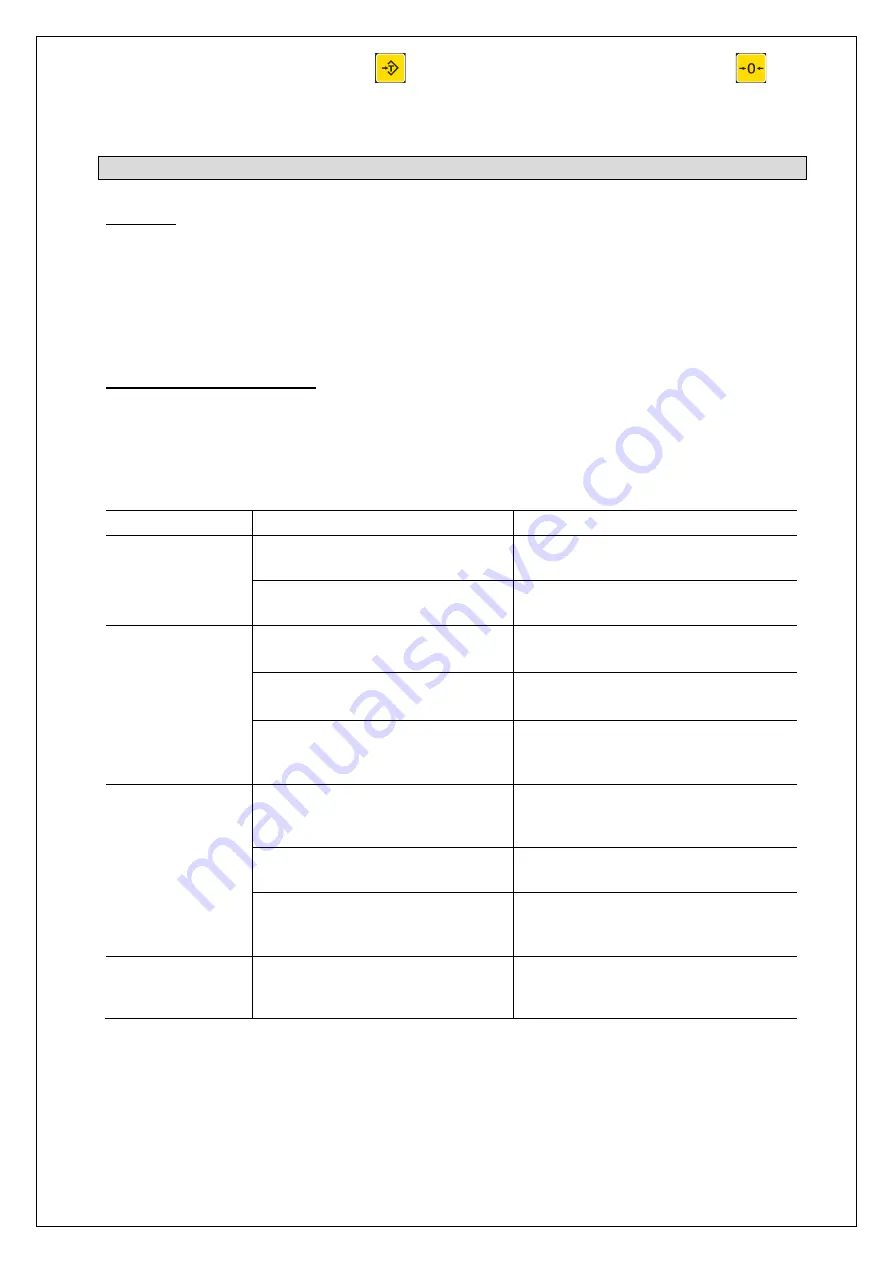
LW300_LW300T-200520-Rev005-UM-en
13
Confirm your setting by pressing the
key or cancel the procedure by pressing the
key.
When the scale is turned off, the last settings you made will remain stored.
10. Care and maintenance
Cleaning
Disconnect the mains plug before cleaning the scale. Use only a damp cloth or an ordinary
disinfectant for cleaning. Do not use aggressive liquid cleaning agents, abrasive or acidic
detergents or white spirit.
Make sure that no liquid cleaning agent or water penetrates the scale and always follow the
manufacturer's instructions for use.
Faults and error messages
Below you will find a list of possible errors and faults. If necessary, these can be eliminated
with simple means. If the fault or error cannot be eliminated or other error messages occur,
please contact your service partner.
Faults
Fault
Cause
Measure
The display
shows nothing.
The scale has switched off
automatically.
Switch on the scale
The scale is not connected to the
mains.
Use the optional mains adapter to
connect the scale to the mains.
Weight display is
unstable.
Draughts or air movements
Close the window.
Choose a different location.
Vibrations
Avoid vibrations.
Choose a different location.
Electromagnetic fields / static
charging
Choose a different location. If
possible, switch off the interfering
device.
The weighing
result is
obviously wrong.
The scale is not levelled
properly.
Adjust the support feet. Use the
spirit level to check the horizontal
position.
The scale is not operating in the
specified temperature range.
Operate the scale only in the
permissible temperature ranges.
Electromagnetic fields / static
charging
Choose a different location. If
possible, switch off the interfering
device.
Zeroing is not
possible.
Zeroing is not possible if the
displayed weight e/- 2%
of the capacity of the scale.
In this case, switch the scale off and
on again.






































