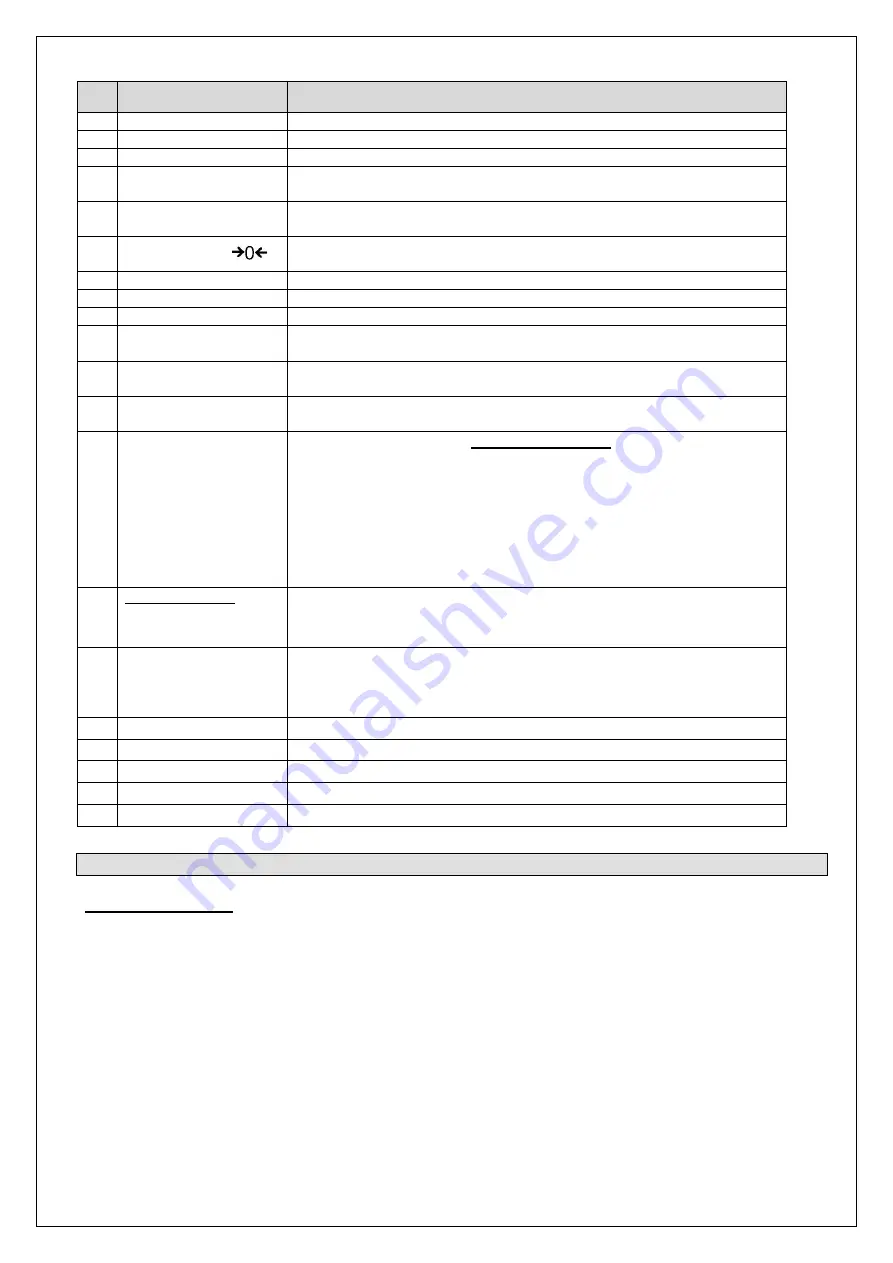
6
M400020-210322-Rev007-UM-e
No. Name
Description
1
Display
LCD display for weight, mode, settings and configuration information.
2
Battery charge level
Status indicator for the current battery charge level.
3
Switching points 1 & 2 In program mode: Status indicator for switching points 1 & 2.
4
BMI status indicator
(HI, OK, LO)
Status indicator of the automatic BMI (Body Mass Index) evaluation.
5
Net status indicator
LCD on - net weight is being displayed.
LCD off – gross weight is being displayed.
6
Status indicator
LCD on - the weight is within ¼ of a calibrated value from the zero point.
LCD off - the weight is outside ¼ of a calibrated value from the zero point.
7
Hold – button
Activates the hold function.
8
On/off, zero – button
Switch the scale on and off or re-sets the display.
9
Tare- button
Activate/ deactivate the tare function.
10
Preset tare – button
Press briefly to access the tare function.
Press for a long period to enter and save the tare value.
11
BMI – Button
Enter to proceed with BMI mode and to enter as next step the height.
Press again to return to weight mode.
12
Units – Button
Switch button between primary and secondary units. Not available for CE
approved class III scales
13
Number pad
Figures 0-9, Clear, Enter. - Navigation functions:
Key 6 menu direction to the RIGHT
Key 4 menu direction to the LEFT
Key 8 menu direction DOWN
Key 2 menu direction UP
The blue symbols under the keys (up, down, left, and right) describe the
key functions in configuration and setting modes. These keys are used
to navigate through the menus, to select numerical values and to in-
crease or lower the values.
Special function:
"0" key
In weight mode, you can change between gross and net weight using
figure "0" (if any weight have been tared off).
"Enter" key
Function in weight mode: "Print" if printer has been connected.
14
Standstill status indica-
tor (14)
:
The scale is at a standstill, meaning the weight is stable and no
movement is on the platform. This is a mandatory precondition for func-
tions such as resetting, printing and taring).
If the LCD is not displayed: The scale is not in a the standstill mode
15
“Hold”
If displayed is the hold function is activated
16
“Ib”
If displayed is the weight is displayed in pounds
17
“oz”
If displayed is the weight is displayed in ounces
18
“kg”
If displayed is the weight is displayed in kilograms
“g”
If displayed is the weight is displayed in grams
Safety
Safety instructions
The ADE-display unit (MAK) corresponds to the latest state of the art technology and complies with standard
regulations and directives. Kindly follow the safety instructions in this operating manual, the country-specific
installation standards as well as the applicable safety conditions and accident prevention regulations in all
aspects. Portable and mobile HF-communication systems may influence electronic medical devices.
Electronic medical devices are restricted to special safety regulations in respect of their electromagnetic com-
patibility. For positioning and operation follow the instructions of this Operating Manual.
–
Before commissioning, ascertain whether the mains voltage and power type stated on the type plate
match the mains voltage and power type at the place of use.
–
Make sure that the mains cable does not pose any potential trip hazard.
–
Only use approved accessories and peripheral equipment.
–
Only operate the unit under permitted ambient conditions.
–
Remove the mains plug before cleaning the unit.
Summary of Contents for M400020 Series
Page 14: ...14 M400020 210322 Rev007 UM e...
Page 15: ...M400020 210322 Rev007 UM e 15...


































