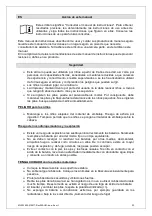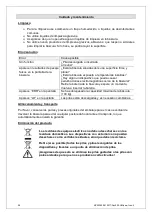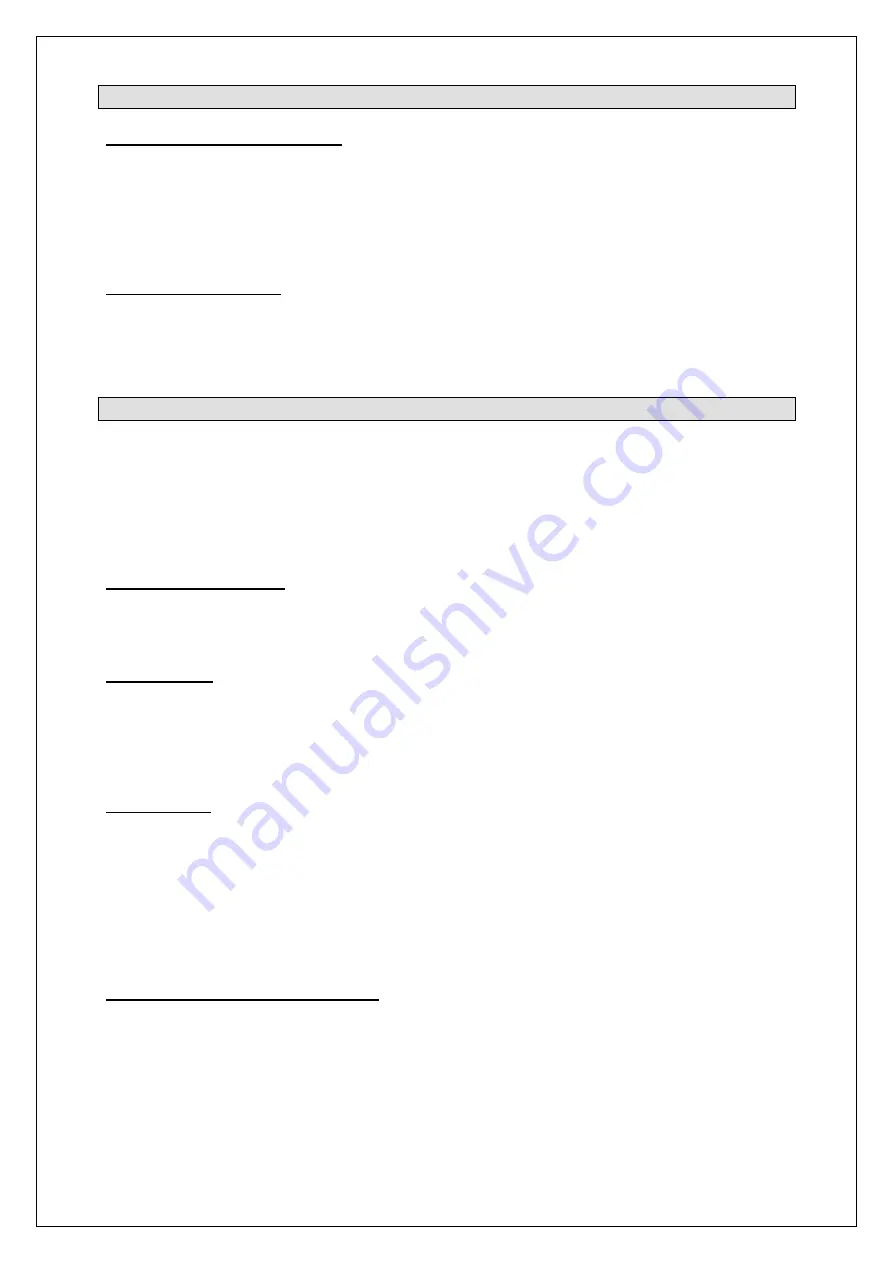
MV303600-210517-Rev002-UM-de-e-fr-es-it
13
Start-Up
Insert and replace the battery:
To install batteries, remove the battery compartment cover located on the bottom of the
scale. Insert two AAA alkaline batteries. Make sure that they are inserted according to the
pole marking.
When battery power is low, the display will show ‘lo’. Please replace the batteries.
Positioning the scales
Place the scales on an even, firm, and dry surface. Do not place the scales on a carpet. The
scale and base surface, e.g. a table, must not wobble in any case. An uneven surface could
result in inaccurate readings.
Weighing
1. Press the ON/OFF button.
2. Wait for a couple of seconds until the display shows zeros. A short function test
‘8888’ can be seen on the display before it comes to ‘0.00’ or 0: 0. Once the scale
shows zeros on the display, it is ready to use.
3. Place your pet on the scale, as close to the centre of the scale as possible. The
weight reading will show on the display.
Switching the scale off
To switch the scale off, press ON/OFF button.
The scales automatically switch off if they are not used for approx. 60 seconds.
Hold function
The Hold function allows you obtain an accurate weight reading, even if the animal is moving
on the scale. With the animal on the scale, press HOLD once.
The weight reading will flash several times, and then display the correct weight for around six
seconds. Afterwards, the scale switches off automatically.
Tare function
The Tare function allows you to remove unwanted weight readings, such as a towel or
blanket.
With the scale switched off, place the item you wish to tare off (towel or blanket) onto the
platform.
Press ON/OFF once. The display will show zero.
You can now place your pet on the scale and only the weight of pet will display.
When switching the scale off the tare weight will be automatically cancelled.
Choosing the unit of measurement
At any time, with the scale switched on press UNIT to toggle between kg and lb readings.
The scale will
start up in the last setting.
Summary of Contents for MV303600
Page 2: ......
Page 35: ...MV303600 210517 Rev002 UM de e fr es it 35...
Page 36: ...H ndler Dealer Revendeur Distribuidor Rivenditore...