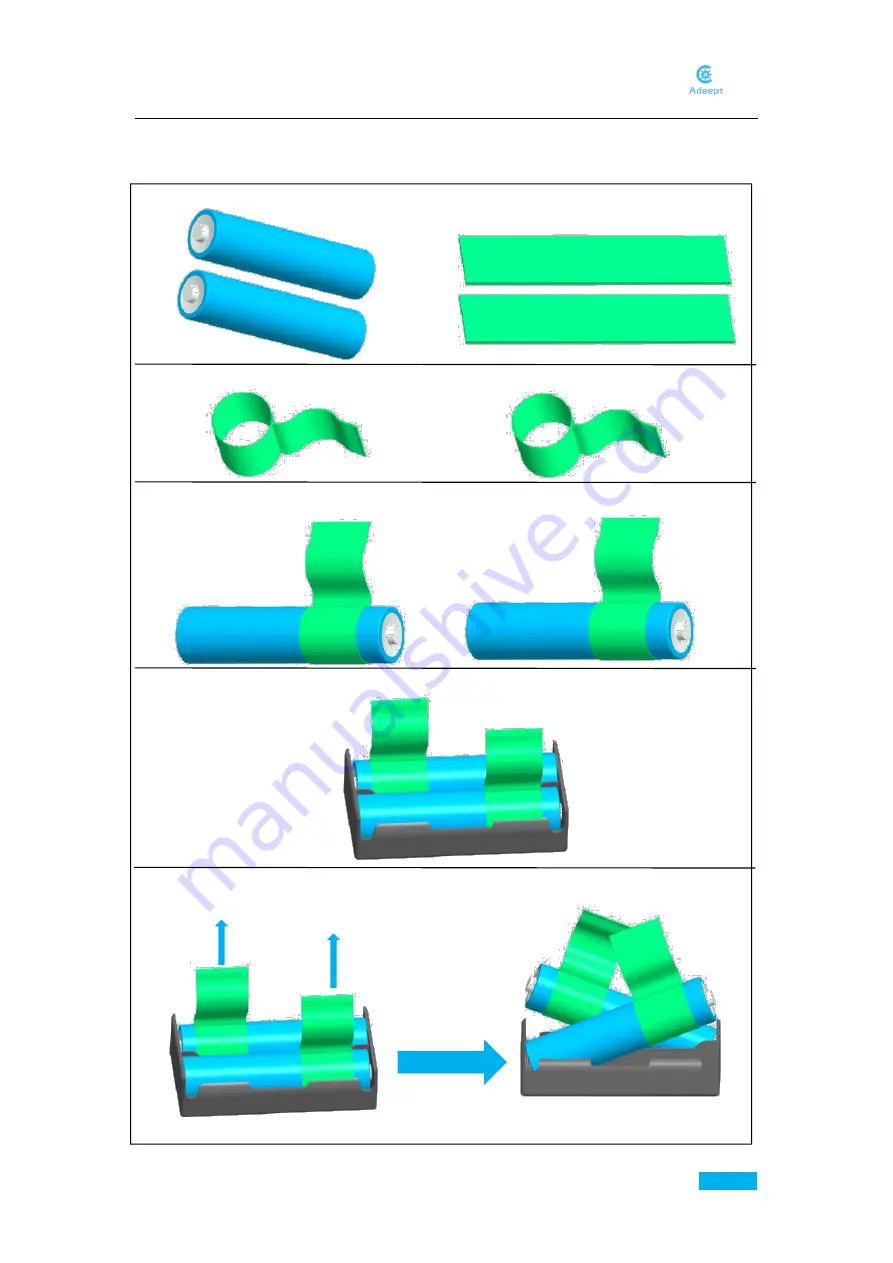
www.adeept.com
23
Take out 2 ribbons and 2 batteries.
To remove the batteries, just pull the ribbon and take them out.
Install the batteries into the holder based on the pole.
Insert the batteries into the rings-ribbon closer to the anode.
Roll one end of the ribbon to let through a battery and fix.
3.3.Install and Remove Batteries
Summary of Contents for RaspArm
Page 1: ...www adeept com 1...
Page 14: ...www adeept com 11 If a warning window prompts click Yes...
Page 25: ...www adeept com 22 2 Connect the battery holder and Raspberry Pi Note that the switch is OFF...
Page 60: ...www adeept com 57 Assemble the following components Effect diagram after assembling...
Page 70: ...www adeept com 67...












































