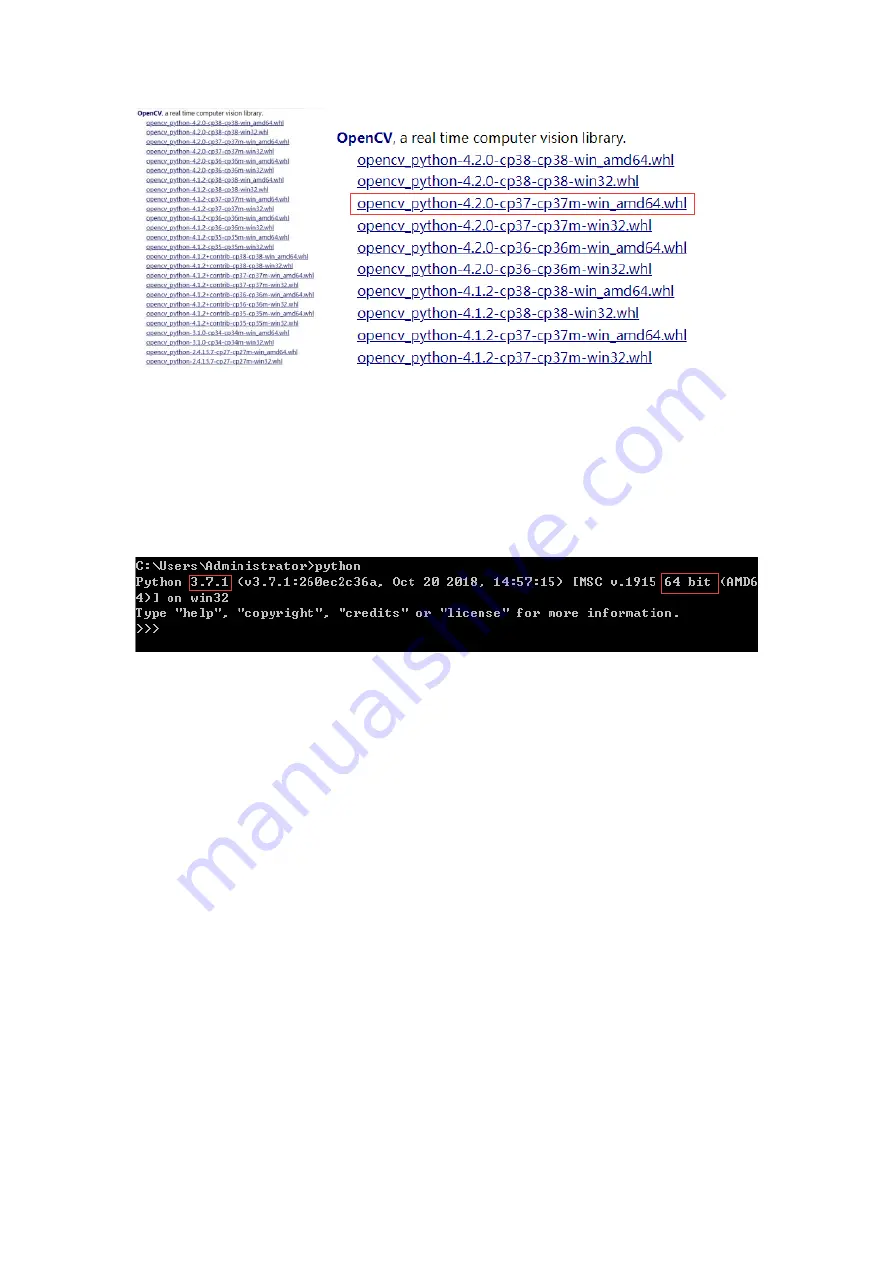
Choose the version to download here. 4.2.0 is the latest version of opencv when this
document was made; cp37 corresponds to python3.7 installed on the computer;
amd64 corresponds to 64-bit python.
Depending on the version of python you download, you may need to choose a
different version of opencv. The way to check the python version and digits is to
enter the command in cmd: python, and then enter the python shell. The
corresponding information will be displayed:
After the download is complete, go to the Users directory (ie, the "Users" folder) on
your computer and copy the .whl file you just downloaded to this location.








































