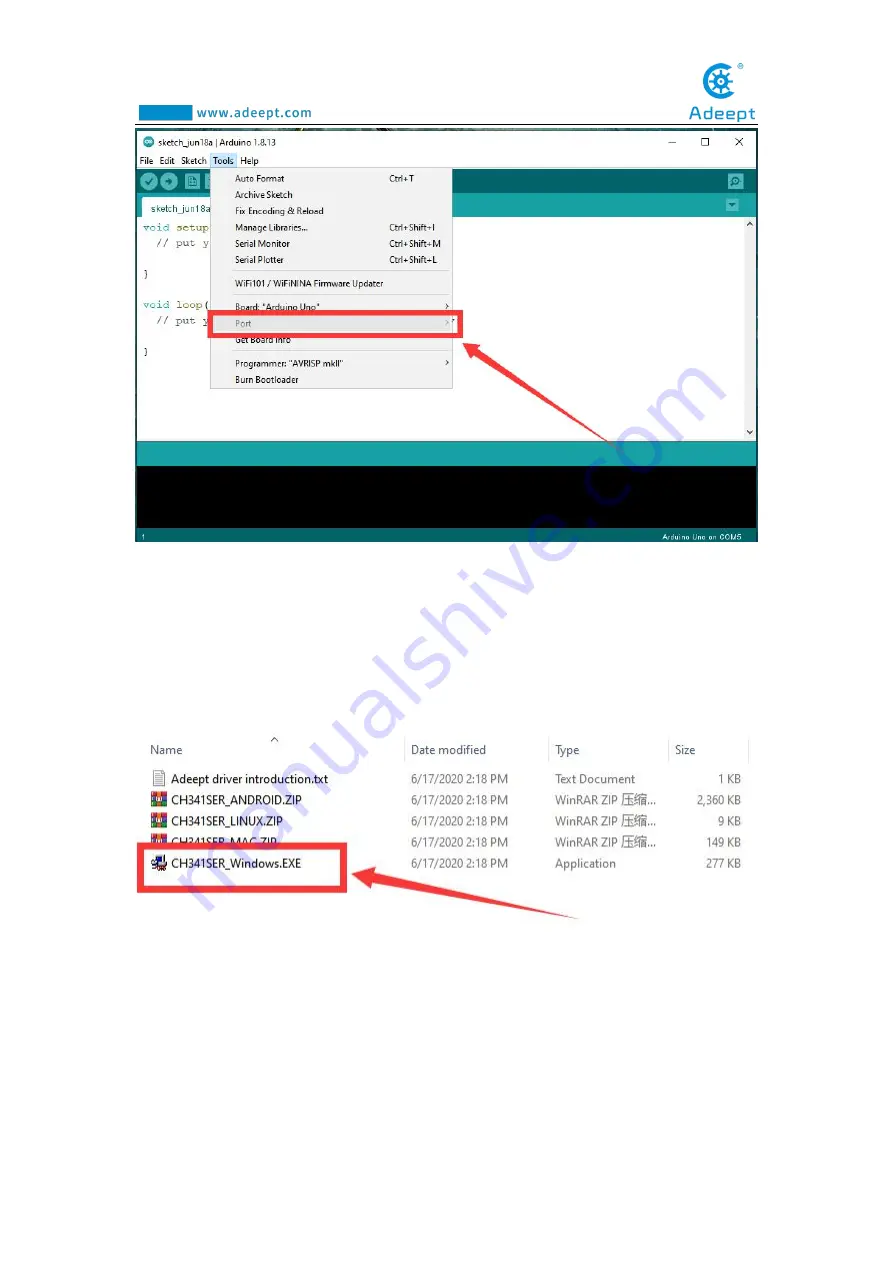
23
2. You need to find the user folder provided by Adeept:
AdeeptRoboticArmforArduinoV3_5, find the 01 Software Package folder, and open
the Adeept driver folder. If you are using a Windows system, you can directly
double-click to open CH341SER_Windows.EXE, install corresponding driver
according to the computer operating system.
3. Click INSTALL.Wait for the installation to succeed.And click OK.
Summary of Contents for Robotic Arm
Page 1: ...1...
Page 33: ...30 9 Running effect is as follow...
Page 74: ...71 SERVO of number 5 4 2 1 3...
Page 86: ...83 Effect diagram after assembling...
Page 95: ...92 40mm 60mm 66 5mm 65mm 13mm 70mm...
Page 99: ...96...
Page 111: ...108...
Page 137: ...134...
Page 154: ...151 7 the library file controlP5 needs to be added...
Page 156: ...153 9 Click Run 10 Running effect is as follow...
Page 164: ...161...
Page 181: ...178...
Page 182: ...179...
















































