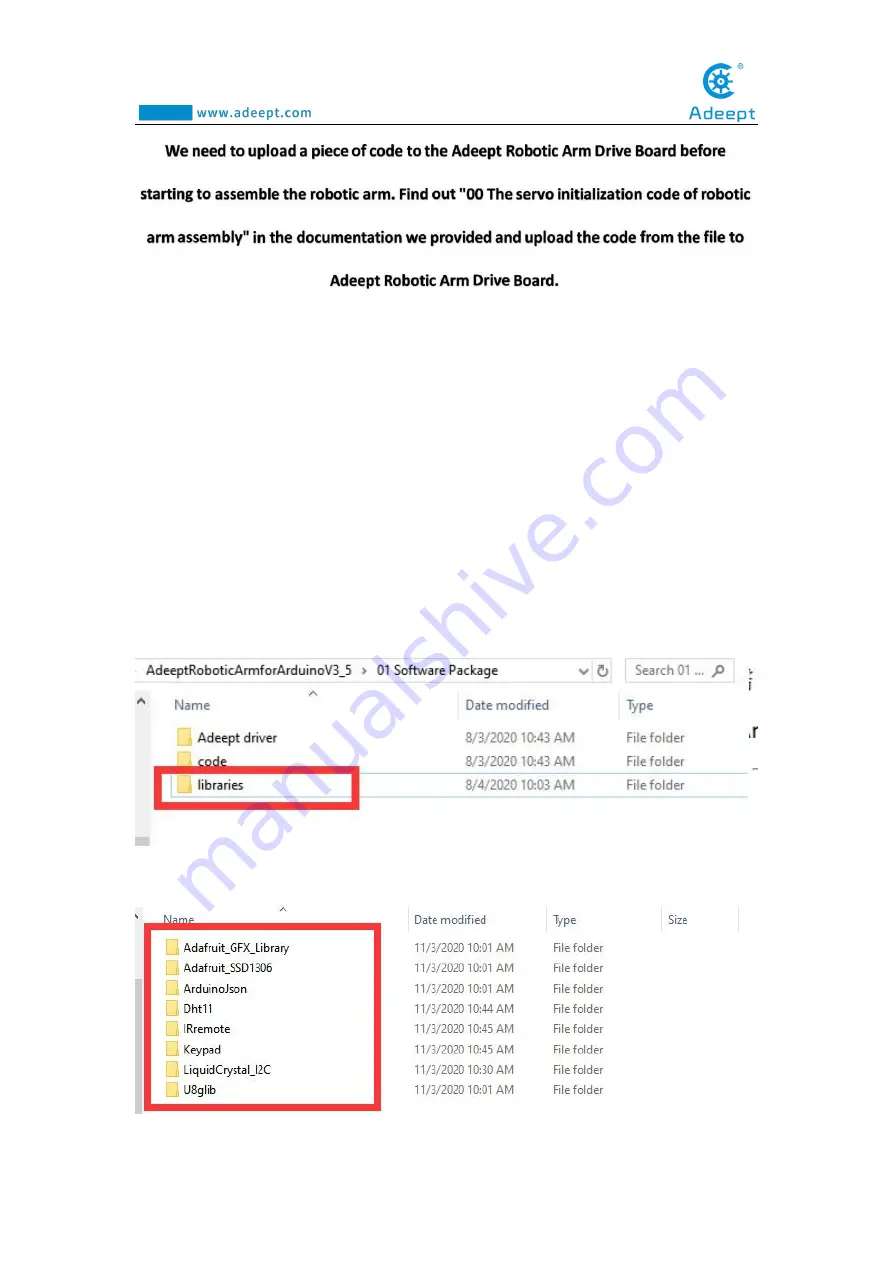
31
8. Configuring the "libraries" folder of the Arduino
IDE
Before using Adeept Robotic Arm, you need to configure the "libraries" folder
under the downloaded Arduino IDE directory.
First, you need to find the user folder provided by Adeept:
AdeeptRoboticArmforArduinoV3_5, and find the "libraries" folder under the 01
Software Package folder, as shown below:
Open the "libraries" folder, as shown below:
Summary of Contents for Robotic Arm
Page 1: ...1...
Page 33: ...30 9 Running effect is as follow...
Page 74: ...71 SERVO of number 5 4 2 1 3...
Page 86: ...83 Effect diagram after assembling...
Page 95: ...92 40mm 60mm 66 5mm 65mm 13mm 70mm...
Page 99: ...96...
Page 111: ...108...
Page 137: ...134...
Page 154: ...151 7 the library file controlP5 needs to be added...
Page 156: ...153 9 Click Run 10 Running effect is as follow...
Page 164: ...161...
Page 181: ...178...
Page 182: ...179...







































