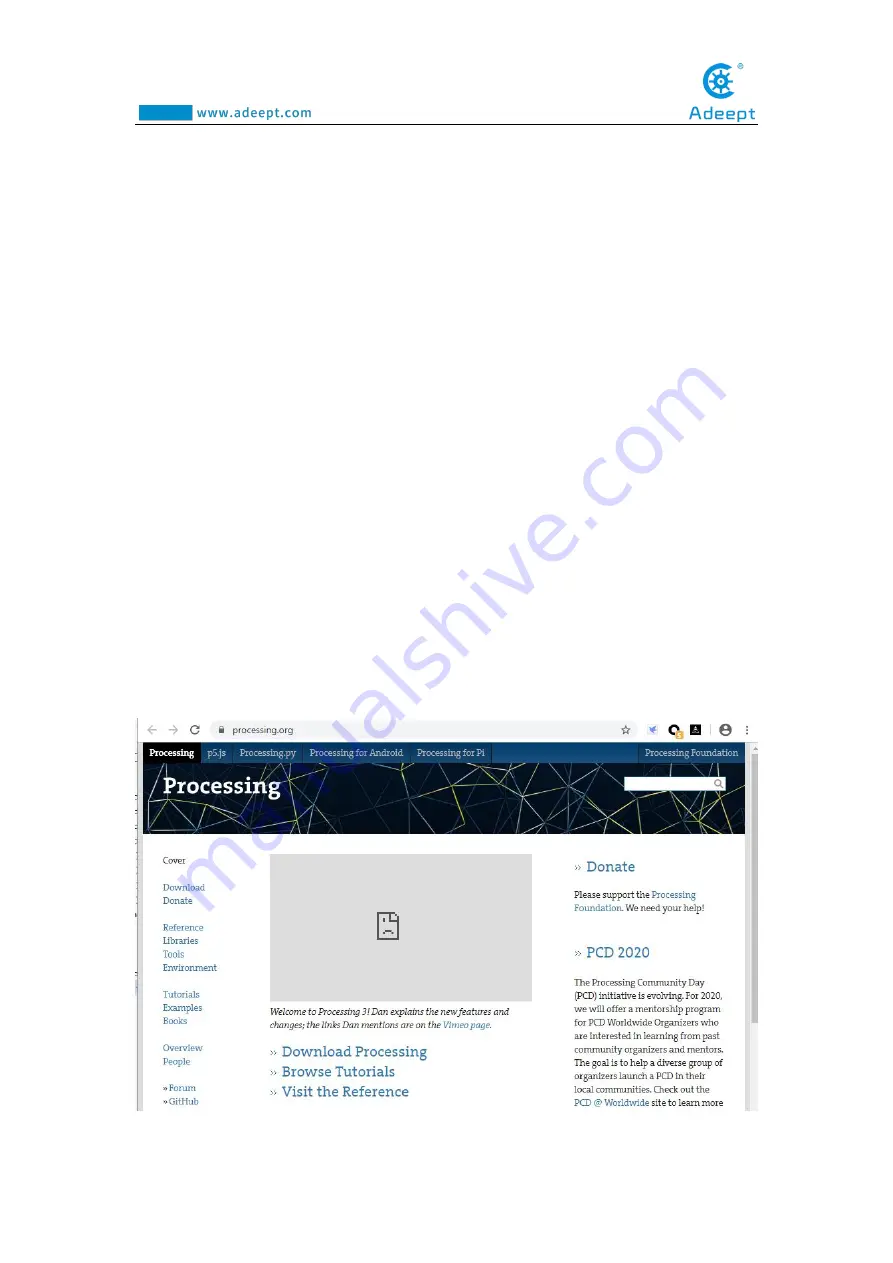
148
Lesson 11 Processing controls robotic arm
In this course, we will learn how to use Processing software to control robotic
arms.
11.1 Download Processing
Processing is a revolutionary and forward-looking new computer language. Its
concept is to introduce programming languages in the environment of electronic art
and introduce the concept of electronic art to programmers. It is an extension of the
Java language and supports many existing Java language architectures.It is not only
much simpler in syntax, but has many intimate and user-friendly designs. Processing
can be used on Windows, MAC OS X, MAC OS 9, Linux and other operating systems.
The latest version is Processing 3. The work done in Processing can be used on the
personal computer side or exported to the Internet in the form of Java Applets.
How to download Processing?
1. Enter this URL with Google Chrome:
https://processing.org/
Summary of Contents for Robotic Arm
Page 1: ...1...
Page 33: ...30 9 Running effect is as follow...
Page 74: ...71 SERVO of number 5 4 2 1 3...
Page 86: ...83 Effect diagram after assembling...
Page 95: ...92 40mm 60mm 66 5mm 65mm 13mm 70mm...
Page 99: ...96...
Page 111: ...108...
Page 137: ...134...
Page 154: ...151 7 the library file controlP5 needs to be added...
Page 156: ...153 9 Click Run 10 Running effect is as follow...
Page 164: ...161...
Page 181: ...178...
Page 182: ...179...








































