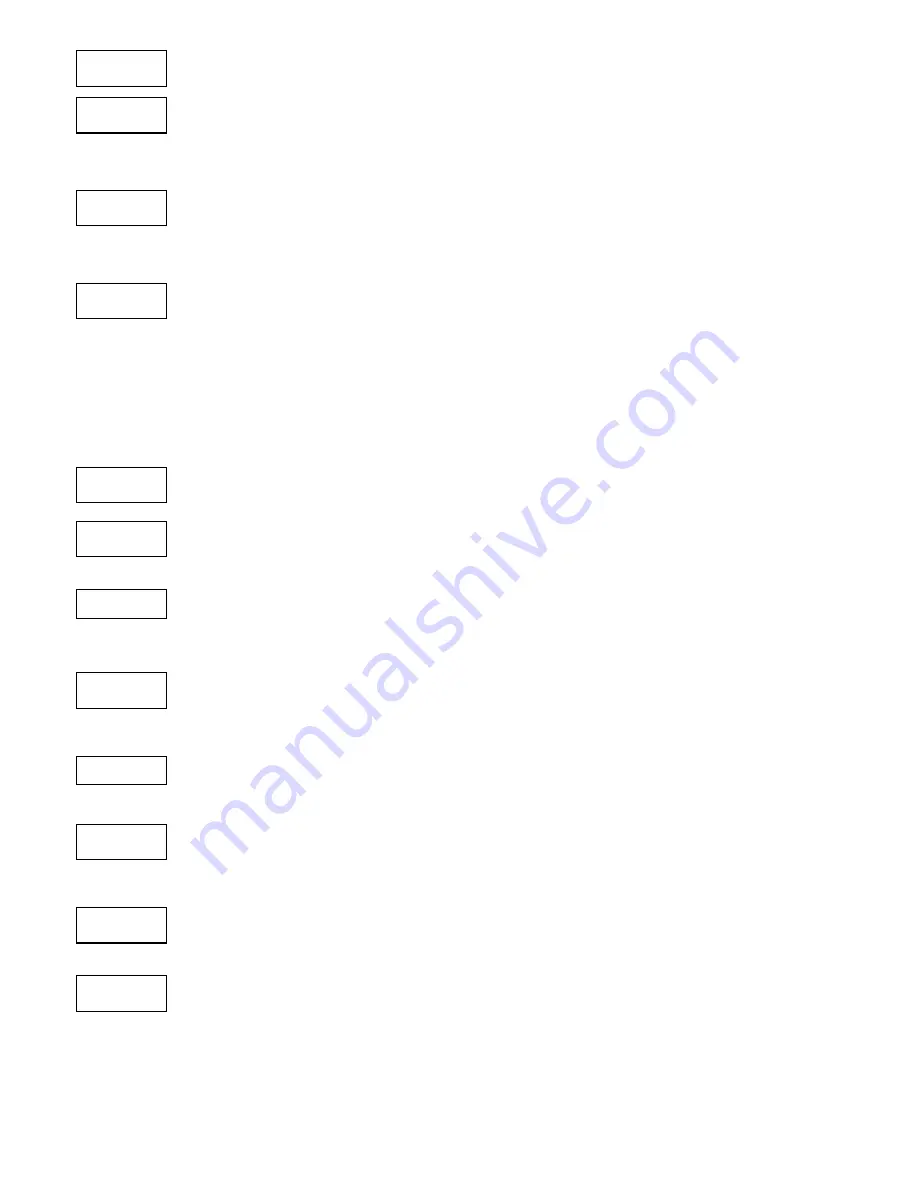
–
9 –
-'
VOICE DESCRIPTOR
0 = Skip to next zone (A)
1 = Enter descriptor mode (existing zone descriptor will be announced, then descriptor 1 will be repeated)
-
d
vv
DESCRIPTOR 1
Enter [#] + 2-digit vocabulary index† number (
vv) of first descriptor word for this zone.
To change the entered index number, press [#] + desired index number.
6 = accept word and advance to descriptor 2 (descriptor 2 will be announced)
8 = accept word and advance to next zone (prompt A) – zone descriptor will be announced
Press any other key to repeat the selected word
-)
vv
DESCRIPTOR 2
Enter [#] + 2-digit vocabulary index† number (
vv) of second descriptor word for this zone.
To change the entered index number, press [#] + desired index number.
6 = accept word and advance to descriptor 3 (descriptor 3 will be announced)
8 = accept word and advance to next zone (prompt A) – zone descriptor will be announced
Press any other key to repeat the selected word
-*
vv
DESCRIPTOR 3
Enter [#] + 2-digit vocabulary index† number (
vv) of third descriptor word for this zone.
To change the entered index number, press [#] + desired index number.
6 or 8 = accept word and advance to next zone (prompt A) – zone descriptor will be announced
Press any other key to repeat the selected word
† See *84 ASSIGN ZONE VOICE DESCRIPTORS section for Vocabulary Index.
*80 POWERLINE CARRIER DEVICE PROGRAMMING
Use this mode to program Powerline Carrier Devices or zone lists for Chime by Zone feature. Press *80 while in
programming mode. NOTE: Entry of a number other than one specified will give unpredictable results.
Powerline Carrier Device Programming
0 = Exit mode, upon which this prompt blinks. Press [*] + any field number to go to that field.
1 = Enter mode
% -
DEVICE NUMBER
Enter the 2-digit device number (01-08) to be programmed
[*] = Continue
00 = Exit Device Programming mode (
displays blinking 80; enter
*
+ desired data field or menu mode number)
b
aa
DEVICE ACTION
Enter the 1-digit action, 0-3, for the device being programmed (current action is displayed).
0 = No response
3 = Pulse on and off
1 = Close for 2 seconds
[*] = Continue
2 = Close and stay closed
[#] = Return to previous prompt
'
et
START EVENT TYPE (if applicable)
Enter the 1-digit start event type, 0-3, for the device being programmed.
0 = Not used
3 = Trouble
1 = Alarm
[*] = Continue
2 = Fault
[#] = Return to previous prompt
d
zl
START ZONE LIST (if applicable)
Enter the 1-digit zone list number, 1-3, or 0 if not used, for the device being programmed.
[*] = Continue
[#] = Return to previous prompt
)
zt
START ZONE TYPE (if applicable)
Enter the 2-digit start zone type for the device being programmed ( see Powerline Carrier Device
Worksheet for zone type/system operation codes later in this manual).
[*] = Continue
[#] = Return to previous prompt
*
zl
STOP ZONE LIST (if applicable)
Enter the 1-digit zone list number, 1-3, or 0 if not used, for the device being programmed.
[*] = Continue
[#] = Return to previous prompt
-%
zt
STOP ZONE TYPE (if applicable)
Enter the 2-digit stop zone type for the device being programmed ( see Powerline Carrier Device
Worksheet for zone type/system operation codes later in this manual).
[*] = Return to Device Number prompt (A)
[#] = Return to previous prompt


































