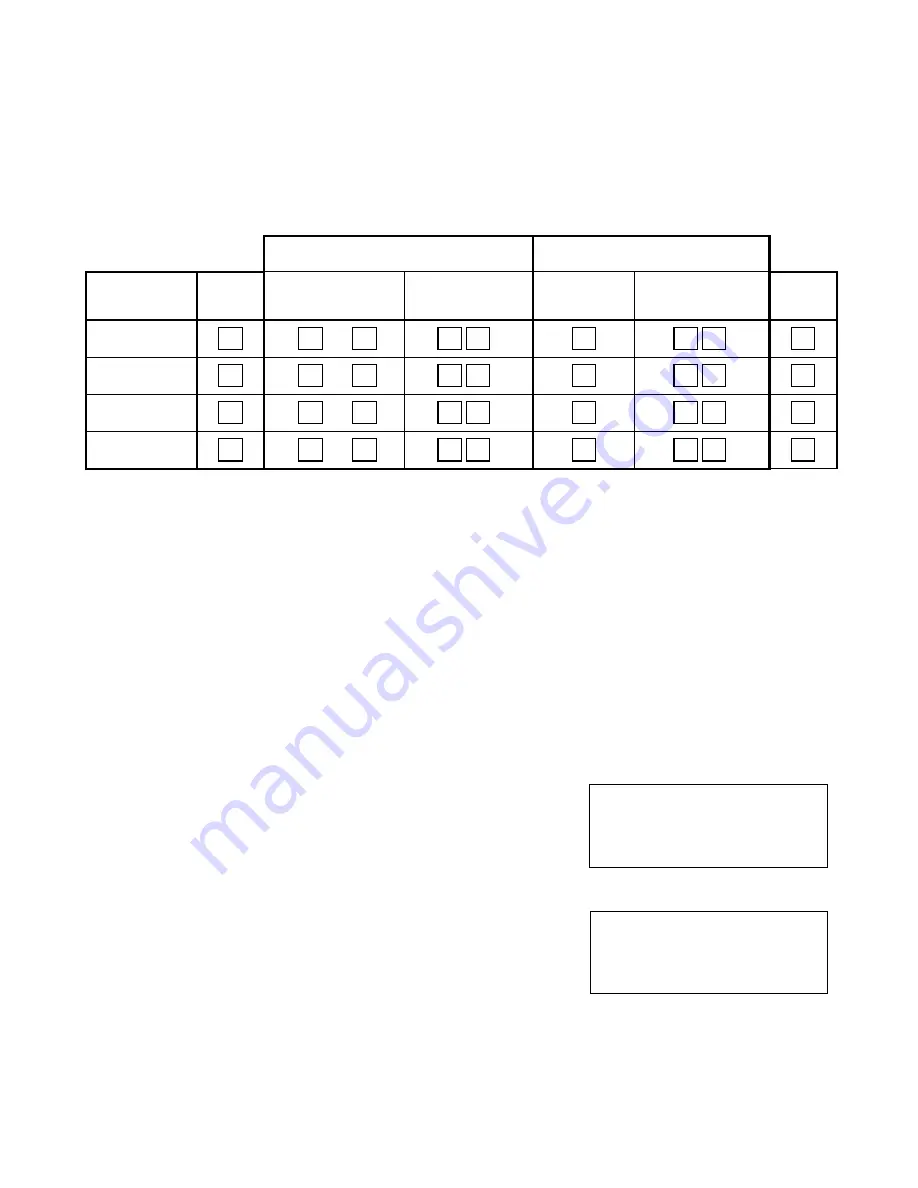
– 9 –
OUTPUT RELAYS/POWERLINE CARRIER DEVICES WORKSHEET FOR
✱
80 and
✱
81.
Applicable only if Relays and/or Powerline Carrier devices are to be used.
✱
80 OUTPUT DEVICES – This is an Interactive Menu mode. Fill in the required data on the worksheet below and follow the
programming procedure in the installation manual as you enter the data in response to the displays and prompts that
appear in sequence.
Notes: 1. For Relays, field
✱
25 must be programmed for a 4229 (Relays 01 and 02), OR for a 4204 (Relays 01 to 04).
2. For Powerline Carrier devices, field
✱
27 must be programmed with a House Code.
3. Tampers of expansion units cannot be used to operate devices.
S T A R T
=
either or both
-
S T O P
=
either or both-
DEVICE
NUMBER
ACTION
(A)
ZONE
EVENT LIST
(EV) (ZL)
ZONE TYPE
SYST OP'N
(ZT)
RESTORE OF
ZONE LIST
(ZL)
ZONE TYPE
/SYST OP'N
(ZT)
X-10
SELECT
OUTPUT RELAY
OR P.L.C.D.*
01
OUTPUT RELAY
OR P.L.C.D.*
02
OUTPUT RELAY
OR P.L.C.D.*
03
OUTPUT RELAY
OR P.L.C.D.*
04
* P.L.C.D. = Powerline Carrier device (X-10).
Where:
X-10 SELECT = Powerline Carrier
Enter 1 if Powerline Carrier device is being used; enter 0 if relay is being used.
device
A = DEVICE ACTION
0 = No Response; 1 = Close for 2 sec; 2 = Close and stay closed; 3 = Pulse on
and off.
EV = EVENT
0 = Not used; 1 = Alarm; 2 = Fault; 3 = Trouble.
Z L = ZONE LIST
1, 2, or 3 (from Field
✱
81) or 0 = Not Used.
"START" ZONE LIST: Upon alarm, fault, or trouble of ANY zone on this list,
device action will START.
"STOP" RESTORE of ZONE LIST: Upon restore of ALL zones on this list,
device action will STOP. It need not be
same list as used for START.
NOTE: Do not use input type "BR" transmitters in a zone list to STOP a relay
action, since these transmitters do not send restores.
ZT = ZONE TYPE/SYSTEM OPERATION
Choices for Zone Types are:
00 = Not Used
06 = 24-Hr Silent
01 = Entry/Exit #1
07 = 24-Hr Audible
02 = Entry/Exit #2
08 = 24-Hr Aux
03 = Perimeter
09 = Fire
04 = Interior Follower
10 = Interior w/Delay
05 = Trouble Day/Alarm Night
24 = Silent Burglary
Note:
Any zone in "ZT" going into
alarm, fault, or trouble will
actuate relay.
Any zone of that type that
restores will stop relay action.
Choices for System Operation are:
20 = Arming–Stay
39 = Any Fire Alarm
21 = Arming–Away
40 = Bypassing
22 = Disarming (Code + OFF)
41 = AC Power Failure
31 = End of Exit Time
42 = System Battery Low
32 = Start of Entry Time
43 = Communication
Failure
33 = Any Burglary Alarm
52 = Kissoff
36 = At Bell Timeout**
58 = Duress
38 = Chime
** Or at Disarming, whichever occurs first.
Note: In normal operation mode:
Code + # + 7 + N Key Entry
starts Device N.
Code + # + 8 + N Key Entry
stops Device N.


































