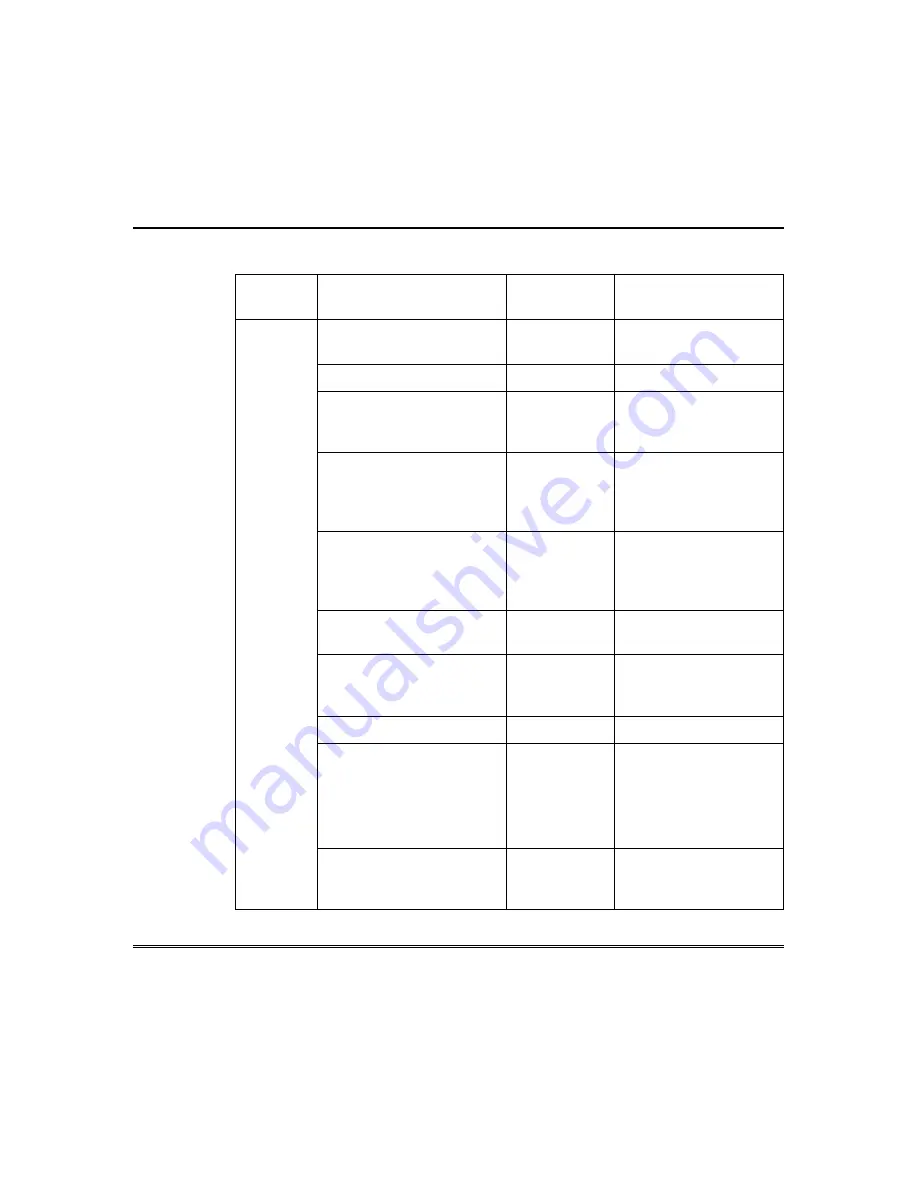
Operation Summary (cont’d)
– 5 –
User 2-Way Voice Operations
Feature Operation Telephone
Keys
Action
Initiates voice session in
low-volume Listen mode.
6-Digit
Access Code
Call premises and
enter code.
Selects Talk mode.
1
Press momentarily.
Selects 2-way
conversation (VOX)
mode.
2 Press
momentarily.
Selects Listen mode.
3
Press momentarily.
Repeat to toggle
between low, mid and
high volume.
Selects next inside station
and disables all other
stations.
4 Press
momentarily.
Repeat to select next
inside station in
sequence again.
Re-initializes 90-second
timeout.
7 Press
momentarily.
Returns to low-volume
Listen mode with all
stations enabled.
0 Press
momentarily.
Clears key buffer.
#
Press momentarily.
Ends voice session.
99 (see note)
Enter both digits.
NOTE: Pressing the
“END” key on any
station can also end
voice session.
2-Way
Voice
Selects station number
“n” where “n” is 1-7;
disables all other stations.
✶
8n
Enter all three digits.






































