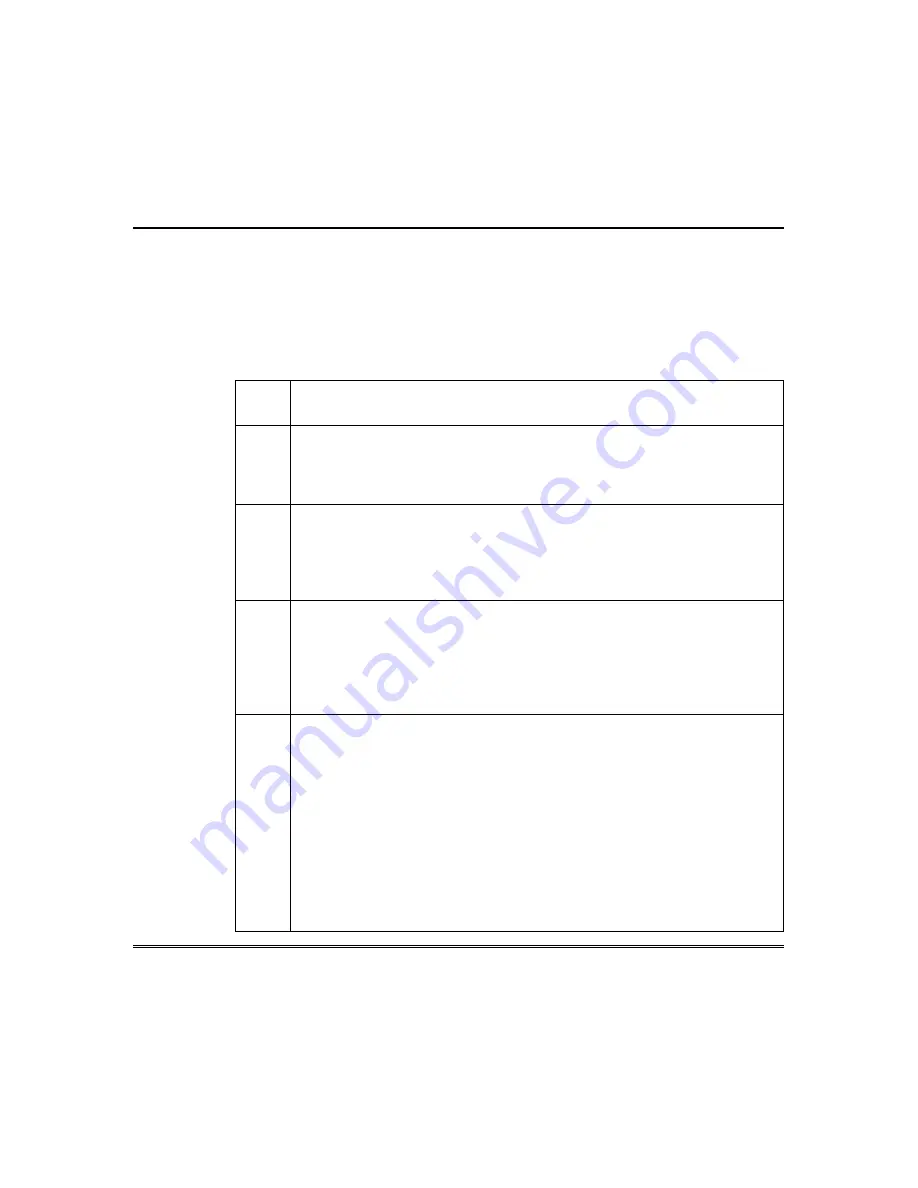
2-Way Voice Operation (cont’d)
– 9 –
Telephone Key Commands
You can enter the commands listed below from a telephone keypad to
control the voice session.
Telephone Key Commands
Key
Entry
Function
1
Selects high-volume Talk mode. When first pressed, you can talk
through all installed inside stations simultaneously. You may then elect
to talk through one specific station by entering the “4” or “
✶
8n”
command.
2
Selects 2-way conversation (VOX) mode. When first pressed, you can
hold a hands-free conversation with individuals at all installed inside
stations simultaneously. You may then elect to hold a hands-free
conversation with individuals at one specific station by entering the “4”
or “
✶
8n” command.
3
Selects Listen mode. When first pressed, you can listen through all
installed inside stations simultaneously using low -volume Listen mode.
Subsequent depressions of this key will cycle the volume from low
volume to mid volume to high volume and then back to low volume. You
may then elect to listen through one specific station by entering the “4”
or “
✶
8n” command.
4
Selects next inside station. When first pressed, the system deactivates
all inside stations except the lowest numbered one while maintaining the
previously selected Talk, Listen, or VOX mode. Subsequent
depressions of this key will activate the next inside station in numerical
sequence (or jump from the highest numbered station to the lowest
numbered one) while deactivating the previously active station. The
system will automatically skip over stations that are not installed. You
can use the “0” command to select Listen mode with all installed inside
stations re-enabled.










































