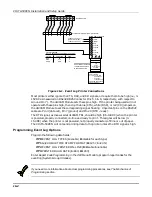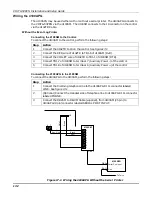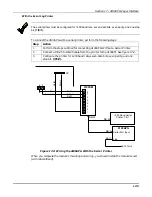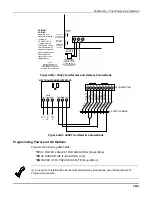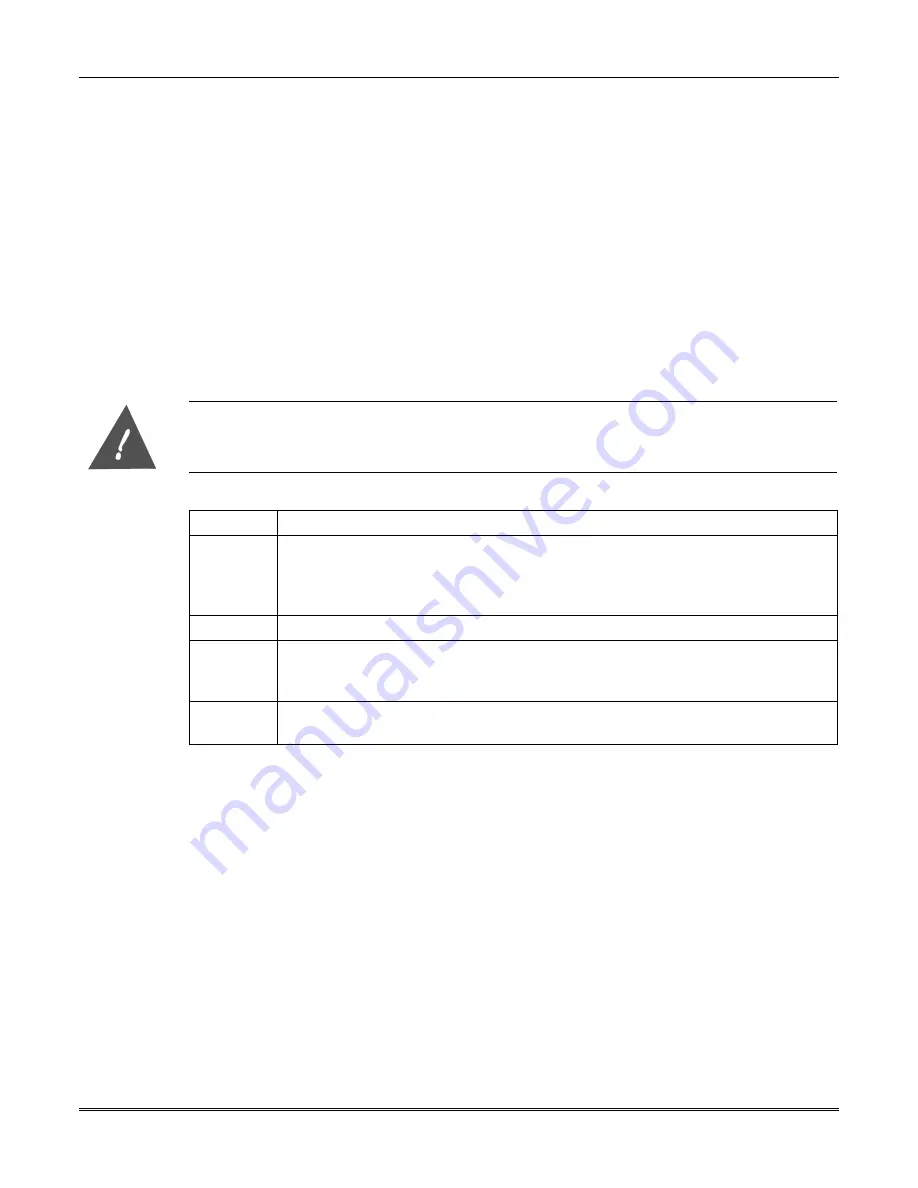
VISTA-50PEN Installation and Setup Guide
18-2
Earth Ground Considerations
In order for the lightning transient protective devices in this product to be effective, the
designated earth ground terminal (terminal 30), must be terminated in a good earth ground.
We recommend using #16 AWG copper wire run at a maximum length of 25 ft. The following
are examples of good earth grounds available at most installations:
•
Metal Cold Water Pipe: Use a non-corrosive metal strap (copper is recommended)
firmly secured to the pipe to which the ground lead is electrically connected and secured.
•
AC Power Outlet Ground: Available from 3-prong, 120VAC, power outlets only. To test
the integrity of the ground terminal, use a three-wire circuit tester with neon lamp
indicators, such as the UL-Listed Ideal Model 61-035, or equivalent, available at most
electrical supply stores.
Connecting the Transformer
Failure to observe the polling loop current rating will cause polling loop malfunction. Failure to
observe the auxiliary power current rating will result in a battery that does not charge properly or
possibly a tripped circuit breaker.
Step
Action
1
Use the Polling Loop Current Draw and Auxiliary Device Current Draw
Worksheets found later in this section to make sure that the currents drawn
by the devices connected to the system do not exceed the system's respective
ratings.
2
Connect all installed devices to the control.
3
Wire the 1361 Transformer (1361CN in Canada) to the panel (before
connecting the battery) as shown in Figure 18-1, or wire the 4300 Transformer
as shown in Figure 18-2 (if using Powerline Carrier devices).
4
Plug the transformer into a 24 hour, uninterrupted, 120VAC, 60Hz outlet.
After a few seconds, the keypad display will appear.
Summary of Contents for VISTA-50PEN
Page 2: ...ii...
Page 10: ...VISTA 50PEN Installation and Setup Guide x...
Page 26: ...VISTA 50PEN Installation and Setup Guide 3 4...
Page 42: ...VISTA 50PEN Installation and Setup Guide 6 6...
Page 56: ...VISTA 50PEN Installation and Setup Guide 8 8...
Page 82: ...VISTA 50PEN Installation and Setup Guide 13 4...
Page 110: ...VISTA 50PEN Installation and Setup Guide 18 8...
Page 118: ...VISTA 50PEN Installation and Setup Guide 20 4...
Page 138: ...VISTA 50PEN Installation and Setup Guide 22 18...
Page 166: ...VISTA 50PEN Installation and Setup Guide 25 6...
Page 172: ...VISTA 50PEN Installation and Setup Guide 27 2...
Page 186: ...VISTA 50PEN Installation and Setup Guide 29 8...
Page 192: ...VISTA 50PEN Installation and Setup Guide 30 6...
Page 197: ...B 1 A P P E N D I X B DIP Switch Tables...
Page 200: ...VISTA 50PEN Installation and Setup Guide B 4...
Page 214: ...l K3271 1BX 9 00 165 Eileen Way Syosset NY 11791 Copyright 2000 PITTWAY Corporation...