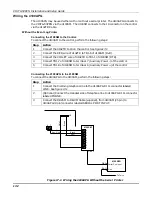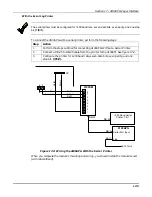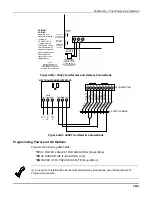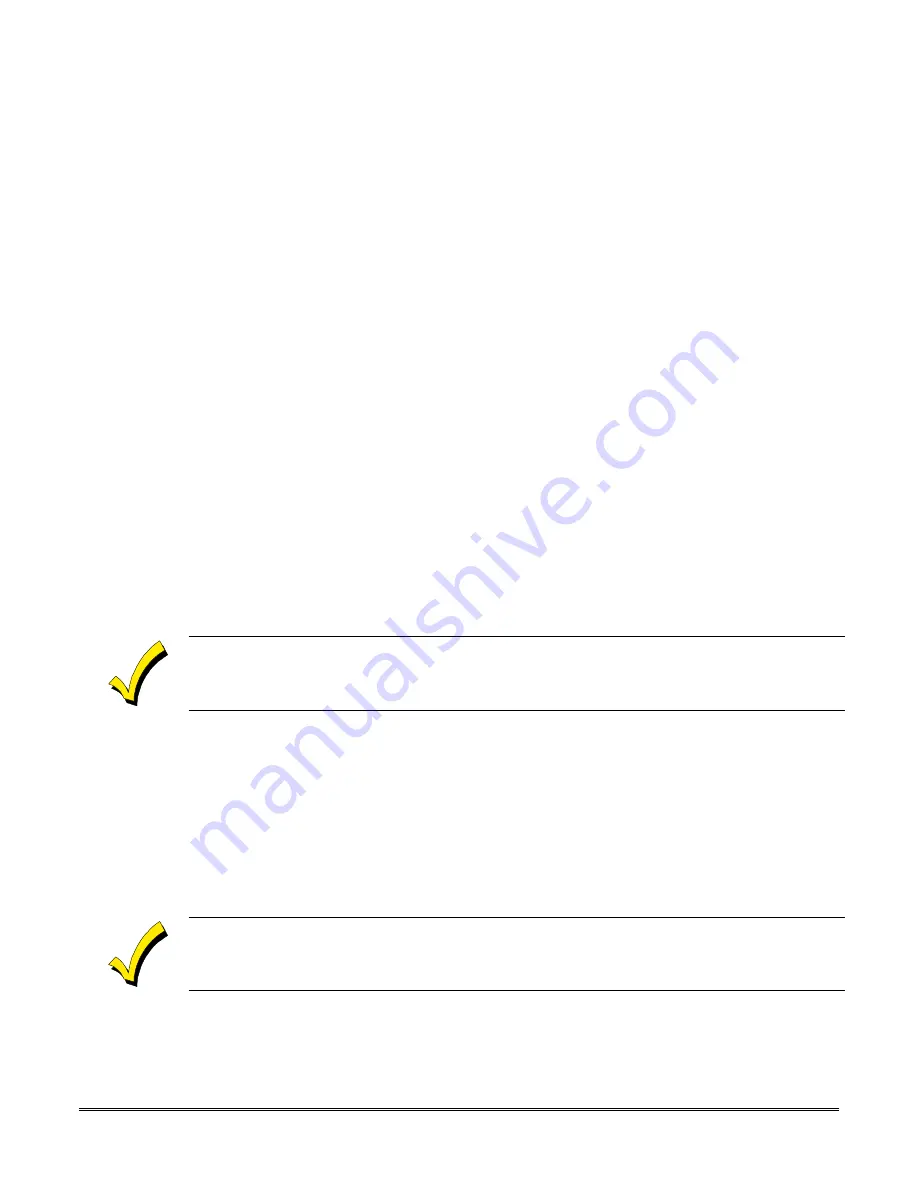
19-1
S E C T I O N 1 9
The Mechanics of Programming
• • • • • • • • • • • • • • • • • • • • • • • • • • • • • • • • • • • • • • • • • • • • • • • • •
In This Section
♦
Using Data Field Program Mode
♦
Entering Data Field Programming Mode
♦
Moving from One Page of Programming to
Another
♦
Viewing Data Fields
♦
Entry Errors
♦
Programming System-Wide Data Fields
♦
Programming Partition-Specific Data Fields
♦
#93 Menu Mode Programming
• • • • • • • • • • • • • • • • • • • • • • • • • • • • • • • • • • • • • • • • • • • • • • • • •
Using Data Field Program Mode
Data Field Program Mode is the program Mode whereby many system options are
programmed. The field numbers on the program form show the number of entries required
for each field. When an entry is completed, the keypad beeps three times and advances to
the next field. At this point, you can either make the required entry in the new field, or press
[
∗
] + the next field number you want to program.
There are several "question and answer" modes, which we call "Menu" Modes, that can be
accessed once Data Field Program Mode has been entered. These modes prompt the user for
information, and for this reason, a 2-line alpha keypad (6139) is required.
The factory-loaded defaults (*97) enable keypad addresses 00-03 only. A keypad set to one of
these addresses must be used to program the system.
Entering Data Field Programming Mode
Enter Program Mode using either method A or B:
A. Press both the [
∗
] and [#] keys at the same time within 30 seconds after power is
applied to the control.
B.
Enter the [Installer Code] + [8] + [0] + [0] + [0] keys. The factory installer code
can be changed once in the Program Mode (field
∗
00).
NOTE: The default for the Installer Code is 4140.
Local keypad programming can be disabled through Compass downloading software. If this is
done, programming can only be accomplished via the downloading software.
Summary of Contents for VISTA-50PEN
Page 2: ...ii...
Page 10: ...VISTA 50PEN Installation and Setup Guide x...
Page 26: ...VISTA 50PEN Installation and Setup Guide 3 4...
Page 42: ...VISTA 50PEN Installation and Setup Guide 6 6...
Page 56: ...VISTA 50PEN Installation and Setup Guide 8 8...
Page 82: ...VISTA 50PEN Installation and Setup Guide 13 4...
Page 110: ...VISTA 50PEN Installation and Setup Guide 18 8...
Page 118: ...VISTA 50PEN Installation and Setup Guide 20 4...
Page 138: ...VISTA 50PEN Installation and Setup Guide 22 18...
Page 166: ...VISTA 50PEN Installation and Setup Guide 25 6...
Page 172: ...VISTA 50PEN Installation and Setup Guide 27 2...
Page 186: ...VISTA 50PEN Installation and Setup Guide 29 8...
Page 192: ...VISTA 50PEN Installation and Setup Guide 30 6...
Page 197: ...B 1 A P P E N D I X B DIP Switch Tables...
Page 200: ...VISTA 50PEN Installation and Setup Guide B 4...
Page 214: ...l K3271 1BX 9 00 165 Eileen Way Syosset NY 11791 Copyright 2000 PITTWAY Corporation...