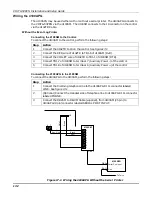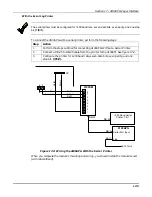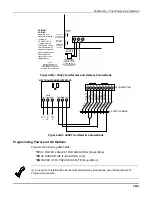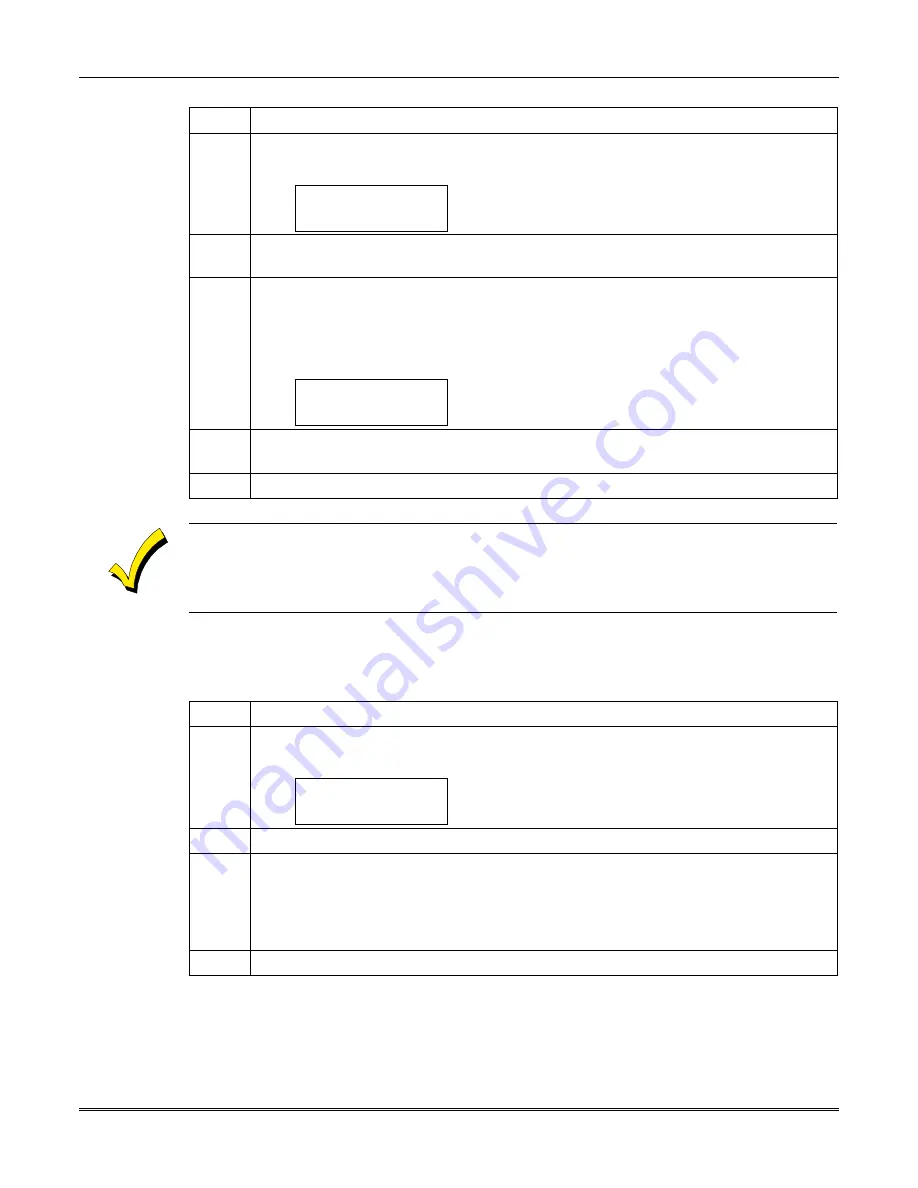
Section 19 - The Mechanics of Programming
19-3
To program system-wide data fields, do the following:
Step
Action
1
Enter Program Mode: [Installer Code] + 8 0 0 0.
After entry into the Program Mode, the following will be displayed:
Program Mode
*Fill # View -00
2
If the control has not been programmed before, enter *97 to load factory
defaults.
3
Press [
✴
] and enter the first field number to be programmed (for example,
∗
00, Installer's Code). Make the desired entry. When the field is complete, the
keypad will beep three times and will advance to the next field. If you do not
desire to change the next field, press [
✴
] and enter the next field number to be
programmed.
First Page of fields
(*00-*90)
4
To change to the next page of fields, press *94. To return to the previous page of
fields, press *99.
5
Press *99 or *98 to exit Program Mode
•
If the number of digits that you enter in a data field is less than the maximum permitted
(for example, a phone number), the keypad displays the last entry and waits. To proceed,
enter [
✴
]
+ the next data field you wish to program (e.g., press
∗
08).
•
Partition-Specific Programming Fields are skipped unless entered specifically.
Programming Partition-Specific Data Fields
To program partition-specific data fields once in Program Mode, do the following:
Step
Action
1
Enter Program Mode: [Installer Code] + 8 0 0 0.
After entry into the Program Mode, the following will be displayed:
Program Mode
*Fill # View -00
2
Press *91, which will prompt you for the partition number desired.
3
Enter a partition-specific field number (e.g.,
∗
09) to begin programming. When
the first field’s entry is completed, the next partition-specific field will
automatically be displayed. When all partition-specific fields are programmed,
the system returns to the global programming fields (page 1 fields). To return to
the global program fields before finishing all fields, enter any global field number.
4
Repeat this procedure for each partition in the installation.
Summary of Contents for VISTA-50PEN
Page 2: ...ii...
Page 10: ...VISTA 50PEN Installation and Setup Guide x...
Page 26: ...VISTA 50PEN Installation and Setup Guide 3 4...
Page 42: ...VISTA 50PEN Installation and Setup Guide 6 6...
Page 56: ...VISTA 50PEN Installation and Setup Guide 8 8...
Page 82: ...VISTA 50PEN Installation and Setup Guide 13 4...
Page 110: ...VISTA 50PEN Installation and Setup Guide 18 8...
Page 118: ...VISTA 50PEN Installation and Setup Guide 20 4...
Page 138: ...VISTA 50PEN Installation and Setup Guide 22 18...
Page 166: ...VISTA 50PEN Installation and Setup Guide 25 6...
Page 172: ...VISTA 50PEN Installation and Setup Guide 27 2...
Page 186: ...VISTA 50PEN Installation and Setup Guide 29 8...
Page 192: ...VISTA 50PEN Installation and Setup Guide 30 6...
Page 197: ...B 1 A P P E N D I X B DIP Switch Tables...
Page 200: ...VISTA 50PEN Installation and Setup Guide B 4...
Page 214: ...l K3271 1BX 9 00 165 Eileen Way Syosset NY 11791 Copyright 2000 PITTWAY Corporation...