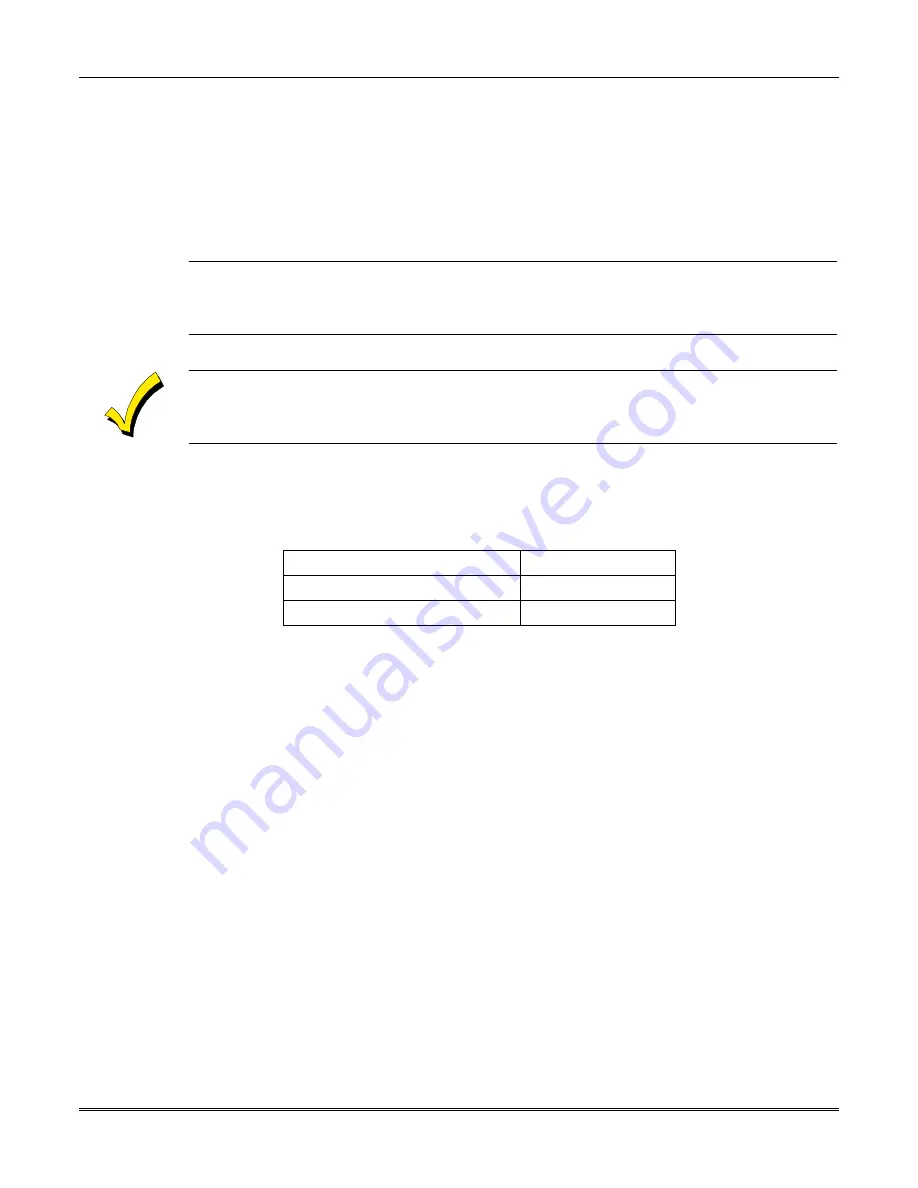
VISTA-50PEN Installation and Setup Guide
1-2
Wireless Expansion
Supports up to 128 wireless zones using 5881 type RF receiver (fewer if using hardwire
and/or polling loop zones). Wireless zones have the following characteristics:
•
Supervised by control panel for check-in signals (except certain nonsupervised
transmitters)
•
Tamper protection for supervised transmitters
•
Individually assignable to one of 8 partitions
UL
Wireless devices may not be used in UL commercial burglary installations.
For specific information regarding number of wireless zones supported, see the section
Wireless
Zone Expansion
later in this manual.
System Zones
Provides zones for supervision of all peripheral devices (keypads, RF receivers, and relay
modules) and individual relays, as well as system zones (RF receivers and keypad panics).
Zone assignments are as follows:
Individual Relay Zones
601-632
Peripheral Device Zones
800-831
System Zones
988-999
(See the Zone Index/Zone Type Defaults section for a full explanation of these zones and
specific zone assignments.)
8 Partitions
Provides the ability to control 8 separate areas independently, each functioning as if it had
its own separate control. Partitioning features include:
•
A Common Lobby partition (1-8), which can be programmed to arm automatically when
the last partition that shares the common lobby is armed and to disarm when the first
partition that shares the common lobby is disarmed
•
A Master partition (9), used strictly to assign keypads for the purpose of viewing the
status of all 8 partitions at the same time (master keypads)
•
All zones assignable to one of 8 partitions
•
Keypads assignable to one of 8 partitions or to Master partition 9 to view system status
•
Ability to assign relays to one or all 8 partitions
•
Ability to display fire and/or burglary and panic and/or trouble conditions at all other
partitions’ keypads (selectable option)
•
Certain system options selectable for each partition, such as entry/exit delay and
subscriber account number
Summary of Contents for VISTA-50PEN
Page 2: ...ii...
Page 10: ...VISTA 50PEN Installation and Setup Guide x...
Page 26: ...VISTA 50PEN Installation and Setup Guide 3 4...
Page 42: ...VISTA 50PEN Installation and Setup Guide 6 6...
Page 56: ...VISTA 50PEN Installation and Setup Guide 8 8...
Page 82: ...VISTA 50PEN Installation and Setup Guide 13 4...
Page 110: ...VISTA 50PEN Installation and Setup Guide 18 8...
Page 118: ...VISTA 50PEN Installation and Setup Guide 20 4...
Page 138: ...VISTA 50PEN Installation and Setup Guide 22 18...
Page 166: ...VISTA 50PEN Installation and Setup Guide 25 6...
Page 172: ...VISTA 50PEN Installation and Setup Guide 27 2...
Page 186: ...VISTA 50PEN Installation and Setup Guide 29 8...
Page 192: ...VISTA 50PEN Installation and Setup Guide 30 6...
Page 197: ...B 1 A P P E N D I X B DIP Switch Tables...
Page 200: ...VISTA 50PEN Installation and Setup Guide B 4...
Page 214: ...l K3271 1BX 9 00 165 Eileen Way Syosset NY 11791 Copyright 2000 PITTWAY Corporation...













































