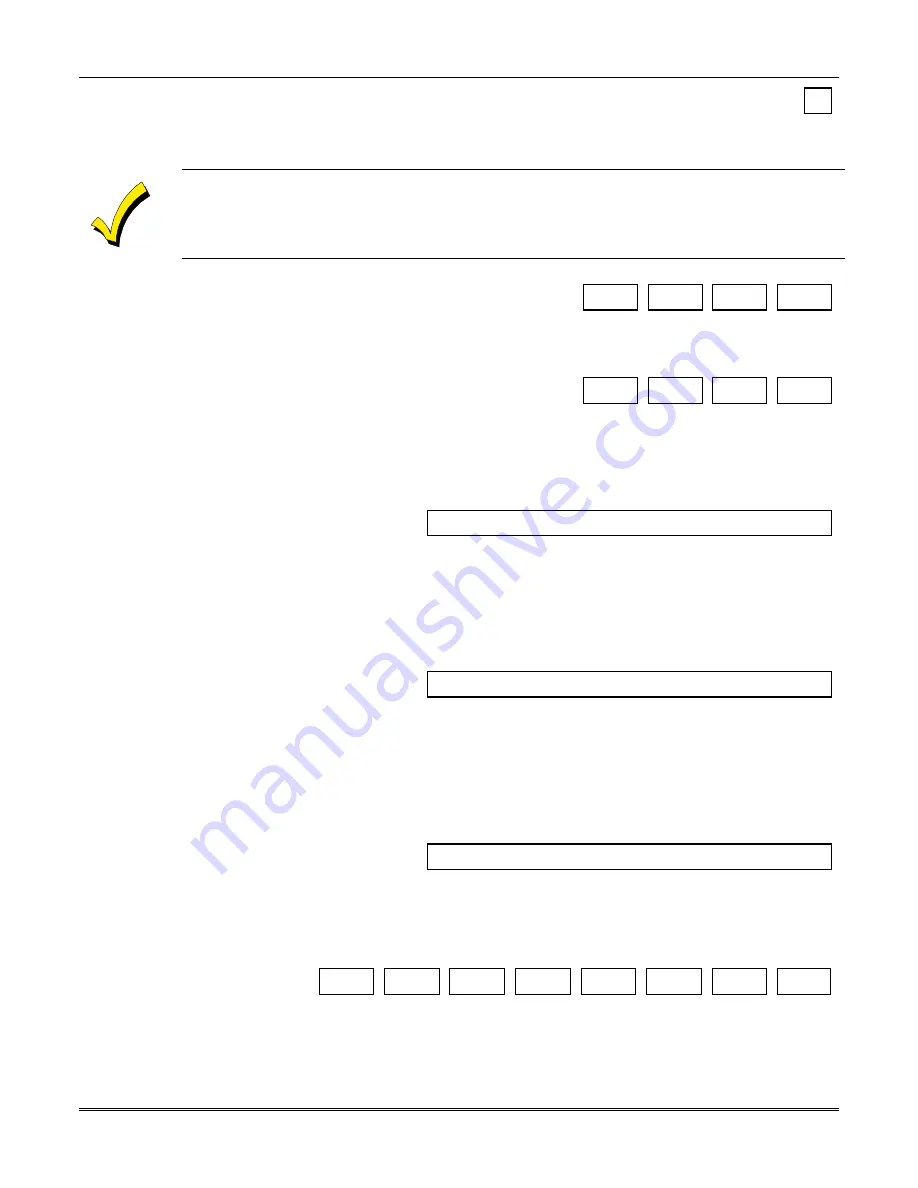
VISTA-50PEN Installation and Setup Guide
22-4
*30
TOUCHTONE OR ROTARY DIAL
[0]
Enter 1 if TouchTone service is being used.
Enter 0 if rotary phone service is used.
If selecting TouchTone, make sure the subscriber has requested and is paying for TouchTone
service. Note that whether or not TouchTone dialing for call placement is permitted, communication
by the use of DTMF signaling (ADEMCO High Speed) will still take place. See field 1*33 for
TouchTone w/Rotary backup.
*31
PABX ACCESS CODE
|
|
|
|
This field is used to enter up to four 2-digit numbers 00-09; B-F (11-15). If not required,
enter nothing and proceed to next address; otherwise, enter prefix needed to obtain an
outside telco line.
*32
PRIMARY SUBSCRIBER ACCT #
(partition-specific)
|
|
|
|
Enter 00-09; B-F (11-15)
[15
15
15
15]
Enter a 3-or 4-digit (depending on report format) primary subscriber account number
00-09; B-F (11-15). Each number requires a 2-digit entry so as to allow entry of
hexadecimal digits (B-F). If a 3-digit account number is to be used, enter data only in
the first 3 locations, leaving the last one unfilled, by entering a *.
*33
PRIMARY PHONE NUMBER
|
|
|
|
|
|
|
|
|
|
|
|
|
|
|
|
This field is used to enter the primary central station phone number, up to 17 digits, 0-
9; enter #11 for *, #12 for #, and #13 for a 2-sec. pause. This is the phone number
the control will use to transmit Alarm and status messages to the central station. Do
not fill unused spaces.
Note: Backup reporting is automatic only if a secondary phone number is entered.
*34
SECONDARY PHONE NUMBER
|
|
|
|
|
|
|
|
|
|
|
|
|
|
|
|
This field is used to enter the secondary phone number, up to 17 digits, 0-9; enter #11
for *, #12 for #, and #13 for a 2-sec. pause. The secondary phone number is used if
communication on the primary number is unsuccessful, or if split/dual reporting is
desired. Do not fill unused spaces. If this field is programmed, a secondary subscriber
account number (field *90) must also be programmed (can be the same as the primary
account number).
*35
DOWNLOAD PHONE NUMBER
|
|
|
|
|
|
|
|
|
|
|
|
|
|
|
|
This field is applicable only if downloading will be utilized.
Enter the downloading phone number, up to 17 digits, 0-9; enter #11 for *, #12 for #,
and #13 for a 2-sec. pause. Do not fill unused spaces.
*36
DOWNLOAD ID NUMBER
|
|
|
|
|
|
|
|
Enter eight digits, 00-09; A-F (10-15). Only applicable if downloading will be utilized.
Make entries as 2-digit numbers as follows:
00=0
02=2
04=4
06=6
08=8
10=A 12=C 14=E
01=1
03=3
05=5
07=7
09=9
11=B 13=D 15=F
Summary of Contents for VISTA-50PEN
Page 2: ...ii...
Page 10: ...VISTA 50PEN Installation and Setup Guide x...
Page 26: ...VISTA 50PEN Installation and Setup Guide 3 4...
Page 42: ...VISTA 50PEN Installation and Setup Guide 6 6...
Page 56: ...VISTA 50PEN Installation and Setup Guide 8 8...
Page 82: ...VISTA 50PEN Installation and Setup Guide 13 4...
Page 110: ...VISTA 50PEN Installation and Setup Guide 18 8...
Page 118: ...VISTA 50PEN Installation and Setup Guide 20 4...
Page 138: ...VISTA 50PEN Installation and Setup Guide 22 18...
Page 166: ...VISTA 50PEN Installation and Setup Guide 25 6...
Page 172: ...VISTA 50PEN Installation and Setup Guide 27 2...
Page 186: ...VISTA 50PEN Installation and Setup Guide 29 8...
Page 192: ...VISTA 50PEN Installation and Setup Guide 30 6...
Page 197: ...B 1 A P P E N D I X B DIP Switch Tables...
Page 200: ...VISTA 50PEN Installation and Setup Guide B 4...
Page 214: ...l K3271 1BX 9 00 165 Eileen Way Syosset NY 11791 Copyright 2000 PITTWAY Corporation...
















































