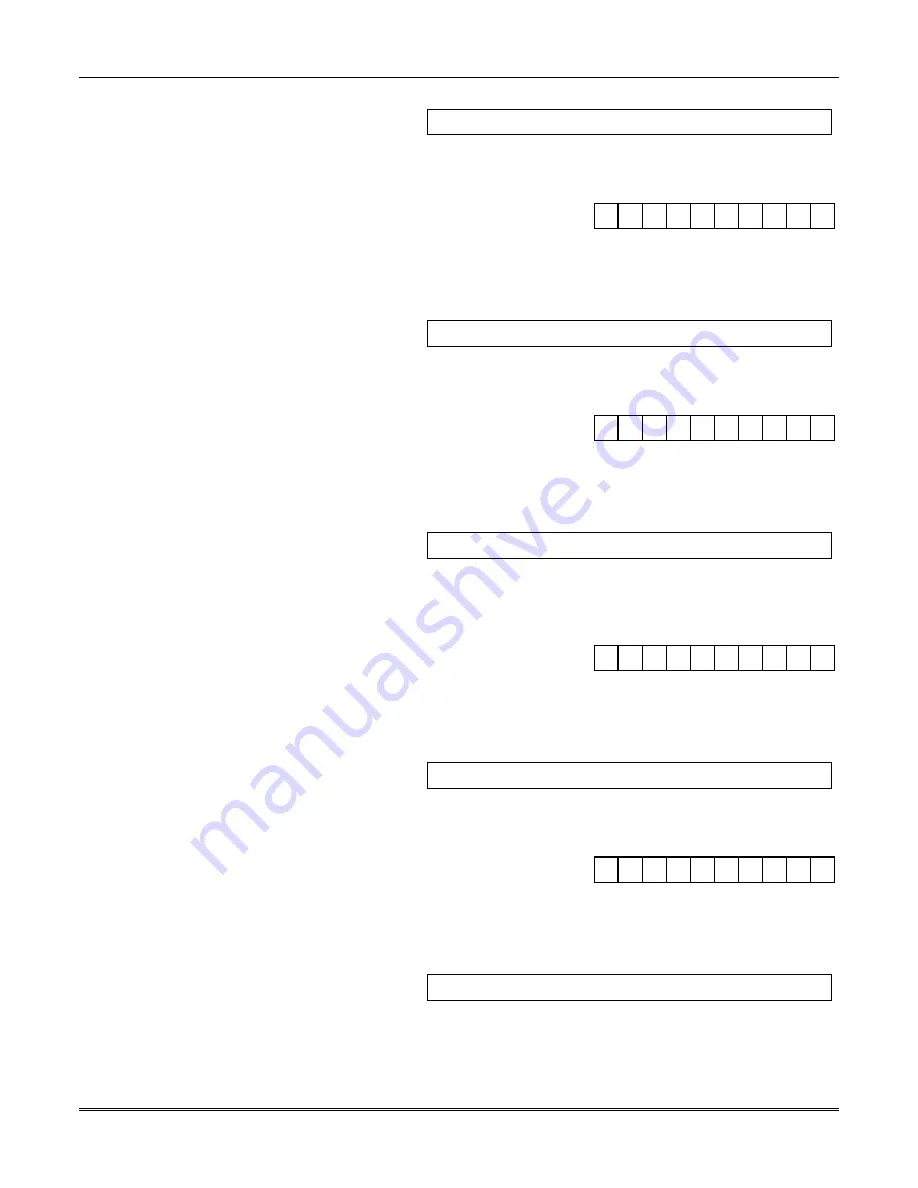
VISTA-50PEN Installation and Setup Guide
22-8
*67
PAGER PHONE NUMBER FOR SUPERVISION
|
|
|
|
|
|
|
|
|
|
|
|
|
|
|
|
This field is used to enter the alpha numeric paging service phone number for Trouble
reports. Enter up to 17 digits, 0-9; enter #11 for *, #12 for #, and #13 for a 2-sec.
pause. Do not fill unused spaces. Enter * after the last digit of the phone number.
*68
PAGER ID NUMBER FOR SUPERVISION
This field is used to enter the Pager ID number for Trouble reports. Enter up to 10
digits. If fewer than 10 digits are required, enter * after the last digit, (i.e., pager pin
number).
*69
PAGER PHONE NUMBER FOR BYPASSES
|
|
|
|
|
|
|
|
|
|
|
|
|
|
|
|
This field is used to enter the alpha numeric paging service phone number for Bypass
reports. Enter up to 17 digits, 0-9; enter #11 for *, #12 for #, and #13 for a 2-sec.
pause. Do not fill unused spaces. Enter * after the last digit of the phone number.
*70
PAGER ID NUMBER FOR BYPASSES
This field is used to enter the Pager ID number for Bypass reports. Enter up to 10
digits. If fewer than 10 digits are required, enter * after the last digit, (i.e., pager pin
number).
*71
PAGER PHONE NUMBER FOR OPENS/CLOSES
|
|
|
|
|
|
|
|
|
|
|
|
|
|
|
|
This field is used to enter the alpha numeric paging service phone number for
Open/Close reports. Enter up to 17 digits, 0-9; enter #11 for *, #12 for #, and #13 for
a 2-sec. pause. Do not fill unused spaces. Enter * after the last digit of the phone
number.
*72
PAGER ID NUMBER FOR OPENS/CLOSES
This field is used to enter the Pager ID number for Open/Close reports. Enter up to 10
digits. If fewer than 10 digits are required, enter * after the last digit, (i.e., pager pin
number).
*73
PAGER PHONE NUMBER FOR SYSTEM
|
|
|
|
|
|
|
|
|
|
|
|
|
|
|
|
This field is used to enter the alpha numeric paging service phone number for System
reports. Enter up to 17 digits, 0-9; enter #11 for *, #12 for #, and #13 for a 2-sec.
pause. Do not fill unused spaces. Enter * after the last digit of the phone number.
*74
PAGER ID NUMBER FOR SYSTEM
This field is used to enter the Pager ID number for System reports. Enter up to 10
digits. If fewer than 10 digits are required, enter * after the last digit, (i.e., pager pin
number).
*75
PAGER PHONE NUMBER FOR TEST
|
|
|
|
|
|
|
|
|
|
|
|
|
|
|
|
This field is used to enter the alpha numeric paging service phone number for Test
reports. Enter up to 17 digits, 0-9; enter #11 for *, #12 for #, and #13 for a 2-sec.
pause. Do not fill unused spaces. Enter * after the last digit of the phone number.
Summary of Contents for VISTA-50PEN
Page 2: ...ii...
Page 10: ...VISTA 50PEN Installation and Setup Guide x...
Page 26: ...VISTA 50PEN Installation and Setup Guide 3 4...
Page 42: ...VISTA 50PEN Installation and Setup Guide 6 6...
Page 56: ...VISTA 50PEN Installation and Setup Guide 8 8...
Page 82: ...VISTA 50PEN Installation and Setup Guide 13 4...
Page 110: ...VISTA 50PEN Installation and Setup Guide 18 8...
Page 118: ...VISTA 50PEN Installation and Setup Guide 20 4...
Page 138: ...VISTA 50PEN Installation and Setup Guide 22 18...
Page 166: ...VISTA 50PEN Installation and Setup Guide 25 6...
Page 172: ...VISTA 50PEN Installation and Setup Guide 27 2...
Page 186: ...VISTA 50PEN Installation and Setup Guide 29 8...
Page 192: ...VISTA 50PEN Installation and Setup Guide 30 6...
Page 197: ...B 1 A P P E N D I X B DIP Switch Tables...
Page 200: ...VISTA 50PEN Installation and Setup Guide B 4...
Page 214: ...l K3271 1BX 9 00 165 Eileen Way Syosset NY 11791 Copyright 2000 PITTWAY Corporation...
















































