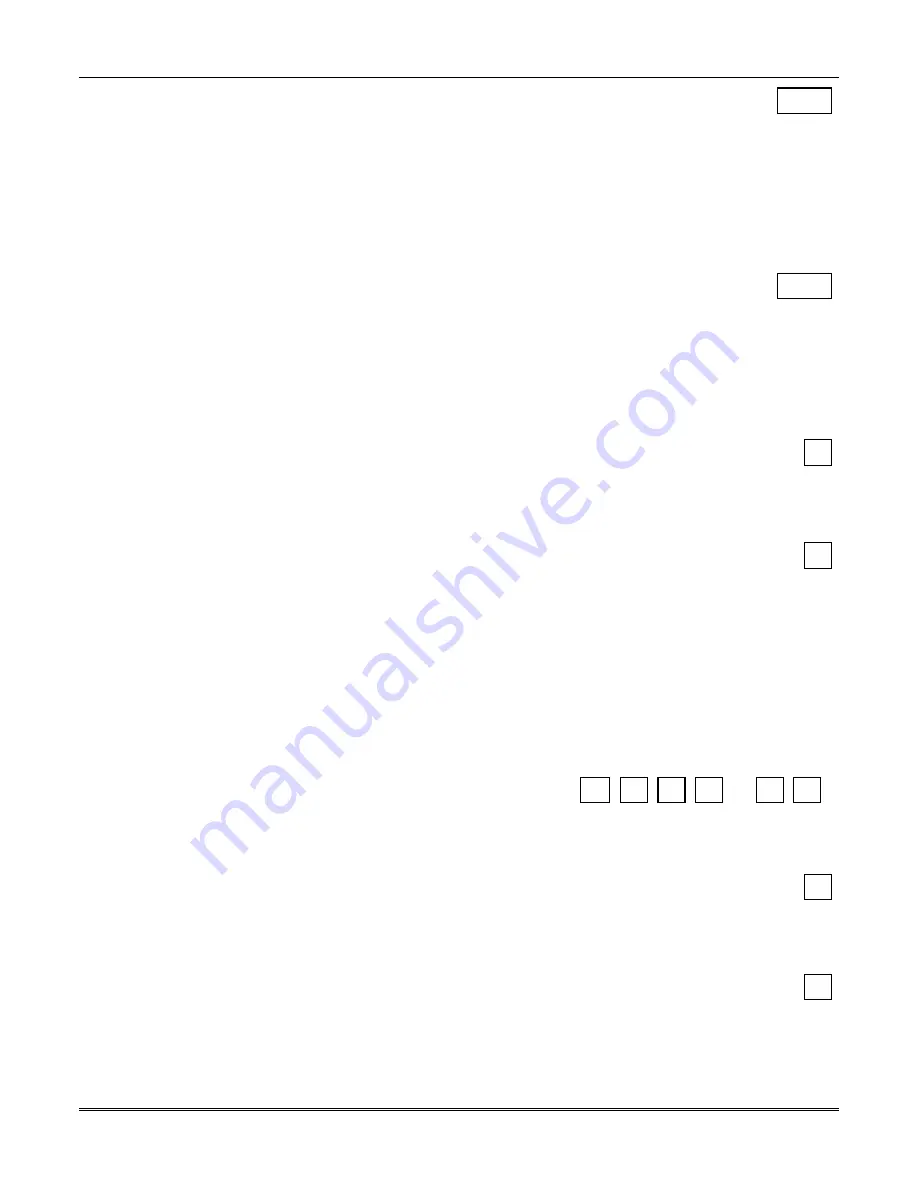
VISTA-50PEN Installation and Setup Guide
22-12
1*30 RF RCVR SUPERVISION CHECK-IN INTERVAL
[06]
|
Enter the check-in monitoring interval in 2-hour increments.
Enter 02-15 times 2 hours (4-30 hours). Failure of a receiver to receive any RF signal
within the time entered will result in activation of the response type programmed for
zone 990 for the first receiver and zone 988 for the second receiver and their related
communication reports.
Enter 00 to disable receiver supervision.
Max. "2" (4 hr) for UL.
1*31 RF TRANSMITTER CHECK-IN INTERVAL
[12]
|
Enter the check-in monitoring interval in 2-hour increments.
Enter 02-15 times 2 hours (4-30 hours).
Failure of an individual transmitter to send a supervision signal within the time entered
will result in a trouble response and related communication report. Enter 00 to disable
transmitter supervision.
Max. "2" (4 hr) for UL.
1*33 TOUCH-TONE W/ROTARY BACKUP
[0]
Enter 1 to enable rotary backup dialing if communicator is not successful in dialing
using TouchTone DTMF on first attempt.
Enter 0 if this option is not desired.
1*34 COMM. SPLIT REPORT SELECTION
[0]
This field allows certain reports to be directed to either the primary or secondary phone
number.
Enter 0, 1, or 2, in accordance with the following:
0 = split reporting disabled;
1 = Alarm, Alarm Restore and Cancel reports sent to primary telco number, all others to
secondary telco number;
2 = Open/Close and Test reports sent to secondary telco number and all other reports to
primary;
See *51 for split/dual reporting combinations.
1*35 ACCESS CONTROL DIALER ENABLES
[000000]
Trace Trbl
Byp
Not Used Systm Alm
Enter 1 for Trace to have the access grant/denial events sent to the central station.
Enter 1 to enable or 0 to disable each type of event.
1*42 CALL WAITING DEFEAT
[0]
Enter 1 for the panel to defeat Call Waiting on the first attempt (DO NOT enable unless
Call Waiting is being used).
Otherwise, enter 0.
1*43 PERMANENT KEYPAD DISPLAY BACKLIGHTING (partition-specific)
[0]
Enter 1 if backlighting for the keypad display is to remain on at all times.
Enter 0 if the display should remain unlit unless a key is pressed. The backlighting then
turns off again after a period of keypad inactivity. Note that when a key is pressed,
display backlighting turns on for all keypads in that partition.
Summary of Contents for VISTA-50PEN
Page 2: ...ii...
Page 10: ...VISTA 50PEN Installation and Setup Guide x...
Page 26: ...VISTA 50PEN Installation and Setup Guide 3 4...
Page 42: ...VISTA 50PEN Installation and Setup Guide 6 6...
Page 56: ...VISTA 50PEN Installation and Setup Guide 8 8...
Page 82: ...VISTA 50PEN Installation and Setup Guide 13 4...
Page 110: ...VISTA 50PEN Installation and Setup Guide 18 8...
Page 118: ...VISTA 50PEN Installation and Setup Guide 20 4...
Page 138: ...VISTA 50PEN Installation and Setup Guide 22 18...
Page 166: ...VISTA 50PEN Installation and Setup Guide 25 6...
Page 172: ...VISTA 50PEN Installation and Setup Guide 27 2...
Page 186: ...VISTA 50PEN Installation and Setup Guide 29 8...
Page 192: ...VISTA 50PEN Installation and Setup Guide 30 6...
Page 197: ...B 1 A P P E N D I X B DIP Switch Tables...
Page 200: ...VISTA 50PEN Installation and Setup Guide B 4...
Page 214: ...l K3271 1BX 9 00 165 Eileen Way Syosset NY 11791 Copyright 2000 PITTWAY Corporation...
















































