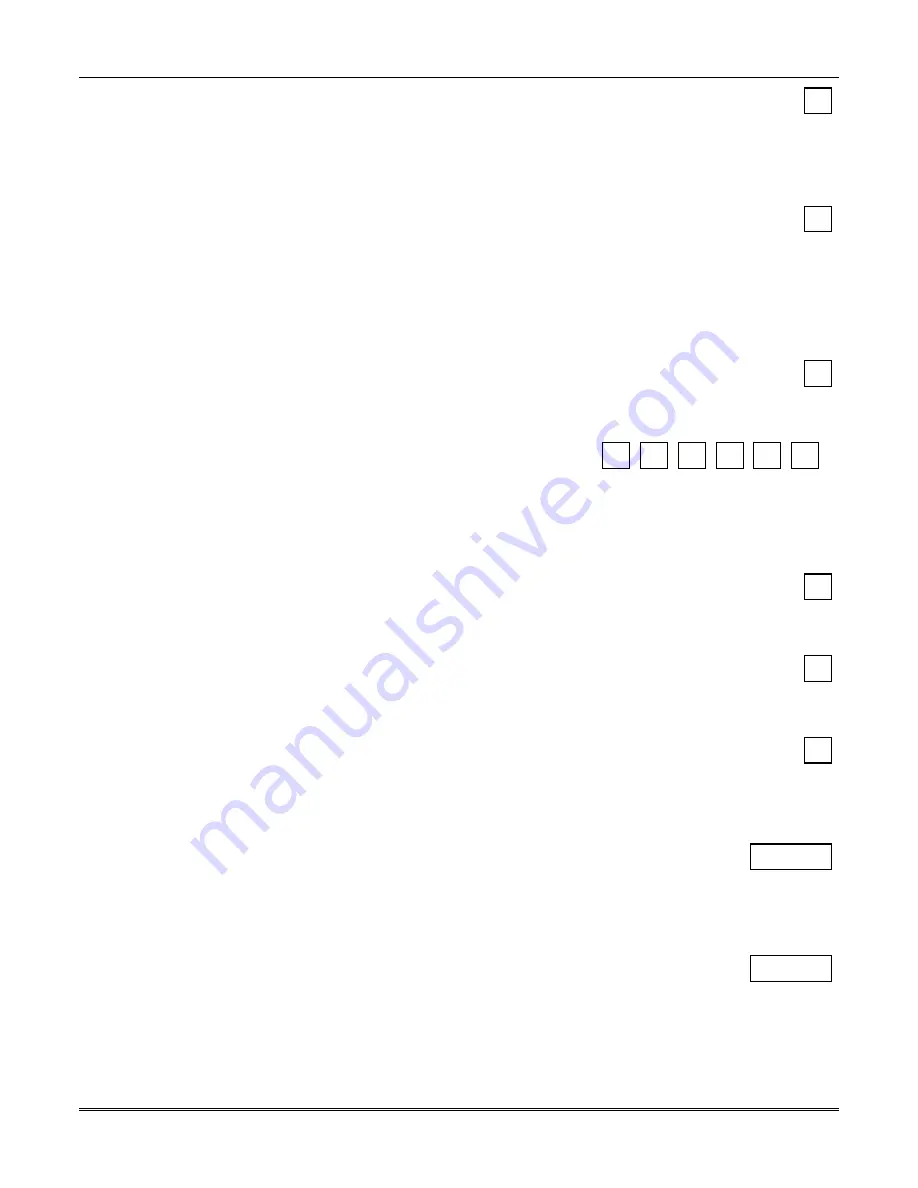
VISTA-50PEN Installation and Setup Guide
22-14
1*57 ENABLE 5800 RF BUTTON GLOBAL ARM
[0]
Enter 1 to have the system arm/disarm in accordance with the button's user's global
arming settings.
Enter 0 if the button is not to be used to global arm the system (however, home partition
arming will still occur).
1*58 ENABLE 5800 RF BUTTON FORCE ARM
[0]
Enter 1 to allow the RF button user to force a bypass of all faulted zones when arming
the system. When attempting to arm the system, the keypad will beep once after
pressing the button if any faulted zones are present. If this feature is enabled, the user
should then press the button again within 4 seconds to force-bypass those zones and
arm the system.
Enter 0 if RF button force bypass is not desired.
1*60 ZONE 5 AUDIO ALARM VERIFICATION
[0]
Enter 1 if 2-way audio (AAV) is being used.
Enter 0 if AAV is not being used. Must be 0 for UL installations.
1*70 EVENT LOG TYPES
Alm
Chck Byps O/C
Systm Test
Enter 1 for each type of event for which event logging is desired.
Otherwise enter 0.
Note: Events will also be logged into the PassPoint system, if installed.
1*71 12/24 HOUR TIME STAMP FORMAT
[0]
Select the type of time stamping desired:
0=standard 12-hour; 1= 24-hour format.
1*72 EVENT LOG PRINTER ON-LINE MODE
[0]
Enter 1 to have the printer print events as they occur.
Enter 0 to enable the printer such that the logs are printed only upon request.
1*73 PRINTER BAUD RATE
[0]
Enter 0 if printer is set for 1200 baud (preferred).
Enter 1 if printer is set for 300 baud.
Note: Must be 1 if using the alpha numeric pager interface.
1*74 RELAY TIMEOUT XXX MINUTES
[000]
|
|
Enter the relay timeout, 000-127 in multiples of 2 minutes, desired for #80 Menu Mode
time-driven event relay command numbers "04/09" and Output Programming in the #93
Menu Mode Programming output command "56" (refer to #93 Menu Mode and
Scheduling sections in this manual).
1*75 RELAY TIMEOUT YYY SECONDS
[000]
|
|
Enter the relay timeout, 000-127 seconds, desired for #80 Menu Mode time-driven event
relay command numbers "05/10" Output Programming in the #93 Menu Mode
Programming command "57" (refer to #93 Menu Mode and Scheduling sections in this
manual).
Summary of Contents for VISTA-50PEN
Page 2: ...ii...
Page 10: ...VISTA 50PEN Installation and Setup Guide x...
Page 26: ...VISTA 50PEN Installation and Setup Guide 3 4...
Page 42: ...VISTA 50PEN Installation and Setup Guide 6 6...
Page 56: ...VISTA 50PEN Installation and Setup Guide 8 8...
Page 82: ...VISTA 50PEN Installation and Setup Guide 13 4...
Page 110: ...VISTA 50PEN Installation and Setup Guide 18 8...
Page 118: ...VISTA 50PEN Installation and Setup Guide 20 4...
Page 138: ...VISTA 50PEN Installation and Setup Guide 22 18...
Page 166: ...VISTA 50PEN Installation and Setup Guide 25 6...
Page 172: ...VISTA 50PEN Installation and Setup Guide 27 2...
Page 186: ...VISTA 50PEN Installation and Setup Guide 29 8...
Page 192: ...VISTA 50PEN Installation and Setup Guide 30 6...
Page 197: ...B 1 A P P E N D I X B DIP Switch Tables...
Page 200: ...VISTA 50PEN Installation and Setup Guide B 4...
Page 214: ...l K3271 1BX 9 00 165 Eileen Way Syosset NY 11791 Copyright 2000 PITTWAY Corporation...
















































