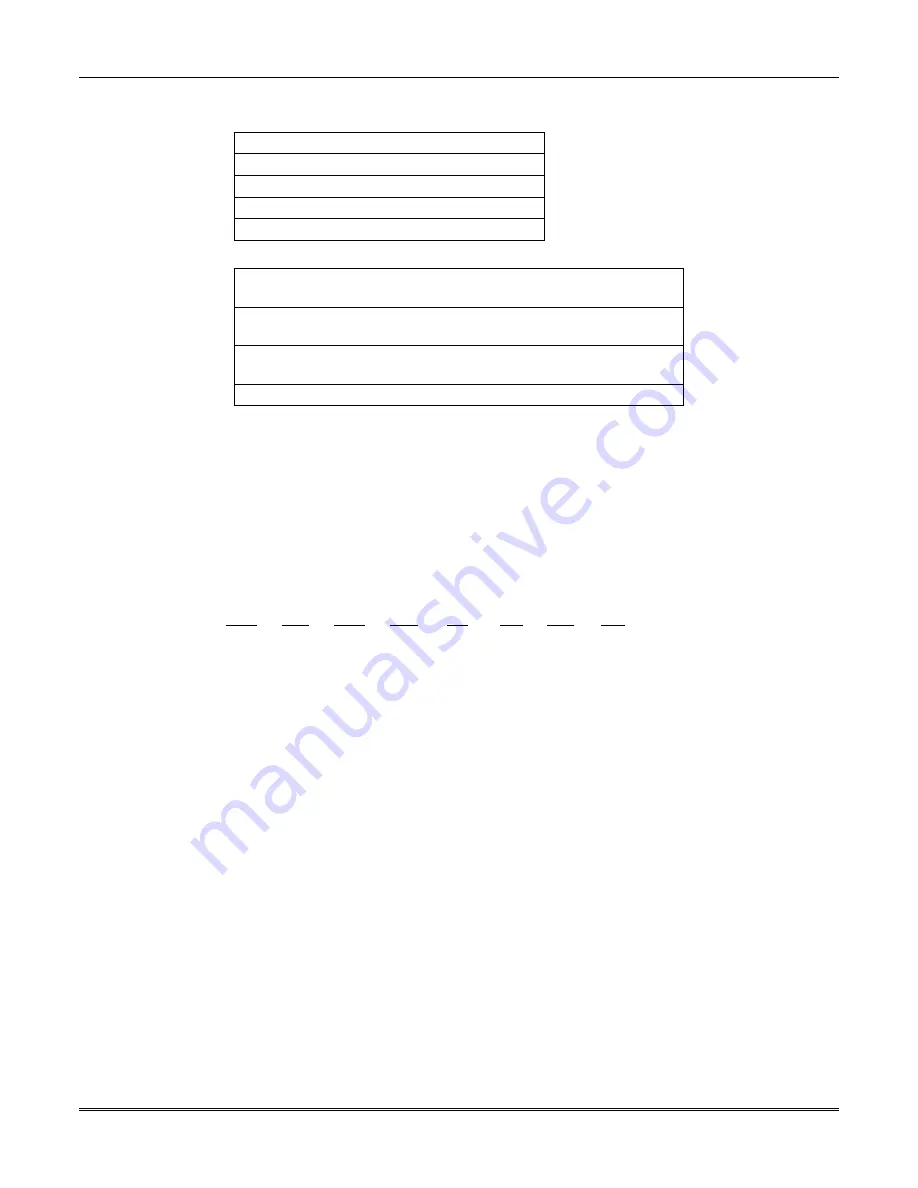
VISTA-50PEN Installation and Setup Guide
24-4
Scheduling Example
To understand scheduling, take, for example, a store that has the following hours:
Monday to Thursday:
9am to 6pm
Friday
9am to 9pm
Saturday
10am to 4pm
Sunday
Closed
Holidays
Closed
Assume the owner desires the times to allow employees to arm or disarm the system:
Monday to Thursday:
Open (disarm)
8am to 9am
Close (arm)
6pm to 6:30pm
Friday
Open (disarm)
8am to 9am
Close (arm)
9pm to 9:30pm
Saturday
Open (disarm)
9am to 10am
Close (arm)
4pm to 4:30pm
Sunday & Holidays
Closed
To provide these schedules, the following five time windows need to be programmed:
Window
Start
Stop Purpose
1
8am
9am
Monday-Friday open window
2
9am
10am
Saturday open window
3
4pm
4:30pm
Saturday close window
4
6pm
6:30pm
Monday-Thurs. close window
5
9pm
9:30pm
Friday close window
Using the #80 Menu Mode (described later in this section), the installer can program
open/close schedules by assigning each time window to a day of the week (windows
are entered as 2-digit entries):
Mon
Tue
Wed
Thu
Fri
Sat
Sun
Hol
Op/Cl Op/Cl Op/Cl Op/Cl Op/Cl Op/Cl
Op/Cl Op/Cl
01/04
01/04
01/04
01/04
01/05
02/03
00/00
00/00
Note: 00 is entered for those days on which the store is closed.
Employees can arm and disarm the system, when programmed, within the open and close
time windows without causing a report to be sent to the central station (reporting by
exception, field 2*09). The system can be programmed to automatically arm/disarm in case
an employee fails to arm/disarm manually (auto-arm/auto-disarm).
Open/Close Definitions
General
•
The open/close scheduling is controlled by one of three schedules. Each schedule consists
of one time window for openings and one time window for closings.
•
There are three types of schedules available: Daily, Holiday, and Temporary.
Daily Schedule
•
Each partition can have one daily schedule consisting of one opening window and one
closing window per day.
Holiday Schedule
•
A holiday schedule will override the regular daily schedule on selected holidays
throughout the year.
•
The opening and closing windows are programmed in the daily schedule, but the holidays
themselves are defined in the Holiday Schedule Programming in the #80 Menu Mode.
Summary of Contents for VISTA-50PEN
Page 2: ...ii...
Page 10: ...VISTA 50PEN Installation and Setup Guide x...
Page 26: ...VISTA 50PEN Installation and Setup Guide 3 4...
Page 42: ...VISTA 50PEN Installation and Setup Guide 6 6...
Page 56: ...VISTA 50PEN Installation and Setup Guide 8 8...
Page 82: ...VISTA 50PEN Installation and Setup Guide 13 4...
Page 110: ...VISTA 50PEN Installation and Setup Guide 18 8...
Page 118: ...VISTA 50PEN Installation and Setup Guide 20 4...
Page 138: ...VISTA 50PEN Installation and Setup Guide 22 18...
Page 166: ...VISTA 50PEN Installation and Setup Guide 25 6...
Page 172: ...VISTA 50PEN Installation and Setup Guide 27 2...
Page 186: ...VISTA 50PEN Installation and Setup Guide 29 8...
Page 192: ...VISTA 50PEN Installation and Setup Guide 30 6...
Page 197: ...B 1 A P P E N D I X B DIP Switch Tables...
Page 200: ...VISTA 50PEN Installation and Setup Guide B 4...
Page 214: ...l K3271 1BX 9 00 165 Eileen Way Syosset NY 11791 Copyright 2000 PITTWAY Corporation...
















































