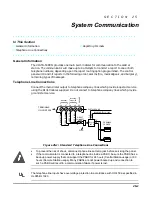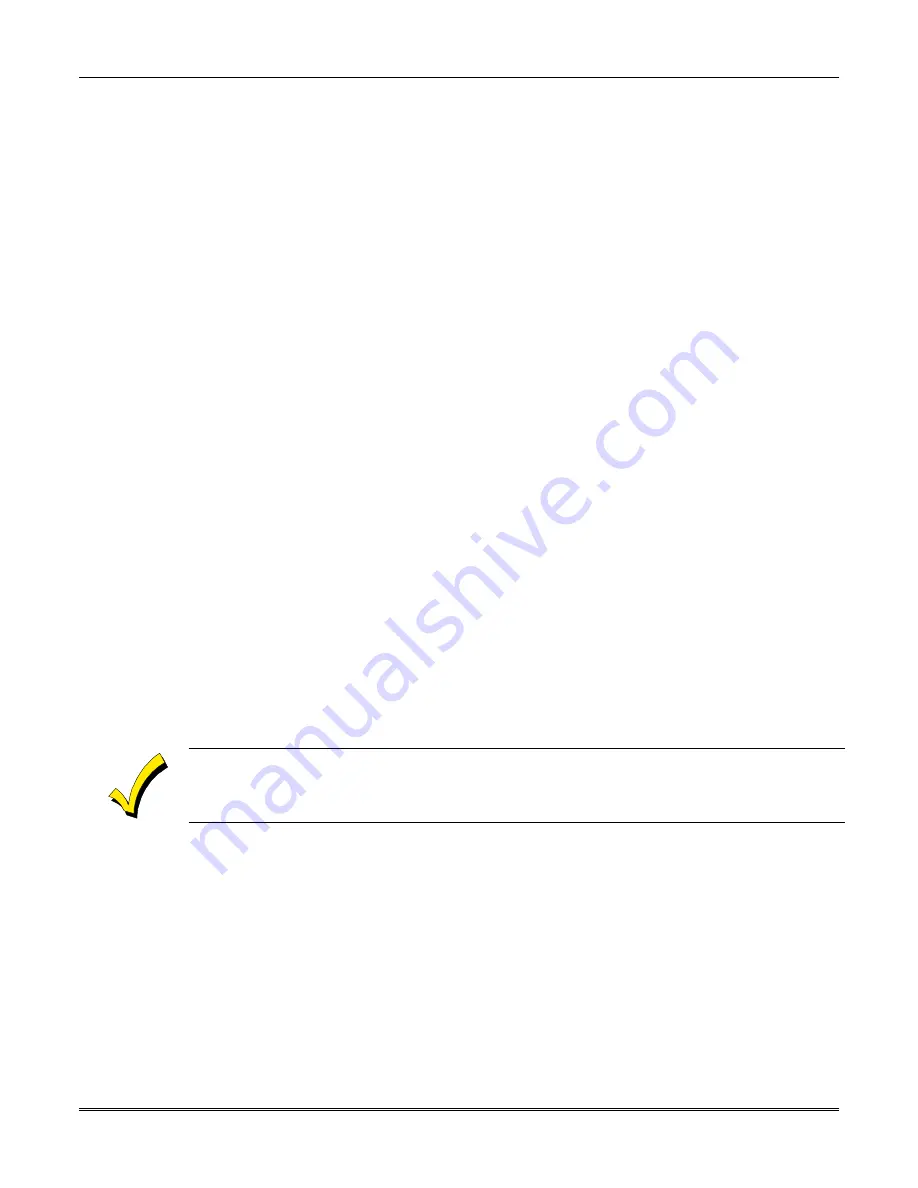
VISTA-50PEN Installation and Setup Guide
24-6
Scheduling Menu Mode
The #80 Scheduling Menu Mode is used to program most of the scheduling and timed-event
options. To enter this mode, the system must first be in the normal operating mode (all
partitions disarmed). Enter [User Code] + [#] + 8 + 0. NOTE: Only users with an Installer
or Master level user code may enter the #80 mode.
The following can be programmed while in this mode:
•
Define time windows
•
Assign open/close schedules to each partition
•
Assign holiday schedules
•
Program time-driven events (for system functions and relay activation)
•
Assign limitation of access schedules
Some scheduling features are programmed in Data Field Programming Mode ([Installer
Code] + 8 0 0 0). The general Programming Mode scheduling fields are listed below.
System-Wide Fields:
1*74 -1*75 Relay time-out values
2*01-2*02
Daylight savings time options
2*11
Allow disarming outside window if alarm occurs
Partition-Specific fields:
1*76
Access control relay for this partition
2*05
Auto-arm delay value
2*06
Auto-arm warning time
2*07
Auto-disarm delay value
2*08
Force-arm enable
2*09
Open/Close Reporting by Exception
2*10
Restrict disarm only during windows
Report Code Programming in #93 Menu Mode
(System Group #3)
Scheduling related report codes
Event-driven relay activation options are programmed using the Output Programming in the
#93 Menu Mode. These actions are in response to a programmed action. However, relay
activation can also be time-driven, and thus be used to initiate a desired action. Time-driven
relay activation options are programmed using the #80 Menu Mode. Refer to the Time-
Driven Event Programming for procedures.
Steps To Programming Scheduling Options
This section contains examples of the worksheets only. For complete worksheets, see the
Programming Guide accompanying this Installation and Setup Guide.
In order to use #80 Scheduling Menu Mode, use the worksheets to do the following:
•
Define time windows (up to 20)
•
Define the daily open/close schedules (one schedule per day, per partition)
•
Define the holidays to be used by the system (up to 16)
•
Define limitation of access times (up to 8 schedules)
•
Define the time-driven events (up to 20)
Note: Temporary schedules are programmed using the #81 Menu Mode.
Use #80 Scheduling Menu Mode to perform the following functions:
•
Program the time windows
•
Program the open/close schedules
•
Program the time-driven events
•
Program the access schedules
Summary of Contents for VISTA-50PEN
Page 2: ...ii...
Page 10: ...VISTA 50PEN Installation and Setup Guide x...
Page 26: ...VISTA 50PEN Installation and Setup Guide 3 4...
Page 42: ...VISTA 50PEN Installation and Setup Guide 6 6...
Page 56: ...VISTA 50PEN Installation and Setup Guide 8 8...
Page 82: ...VISTA 50PEN Installation and Setup Guide 13 4...
Page 110: ...VISTA 50PEN Installation and Setup Guide 18 8...
Page 118: ...VISTA 50PEN Installation and Setup Guide 20 4...
Page 138: ...VISTA 50PEN Installation and Setup Guide 22 18...
Page 166: ...VISTA 50PEN Installation and Setup Guide 25 6...
Page 172: ...VISTA 50PEN Installation and Setup Guide 27 2...
Page 186: ...VISTA 50PEN Installation and Setup Guide 29 8...
Page 192: ...VISTA 50PEN Installation and Setup Guide 30 6...
Page 197: ...B 1 A P P E N D I X B DIP Switch Tables...
Page 200: ...VISTA 50PEN Installation and Setup Guide B 4...
Page 214: ...l K3271 1BX 9 00 165 Eileen Way Syosset NY 11791 Copyright 2000 PITTWAY Corporation...