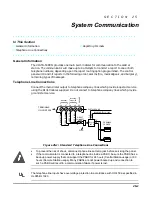Section 24 – Scheduling Options
24-7
Scheduling Menu Structure
To program schedules, enter Scheduling Program Mode:
[User Code] + [#] + 80. (Installer or Master level user code.)
This mode can only be entered when all partitions are disarmed.
There are 5 sections of scheduling menus, as shown below. Entering 1 at a displayed main
menu prompt will select that menu section. Prompts for programming that scheduling
feature will then appear. Enter 0 to skip a section and display the next menu option.
Time Window ?
1 Yes 0 = No 0
Upon entering Schedule Menu Mode, this prompt will appear.
Enter 1 to program time windows. Refer to Time Windows
Programming later in this section for detailed procedures.
Enter 0 to move to the “O/C Schedules?” prompt.
O/C Schedules ?
1 Yes 0 = No 0
Enter 1 to program opening and closing schedules. Refer to
Open/Close Schedules Programming later in this section for
detailed procedures.
Enter 0 to move to the “Holidays?” prompt.
Holidays ?
1 Yes 0 = No 0
Enter 1 to program holiday schedules. Refer to Holiday
Schedule Programming later in this section for detailed
procedures.
Enter 0 to move to the “Timed Events?” prompt.
Timed Events ?
1 Yes 0 = No 0
Enter 1 to program timed events for relay outputs, additional
schedules, and other system functions. Refer to Time Driven
Event Programming later in this section for detailed
procedures.
Enter 0 to move to the “Access Sched?” prompt.
Access Sched. ?
1 Yes 0 = No 0
Enter 1 to program access schedules. Refer to Limitation of
Access Schedules Programming later in this section for detailed
procedures.
Enter 0 to move to the "Quit?" prompt.
Quit ?
1 Yes 0 = No 0
Enter 1 to quit #80 Scheduling Menu Mode and return to
normal operating mode.
Enter 0 to make any changes or review the scheduling
programming options. If 0 is pressed, the “Time Window?”
prompt is displayed.
Summary of Contents for VISTA-50PEN
Page 2: ...ii...
Page 10: ...VISTA 50PEN Installation and Setup Guide x...
Page 26: ...VISTA 50PEN Installation and Setup Guide 3 4...
Page 42: ...VISTA 50PEN Installation and Setup Guide 6 6...
Page 56: ...VISTA 50PEN Installation and Setup Guide 8 8...
Page 82: ...VISTA 50PEN Installation and Setup Guide 13 4...
Page 110: ...VISTA 50PEN Installation and Setup Guide 18 8...
Page 118: ...VISTA 50PEN Installation and Setup Guide 20 4...
Page 138: ...VISTA 50PEN Installation and Setup Guide 22 18...
Page 166: ...VISTA 50PEN Installation and Setup Guide 25 6...
Page 172: ...VISTA 50PEN Installation and Setup Guide 27 2...
Page 186: ...VISTA 50PEN Installation and Setup Guide 29 8...
Page 192: ...VISTA 50PEN Installation and Setup Guide 30 6...
Page 197: ...B 1 A P P E N D I X B DIP Switch Tables...
Page 200: ...VISTA 50PEN Installation and Setup Guide B 4...
Page 214: ...l K3271 1BX 9 00 165 Eileen Way Syosset NY 11791 Copyright 2000 PITTWAY Corporation...