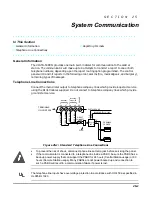Section 24 – Scheduling Options
24-11
Time-Driven Events Worksheet
Fill out the worksheet using the steps outlined below.
Sched
Time
Days
Action
Action
Activation
Num.
Window
M T W T
F
S
S H
Desired
Specifier
Time
1
2
3…20
1) First enter the schedule number (01-20) and time window number (01-20), and
note the day of the week the action is desired.
2) Enter the code for the desired action and action specifier. The action codes are the
events that are to take place when the scheduled time is reached. Each action also
requires an action specifier, which defines what the action will affect (relay, relay group,
partition, zone list, user group). The action specifier varies, depending on the type of
action selected.
The following is a list of the "Action Codes” (desired actions) used when programming
time-driven events. Note that these codes are independent of the relay codes programmed
during the Output Programming in the #93 Menu Mode.
Relay commands
Action Code
Action Specifier
01 Relay On
Relay #
02 Relay Off
Relay #
03 Relay Close for 2 seconds
Relay #
04 Relay Close XX minutes (set in field 1*74)
Relay #
05 Relay Close YY seconds (set in field 1*75)
Relay #
06 Relay Group On
Relay Group #
07 Relay Group Off
Relay Group #
08 Relay Group Close for 2 seconds
Relay Group #
09 Relay Group Close XX minutes (set in field 1*74) Relay Group #
10 Relay Group Close YY seconds (set in field 1*75)
Relay Group #
Arm/Disarm Commands
Activation times 1 (Beginning), 2 (End), 3 (During) are the only valid choices for automatic
arming and disarming functions.
"During" can be used to arm and disarm the control for a specific time only. For example,
if "during" is selected with Arm-STAY, the system automatically Arms-STAY at the
beginning of the window and automatically disarms at the end of the window.
Action Code
Action Specifier
20 Arm-STAY
Partition(s)
21 Arm AWAY
Partition(s)
22 Disarm
Partition(s)
23 Force Arm STAY (Auto-bypass faulted zns)
Partition(s)
24 Force Arm AWAY (Auto-bypass faulted zns)
Partition(s)
•
The auto-arm warning (field 2*06) applies when using time-driven events to auto-arm.
•
Temporary schedules will not override an auto-arming or auto-disarming programmed in time-
driven events.
•
The auto-arming window cannot be extended using the Installer Code + #82 Mode.
Summary of Contents for VISTA-50PEN
Page 2: ...ii...
Page 10: ...VISTA 50PEN Installation and Setup Guide x...
Page 26: ...VISTA 50PEN Installation and Setup Guide 3 4...
Page 42: ...VISTA 50PEN Installation and Setup Guide 6 6...
Page 56: ...VISTA 50PEN Installation and Setup Guide 8 8...
Page 82: ...VISTA 50PEN Installation and Setup Guide 13 4...
Page 110: ...VISTA 50PEN Installation and Setup Guide 18 8...
Page 118: ...VISTA 50PEN Installation and Setup Guide 20 4...
Page 138: ...VISTA 50PEN Installation and Setup Guide 22 18...
Page 166: ...VISTA 50PEN Installation and Setup Guide 25 6...
Page 172: ...VISTA 50PEN Installation and Setup Guide 27 2...
Page 186: ...VISTA 50PEN Installation and Setup Guide 29 8...
Page 192: ...VISTA 50PEN Installation and Setup Guide 30 6...
Page 197: ...B 1 A P P E N D I X B DIP Switch Tables...
Page 200: ...VISTA 50PEN Installation and Setup Guide B 4...
Page 214: ...l K3271 1BX 9 00 165 Eileen Way Syosset NY 11791 Copyright 2000 PITTWAY Corporation...