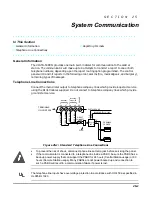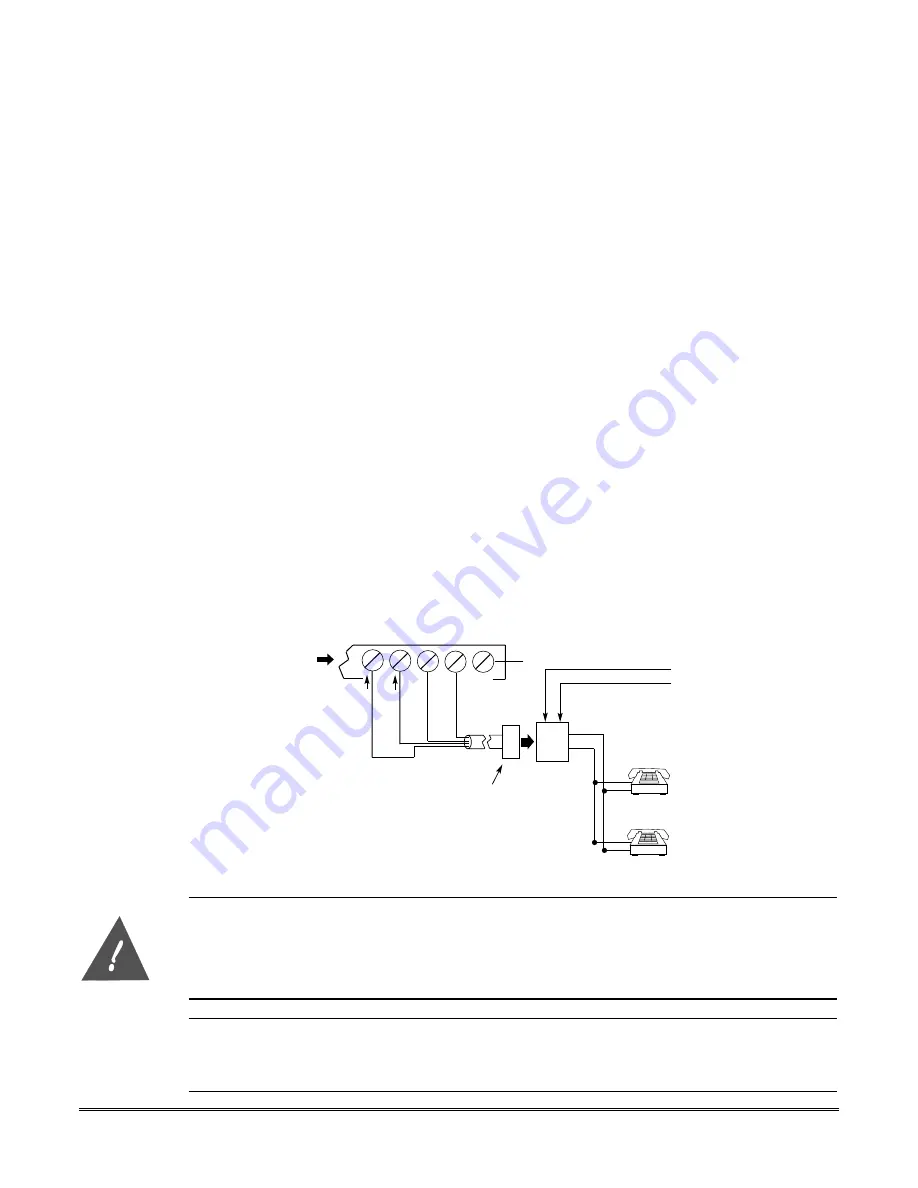
25-1
S E C T I O N 2 5
System Communication
• • • • • • • • • • • • • • • • • • • • • • • • • • • • • • • • • • • • • • • • • • • • • • • • •
In This Section
♦
General Information
♦
Telephone Line Connections
♦
Reporting Formats
• • • • • • • • • • • • • • • • • • • • • • • • • • • • • • • • • • • • • • • • • • • • • • • • •
General Information
The VISTA-50PEN provides one main built-in dialer for communication to the central
station. The communicator will make up to 8 attempts to transmit a report to one or both
telephone numbers, depending upon the report routing option programmed. The control
panel will transmit reports in the following order: alarms (fire, medical/panic, and burglary),
remaining types of messages.
Telephone Line Connections
Connect the main dialer output to telephone company lines which provide loop start service
using the RJ31X cables supplied. Do not connect to telephone company lines which provide
ground start service.
TERMINALS
ON CONTROL
EARTH GROUND
INCOMING TELCO LINE
Handset
TIP
RING
RJ31X
JACK
PLUG
DIRECT
CONNECT
CORD
TIP
RING
GROUND
PREMISES
PHONES
{
{
BROWN (TIP)
GREY (RING)
GREEN (TIP)
RED (RING)
26
27
28
29
30
Incoming
Telco Line
Figure 25-1: Standard Telephone Line Connections
•
To prevent the risk of shock, disconnect phone lines at telco jack before servicing the panel.
•
If the communicator is connected to a telephone line inside a PABX, be sure the PABX has a
back-up power supply that can support the PABX for 24 hours (Central Station usage) or 60
hours (Remote Station usage). Many PABXs are
not
power backed up and connection to
such a PABX will result in a communication failure if power is lost
.
UL
The telephone line inputs have overvoltage protection in accordance with UL1459 as specified in
UL985/UL1023.
Summary of Contents for VISTA-50PEN
Page 2: ...ii...
Page 10: ...VISTA 50PEN Installation and Setup Guide x...
Page 26: ...VISTA 50PEN Installation and Setup Guide 3 4...
Page 42: ...VISTA 50PEN Installation and Setup Guide 6 6...
Page 56: ...VISTA 50PEN Installation and Setup Guide 8 8...
Page 82: ...VISTA 50PEN Installation and Setup Guide 13 4...
Page 110: ...VISTA 50PEN Installation and Setup Guide 18 8...
Page 118: ...VISTA 50PEN Installation and Setup Guide 20 4...
Page 138: ...VISTA 50PEN Installation and Setup Guide 22 18...
Page 166: ...VISTA 50PEN Installation and Setup Guide 25 6...
Page 172: ...VISTA 50PEN Installation and Setup Guide 27 2...
Page 186: ...VISTA 50PEN Installation and Setup Guide 29 8...
Page 192: ...VISTA 50PEN Installation and Setup Guide 30 6...
Page 197: ...B 1 A P P E N D I X B DIP Switch Tables...
Page 200: ...VISTA 50PEN Installation and Setup Guide B 4...
Page 214: ...l K3271 1BX 9 00 165 Eileen Way Syosset NY 11791 Copyright 2000 PITTWAY Corporation...