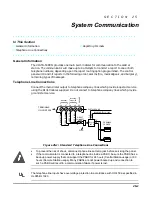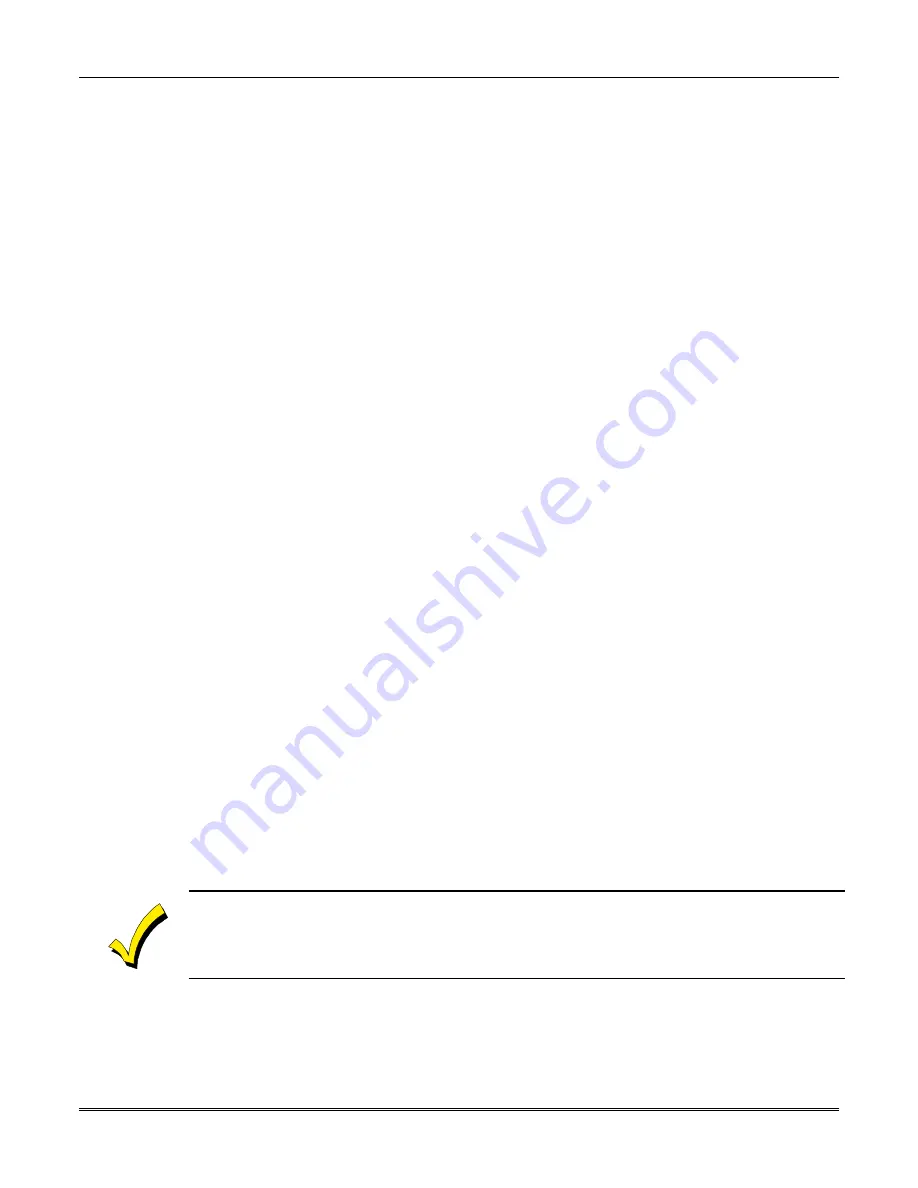
Section 26 - Downloading Primer
26-3
•
Shut down all security system functions (non-payment for a leased system)
•
Inhibit local keypad programming (prevents takeover of your accounts)
•
Leave a message for customer
•
Command the system to upload a copy of its resident program to the office
•
Read: arming status, AC power status, list of faulted zones, list of bypassed zones,
512 event log, list of zones currently in alarm, list of zones currently in trouble, and
ECP equipment list
•
Set the real-time clock
Access Security
Accessing the control from a remote location is protected against compromise by the use of 4
levels of protection:
1.
Security code handshake: The subscriber's account number as well as an 8-digit ID
number (known only to the office) must be matched between the control and computer.
2.
Hang-up and Call-back: The control panel will "hang up" and call the computer back at
the pre-programmed number only if the security codes match.
3.
Data encryption: All data that is exchanged between the computer and control is
encrypted to reduce the possibility of anyone "tapping" the line and corrupting data.
4.
Operator access levels: Operators may be assigned various levels of access to the
downloader, each having its own log-on code. The access levels allow the operators
read/write capabilities of the customers’ account information. For a detailed explanation
of the access levels, see the downloading software User Manual.
NOTES:
•
Each time the control panel is accessed successfully, a Callback Requested report is
sent to the central station, if Opening reports are programmed.
•
When downloading, the keypad displays "MODEM COMM."
•
After each download or a save, an automatic time stamp is done, indicating the date
and time of the last download (or save) and the operator ID number.
•
A complete hard copy of each individual account can be obtained by connecting a
printer to the computer. Refer to your computer Owner's Manual or contact your
dealer for printer recommendations.
Connecting a 4100SM Module for Direct Wire Downloading
The VISTA-50PEN can be downloaded without using a modem or telephone line, but by
using a 4100SM Serial Module and Compass Downloading Software. The direct-wire
downloading connection is to be temporary, and is not part of the permanent installation.
Direct-wire downloading is meant as a tool for the installer during the installation process.
The connections between the control and the 4100SM are different than those shown in the
4100SM Installation Instructions. See the diagram below for correct connections. In addition,
the green wire is referred to in step 2 of the “IN CASE OF DIFFICULTY” section of the 4100SM
Instructions, use the violet wire instead.
Connector J8 on the main PC board (see the Summary of Connections diagram on the inside
back cover of this manual), is intended to be interfaced to either a local serial printer (see
Event Log printer Connections in the Event Log Options section) or a computer. Make
connections to a computer as shown below. Note that the violet wire connection for a
computer differs from that used when connecting a serial printer.
Summary of Contents for VISTA-50PEN
Page 2: ...ii...
Page 10: ...VISTA 50PEN Installation and Setup Guide x...
Page 26: ...VISTA 50PEN Installation and Setup Guide 3 4...
Page 42: ...VISTA 50PEN Installation and Setup Guide 6 6...
Page 56: ...VISTA 50PEN Installation and Setup Guide 8 8...
Page 82: ...VISTA 50PEN Installation and Setup Guide 13 4...
Page 110: ...VISTA 50PEN Installation and Setup Guide 18 8...
Page 118: ...VISTA 50PEN Installation and Setup Guide 20 4...
Page 138: ...VISTA 50PEN Installation and Setup Guide 22 18...
Page 166: ...VISTA 50PEN Installation and Setup Guide 25 6...
Page 172: ...VISTA 50PEN Installation and Setup Guide 27 2...
Page 186: ...VISTA 50PEN Installation and Setup Guide 29 8...
Page 192: ...VISTA 50PEN Installation and Setup Guide 30 6...
Page 197: ...B 1 A P P E N D I X B DIP Switch Tables...
Page 200: ...VISTA 50PEN Installation and Setup Guide B 4...
Page 214: ...l K3271 1BX 9 00 165 Eileen Way Syosset NY 11791 Copyright 2000 PITTWAY Corporation...