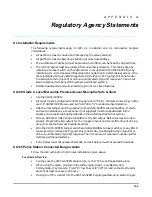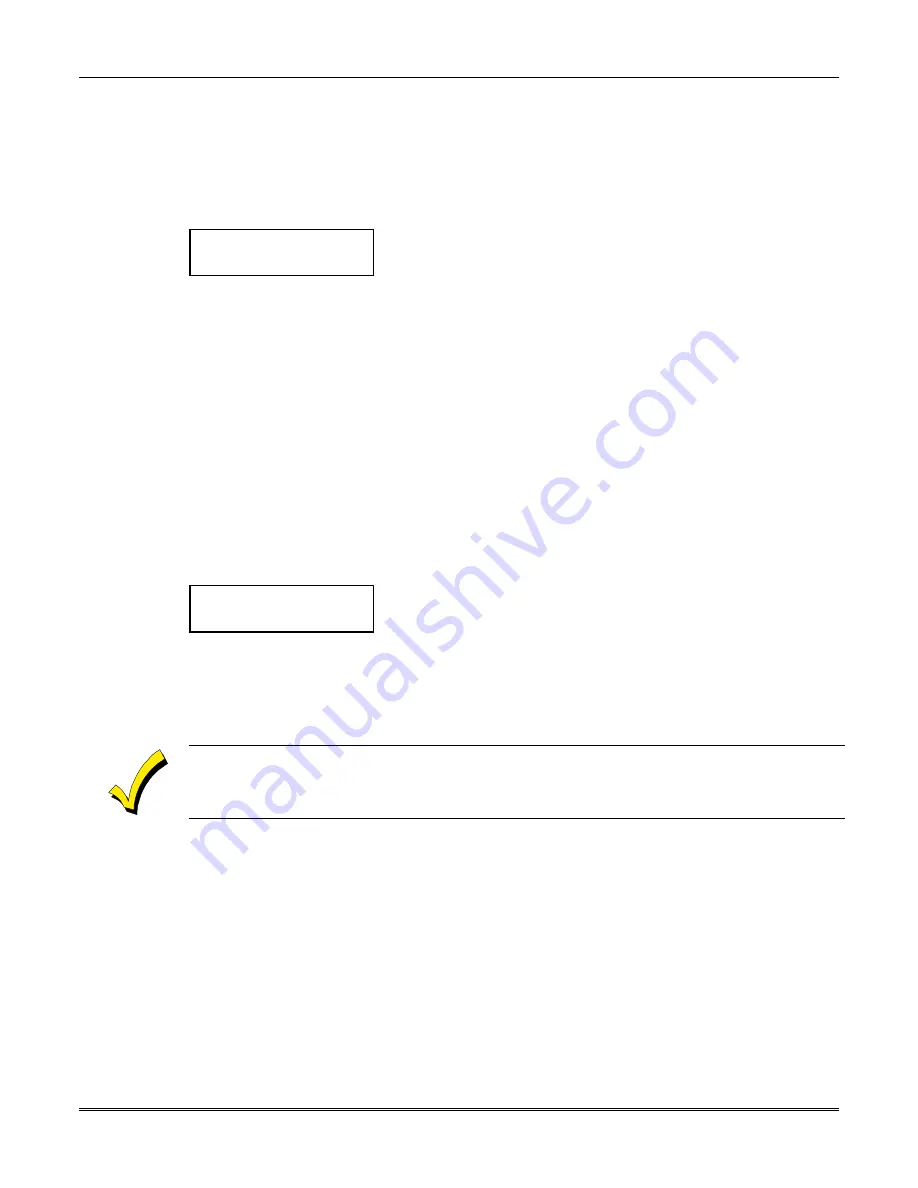
VISTA-50PEN Installation and Setup Guide
28-6
Changing a Master, Manager, or Operator Code
Enter [Installer code]* + 8 + [User number (002-150)] + [new user's code]
* Or Master or Manager code, but must be code with higher level of authority than the code
being changed (i. e., Master Code can change a Manager or Operator-level Code, but cannot
change another Master Code; a Manager Code can change an Operator-level Code, but
cannot change a Master or another Manager Code).
User Number = 003
NEW USER?
The system detects that the user number is already assigned,
and will prompt if this is a new user.
Press 0 (NO).
The system will then confirm that the change is allowed based
on authorization level.
Adding an RF Key to an Existing User
To add an RF key to an existing user, or to change a user's global arm option, first delete that
user's code, then re-add the user code as described in the "To ADD a Master, Manager, or
Operator Code" paragraph.
Deleting a Master, Manager, or Operator Code
Enter [your code]* + 8 + [User number (002-150)] + [your code again]
* Installer, Master or Manager Code, but must be code with higher level of authority than
the code being deleted (i.e. Master Code can delete a Manager or Operator-level Code, but
cannot delete another Master Code; a Manager Code can delete an Operator-level Code, but
cannot delete a Master or another Manager Code).
OK TO DELETE 003?
0=NO 1=YES
The system will prompt to confirm that you want to delete this
user. Press 0 (NO) or 1 (YES).
If “yes”, that user's code will be removed from all partitions to
which it was assigned, and all authorization levels and other
information about that user will be deleted. Note that a user
can only be deleted by a user with a higher authority level. A
user cannot delete himself.
A user code can only be deleted from the partition through which it was entered. If trying to delete
from another partition, the message "User [XXX] Not Deleted" will be displayed.
To EXIT the User Edit Mode
Press either [
✴
] or [#], or don't press any key for 10 seconds.
Summary of Contents for VISTA-50PEN
Page 2: ...ii...
Page 10: ...VISTA 50PEN Installation and Setup Guide x...
Page 26: ...VISTA 50PEN Installation and Setup Guide 3 4...
Page 42: ...VISTA 50PEN Installation and Setup Guide 6 6...
Page 56: ...VISTA 50PEN Installation and Setup Guide 8 8...
Page 82: ...VISTA 50PEN Installation and Setup Guide 13 4...
Page 110: ...VISTA 50PEN Installation and Setup Guide 18 8...
Page 118: ...VISTA 50PEN Installation and Setup Guide 20 4...
Page 138: ...VISTA 50PEN Installation and Setup Guide 22 18...
Page 166: ...VISTA 50PEN Installation and Setup Guide 25 6...
Page 172: ...VISTA 50PEN Installation and Setup Guide 27 2...
Page 186: ...VISTA 50PEN Installation and Setup Guide 29 8...
Page 192: ...VISTA 50PEN Installation and Setup Guide 30 6...
Page 197: ...B 1 A P P E N D I X B DIP Switch Tables...
Page 200: ...VISTA 50PEN Installation and Setup Guide B 4...
Page 214: ...l K3271 1BX 9 00 165 Eileen Way Syosset NY 11791 Copyright 2000 PITTWAY Corporation...