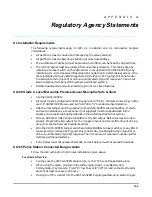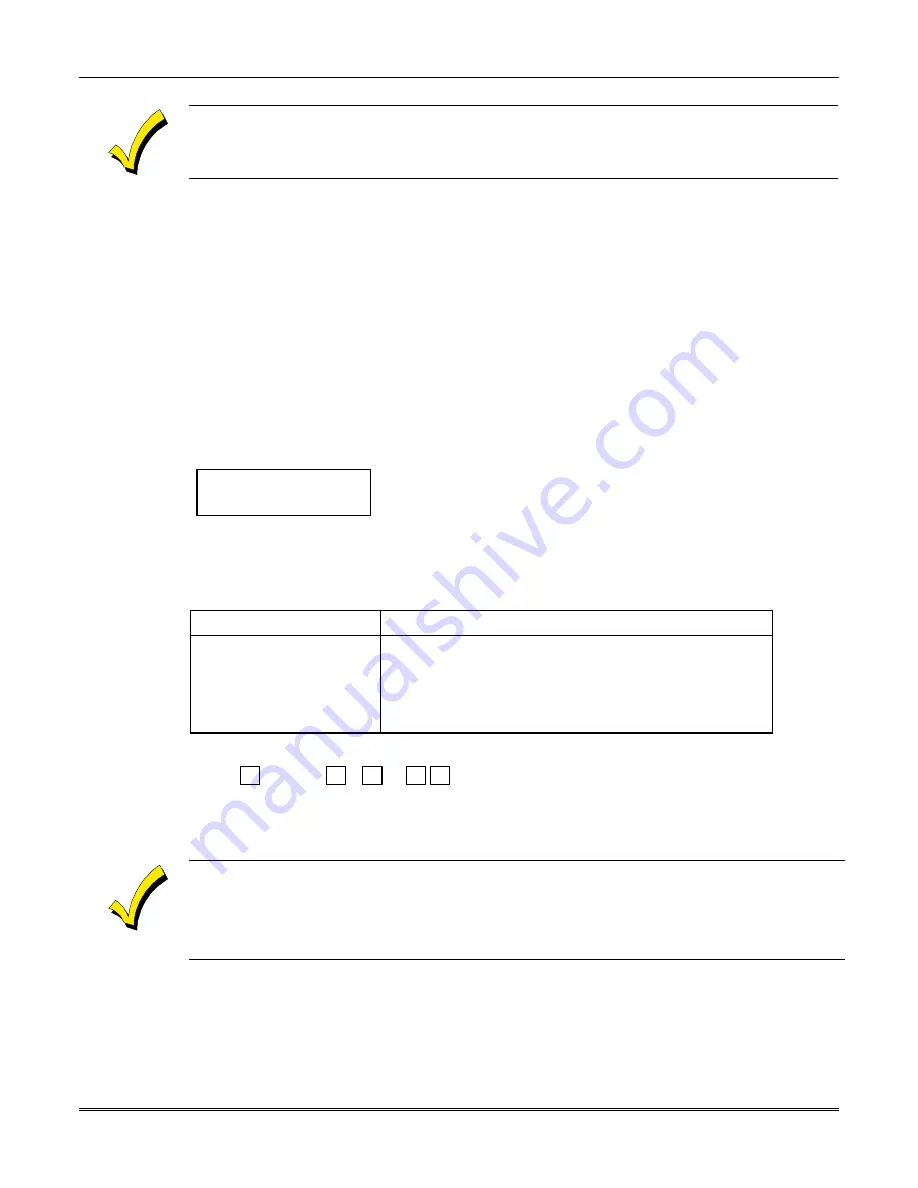
Section 29 - Keypad Functions
29-5
For the panic functions to be of practical value, the system must be connected to a central station.
Speed Key [D] (Macros)
The system supports up to 32 Speed Key (macro) commands. A Speed Key command is a
series of keystrokes stored in the system memory and activated when a programmed lettered
key is pressed. Each Speed Key command can include 32 keystrokes. Typical Speed Key
functions include:
•
Arming sequences that involve first bypassing certain zones before arming.
•
Seldom-used but repeatable sequences.
•
Relay activation sequences.
Lettered keys A-B-C can be assigned a specific Speed Key function by entering a Speed Key
number (1-32) in field 1*26.
Programming Speed Key Sequence
To program a macro, enter your [User Code] + [#] + [D]. The following appears:
ENTER SPEED KEY #
01-32 00=QUIT
Enter the 2-digit Speed Key number (01-32) being defined and press [*]. Enter up to 32
keystrokes. A Speed Key sequence can include different commands. Press the "D" key to
separate different commands.
For example, you may want to perform the following sequence:
Desired function
Keystrokes
GOTO partition 2
Enter *2
Bypass Zones 10 & 11
Press bypass [6], then the zone numbers 010 & 011
Arm in Maximum Mode
Press maximum [4] key
Return to Partition 1
Enter *1
To program that Speed Key sequence, type the following :
*2 D 6010011 D 4 D *1 D D
Note that the "D" key is pressed after each command. Press "D" twice to complete the entry
and exit.
When defining Speed Key sequences, do not use the [#] key to represent Quick Arming. The
system uses the code entered in response to the prompt to initiate commands in a Speed Key
sequence, so the quick arm key is unnecessary. The system interprets the use of the [#] key in a
Speed Key sequence as its designated function only (e.g. #2 is not interpreted as "Arm-AWAY,"
but rather as "Enter House ID Sniffer Mode").
Executing Speed Key Sequence
To execute a Speed Key sequence, do the following:
If a lettered key, A-B-C, has been assigned as a Speed Key, press the appropriate key. If a
user code is required for any part of the Speed Key sequence, the following prompt appears.
Otherwise, the Speed Key sequence automatically begins.
Summary of Contents for VISTA-50PEN
Page 2: ...ii...
Page 10: ...VISTA 50PEN Installation and Setup Guide x...
Page 26: ...VISTA 50PEN Installation and Setup Guide 3 4...
Page 42: ...VISTA 50PEN Installation and Setup Guide 6 6...
Page 56: ...VISTA 50PEN Installation and Setup Guide 8 8...
Page 82: ...VISTA 50PEN Installation and Setup Guide 13 4...
Page 110: ...VISTA 50PEN Installation and Setup Guide 18 8...
Page 118: ...VISTA 50PEN Installation and Setup Guide 20 4...
Page 138: ...VISTA 50PEN Installation and Setup Guide 22 18...
Page 166: ...VISTA 50PEN Installation and Setup Guide 25 6...
Page 172: ...VISTA 50PEN Installation and Setup Guide 27 2...
Page 186: ...VISTA 50PEN Installation and Setup Guide 29 8...
Page 192: ...VISTA 50PEN Installation and Setup Guide 30 6...
Page 197: ...B 1 A P P E N D I X B DIP Switch Tables...
Page 200: ...VISTA 50PEN Installation and Setup Guide B 4...
Page 214: ...l K3271 1BX 9 00 165 Eileen Way Syosset NY 11791 Copyright 2000 PITTWAY Corporation...