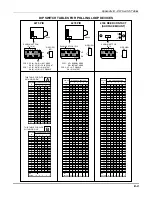VISTA-50PEN Installation and Setup Guide
Index-6
Timed Events ............................................................. 24-7
Time-Driven Event Programming .......................... 24-13
Time-Driven Event Worksheet ............................... 24-10
To Delete a Master, Manager, or Operator Code ..... 28-6
To EXIT The User Edit Mode.................................... 28-6
TOUCH-TONE OR ROTARY DIAL ......................... 22-4
TOUCH-TONE W/ROTARY BACKUP .................. 22-12
Transmitter Battery Life............................................. 8-5
Transmitter ID Sniffer Mode .................................... 30-2
Transmitter Input Types ............................................. 8-5
Transmitter Supervision ............................................. 8-5
Trouble by Day/Alarm by Night Type 05.................. 20-2
Trouble Conditions .................................................... 30-3
Trouble Messages ...................................................... 30-3
Turning the System Over to the User....................... 30-5
U
UL Installation Requirements ....................................A-1
UL Listed Applications.............................................. 12-2
UL Residential Fire Battery Backup
Requirements ...........................................................A-2
UL1023 Household Burglary Installations .............. 15-4
UL365 Police Station Connected Burglar Alarm .......A-1
UL609 Grade A Local Mercantile Premises ...............A-1
UL609 Grade A Local Mercantile Safe & Vault.........A-1
UL611/UL1610 Central Station Burglary Alarm.......A-2
UL985 Household Fire or Household
Fire/Burglary Installations ................................... 15-3
UNABLE TO ARM LOBBY PARTITION ................... 2-2
Unsupervised RF ......................................................... 8-5
USE PARTITION DESCRIPTORS ......................... 22-16
User Access Codes...................................................... 28-1
User Code Commands .................................................C-1
User Codes ................................................................... 1-3
User Codes Authority Levels..................................... 28-1
User Scheduling Menu Mode .................................. 24-19
Using ACS Zone Inputs ............................................. 14-5
Using the Built-in User’s Manual ............................. 29-4
V
View Capabilities ....................................................... 28-1
Viewing Capabilities Of A User ................................ 29-4
Viewing Data Fields .................................................. 19-2
Viewing Downloaded Messages ................................ 29-4
Viewing Zone Descriptors.......................................... 29-4
VIP Module ................................................................ 10-1
VIP MODULE PHONE CODE.................................. 22-2
Vista Gateway Module ..................................... 14-5, 29-3
VISTA Interactive Phone Module ............................... 1-4
VISTA-128B CONTROL..............................................D-1
VISTA-128B Current Load........................................ 18-6
VISTA-128B for Stand-alone Access Control ........... 14-8
VistaKey..................................................................... 14-1
VistaKey module........................................................ 14-1
Voltage Triggers........................................................... 1-4
W
Wheelock AS-121575W............................................. 15-3
Wire Run Length ......................................................... 5-1
Wireless Expansion ..................................................... 1-2
WIRELESS KEYPAD ASSIGNMENT.................... 22-13
WIRELESS KEYPAD TAMPER DETECT............. 22-13
Wireless System Commands ....................................... C-1
Wireless Zone Expansion ............................................ 8-1
Wiring Long Range Radio ......................................... 12-5
Wiring Polling Loop Devices ....................................... 7-4
Wiring the 4100APG.................................................. 17-2
Wiring the 4100APG With the Printer..................... 17-3
Wiring the 4100APG Without the Printer ............... 17-2
Wiring the Alarm Output.......................................... 15-3
Wiring the Long Range Radio ................................... 13-2
Wiring the VIP Module ............................................. 10-2
Wiring the VistaKey ......................................... 14-3, 14-4
Wiring Zones 1-9.......................................................... 6-1
Worksheets to calculate the total current ................ 18-4
World Wide Web Address.......................................... 30-5
Y
Yuasa.......................................................................... 18-7
Z
ZONE 5 AUDIO ALARM VERIFICATION ............ 22-14
Zone 5/Audio Alarm Verification .............................. 11-3
Zone 804 ..................................................................... 10-1
ZONE 9 RESPONSE TIME....................................... 22-2
Zone Index.................................................................. 21-1
ZONE LIST (ZL) .......................................................... 9-6
ZONE PROG .............................................................. 23-1
zone resistance............................................................. 6-1
Zone Type Defaults.................................................... 21-2
Zone Type Definitions................................................ 20-1
ZONE TYPE RESTORES FOR TYPES 9/10 ............ 22-9
ZONE TYPE/SYSTEM OPERATION (ZT). ................ 9-6
Summary of Contents for VISTA-50PEN
Page 2: ...ii...
Page 10: ...VISTA 50PEN Installation and Setup Guide x...
Page 26: ...VISTA 50PEN Installation and Setup Guide 3 4...
Page 42: ...VISTA 50PEN Installation and Setup Guide 6 6...
Page 56: ...VISTA 50PEN Installation and Setup Guide 8 8...
Page 82: ...VISTA 50PEN Installation and Setup Guide 13 4...
Page 110: ...VISTA 50PEN Installation and Setup Guide 18 8...
Page 118: ...VISTA 50PEN Installation and Setup Guide 20 4...
Page 138: ...VISTA 50PEN Installation and Setup Guide 22 18...
Page 166: ...VISTA 50PEN Installation and Setup Guide 25 6...
Page 172: ...VISTA 50PEN Installation and Setup Guide 27 2...
Page 186: ...VISTA 50PEN Installation and Setup Guide 29 8...
Page 192: ...VISTA 50PEN Installation and Setup Guide 30 6...
Page 197: ...B 1 A P P E N D I X B DIP Switch Tables...
Page 200: ...VISTA 50PEN Installation and Setup Guide B 4...
Page 214: ...l K3271 1BX 9 00 165 Eileen Way Syosset NY 11791 Copyright 2000 PITTWAY Corporation...