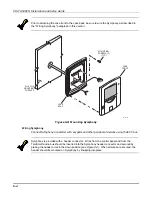5-1
S E C T I O N 5
Installing The Keypads
• • • • • • • • • • • • • • • • • • • • • • • • • • • • • • • • • • • • • • • • • • • • • • • • •
In This Section
♦
Keypads That May Be Used
♦
Wiring to the Keypads
♦
Using a Supplementary Power Supply to Power
Additional Keypads
♦
Mounting the Keypads
♦
Addressing the Keypads
♦
Installing Symphony (AUI)
♦
Programming for Symphony (AUI)
• • • • • • • • • • • • • • • • • • • • • • • • • • • • • • • • • • • • • • • • • • • • • • • • •
Keypads That May Be Used
•
ADEMCO 2-line alpha display keypads
•
The Symphony (AUI)
•
Up to 16 addressable keypads may be used in the system, independent of auxiliary power
considerations (you may need to use an auxiliary power supply if the 750mA aux. output
is exceeded)
Wiring to the Keypads
•
The length of all wire runs combined must not exceed 2000 feet when unshielded quad
conductor cable is used (1000 feet if unshielded cable is run in conduit or if shielded cable is
used).
•
If more than one keypad is wired to a run, then the above maximum lengths must be divided
by the number of keypads on the run (e.g., the maximum length is 225 feet if two keypads are
wired on a #22 gauge run).
To wire the keypads to the control, perform the following steps:
Step
Action
Determine wire gauge by referring to the following wiring length/gauge table:
Wire Run Length Table
Wire Gauge
Length
#22 gauge
450 feet
#20 gauge
700 feet
#18 gauge
1100 feet
#16 gauge
1750 feet
1
2
Wire keypads to a single wire run or connect individual keypads to separate wire
runs. The maximum wire run length from the control to a keypad, which is
homerun back to the control must not exceed the lengths listed in the table.
3
Run field wiring from the control to the keypads (using standard 4-conductor
cable of the wire gauge determined in step 1).
4
Connect the keypad(s) to terminals 6, 7, 8, & 9 on the control board, as shown in
Figure 5-1.
Summary of Contents for VISTA-50PEN
Page 2: ...ii...
Page 10: ...VISTA 50PEN Installation and Setup Guide x...
Page 26: ...VISTA 50PEN Installation and Setup Guide 3 4...
Page 42: ...VISTA 50PEN Installation and Setup Guide 6 6...
Page 56: ...VISTA 50PEN Installation and Setup Guide 8 8...
Page 82: ...VISTA 50PEN Installation and Setup Guide 13 4...
Page 110: ...VISTA 50PEN Installation and Setup Guide 18 8...
Page 118: ...VISTA 50PEN Installation and Setup Guide 20 4...
Page 138: ...VISTA 50PEN Installation and Setup Guide 22 18...
Page 166: ...VISTA 50PEN Installation and Setup Guide 25 6...
Page 172: ...VISTA 50PEN Installation and Setup Guide 27 2...
Page 186: ...VISTA 50PEN Installation and Setup Guide 29 8...
Page 192: ...VISTA 50PEN Installation and Setup Guide 30 6...
Page 197: ...B 1 A P P E N D I X B DIP Switch Tables...
Page 200: ...VISTA 50PEN Installation and Setup Guide B 4...
Page 214: ...l K3271 1BX 9 00 165 Eileen Way Syosset NY 11791 Copyright 2000 PITTWAY Corporation...