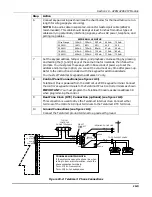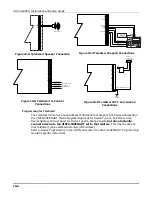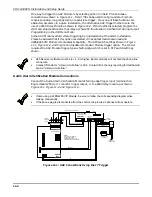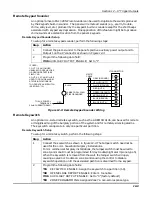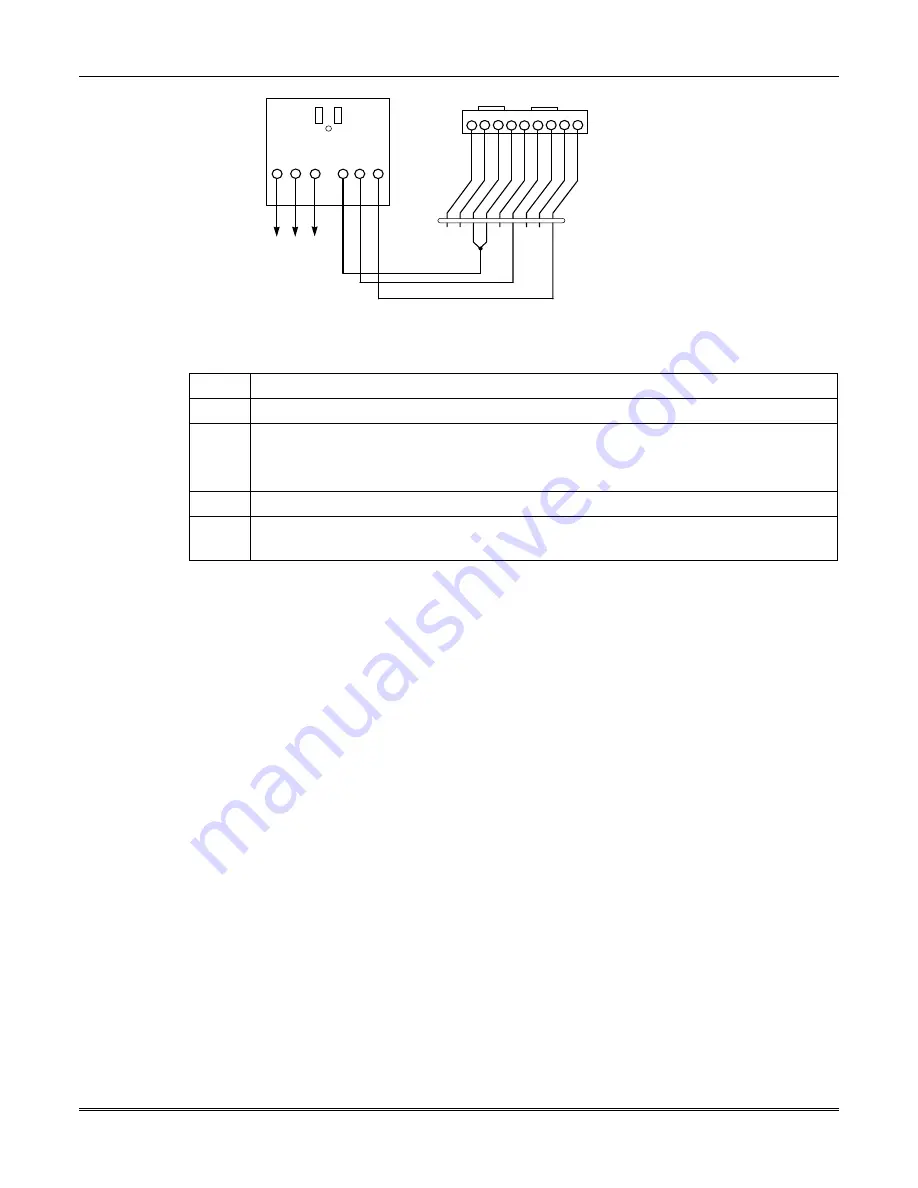
Section 9 – Output Devices
9-5
1
2
3
4
5
6
7
8
9
G
R
O
U
N
D
G
R
O
U
N
D
O
U
T 6
IN 2
G
R
O
U
N
D
IN
3
G
R
O
U
N
D
O
U
T 5
J8 CONNECTOR
BLACK
BLUE
BROWN
GREEN
RED
WHITE
YELLOW
GRAY
VIOLET
4142TR CABLE
1
2
3
4
5
6
TB1
-1
TB1
-30
TB1
-2
AC
Earth
Ground AC
Sync Data Com
4300 TRANSFORMER/INTERFACE
Figure 9-4: 4300 Wiring Connections
To connect the 4300 transformer, perform the following steps:
Step
Action
1
Run a 6-conductor cable between the 4300 interface and the panel.
2
Splice a 4142TR cable to the 6-conductor cable. See Figure 9-4.
Note that the white and yellow wires of the 4142TR must be spliced
together.
3
Connect the 4142TR cable to J8 on the control’s PC board.
4
Set the proper House and Unit Codes for each device following the instructions
provided with each device.
Programming Output Devices
Each output must be programmed to begin one of four types of ACTIONS at a designated
START event, and end that ACTION at a designated STOP event.
The letter(s) in parentheses after each function described below, such as (A) after ACTION,
are those that appear in the various summary displays of programmed data during
programming.
ACTION (A)
The "ACTION" of the device is how the device will respond when it is activated by the
"START" programming. You may want the device to activate momentarily, to pulse on and
off continuously, or to remain activated until some other event occurs to stop it.
There are five different choices of actions:
•
ACTIVATE for 2 SECONDS and then reset.
•
ACTIVATE and REMAIN ACTIVATED until stopped by some other event.
•
PULSE ON and OFF until stopped by some other event (do not use with an FSA device).
•
NO RESPONSE when the device is not used.
•
TOGGLE on and off alternately with each activation of event.
START (STT)
The "START" programming determines when and under what conditions the device will be
activated. The following START options are available:
1) EVENT (EV) is the condition (alarm, fault, trouble, restore) that must occur to a zone or
group of zones (zone list) in order to activate the device. These conditions apply only
when a zone list or zone number is used.
Summary of Contents for VISTA-50PEN
Page 2: ...ii...
Page 10: ...VISTA 50PEN Installation and Setup Guide x...
Page 26: ...VISTA 50PEN Installation and Setup Guide 3 4...
Page 42: ...VISTA 50PEN Installation and Setup Guide 6 6...
Page 56: ...VISTA 50PEN Installation and Setup Guide 8 8...
Page 82: ...VISTA 50PEN Installation and Setup Guide 13 4...
Page 110: ...VISTA 50PEN Installation and Setup Guide 18 8...
Page 118: ...VISTA 50PEN Installation and Setup Guide 20 4...
Page 138: ...VISTA 50PEN Installation and Setup Guide 22 18...
Page 166: ...VISTA 50PEN Installation and Setup Guide 25 6...
Page 172: ...VISTA 50PEN Installation and Setup Guide 27 2...
Page 186: ...VISTA 50PEN Installation and Setup Guide 29 8...
Page 192: ...VISTA 50PEN Installation and Setup Guide 30 6...
Page 197: ...B 1 A P P E N D I X B DIP Switch Tables...
Page 200: ...VISTA 50PEN Installation and Setup Guide B 4...
Page 214: ...l K3271 1BX 9 00 165 Eileen Way Syosset NY 11791 Copyright 2000 PITTWAY Corporation...