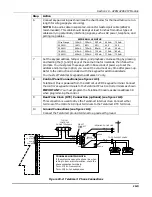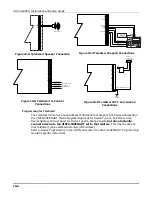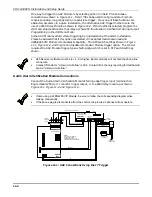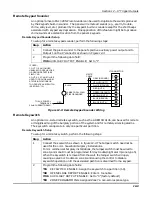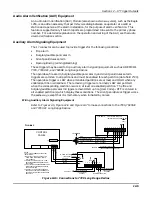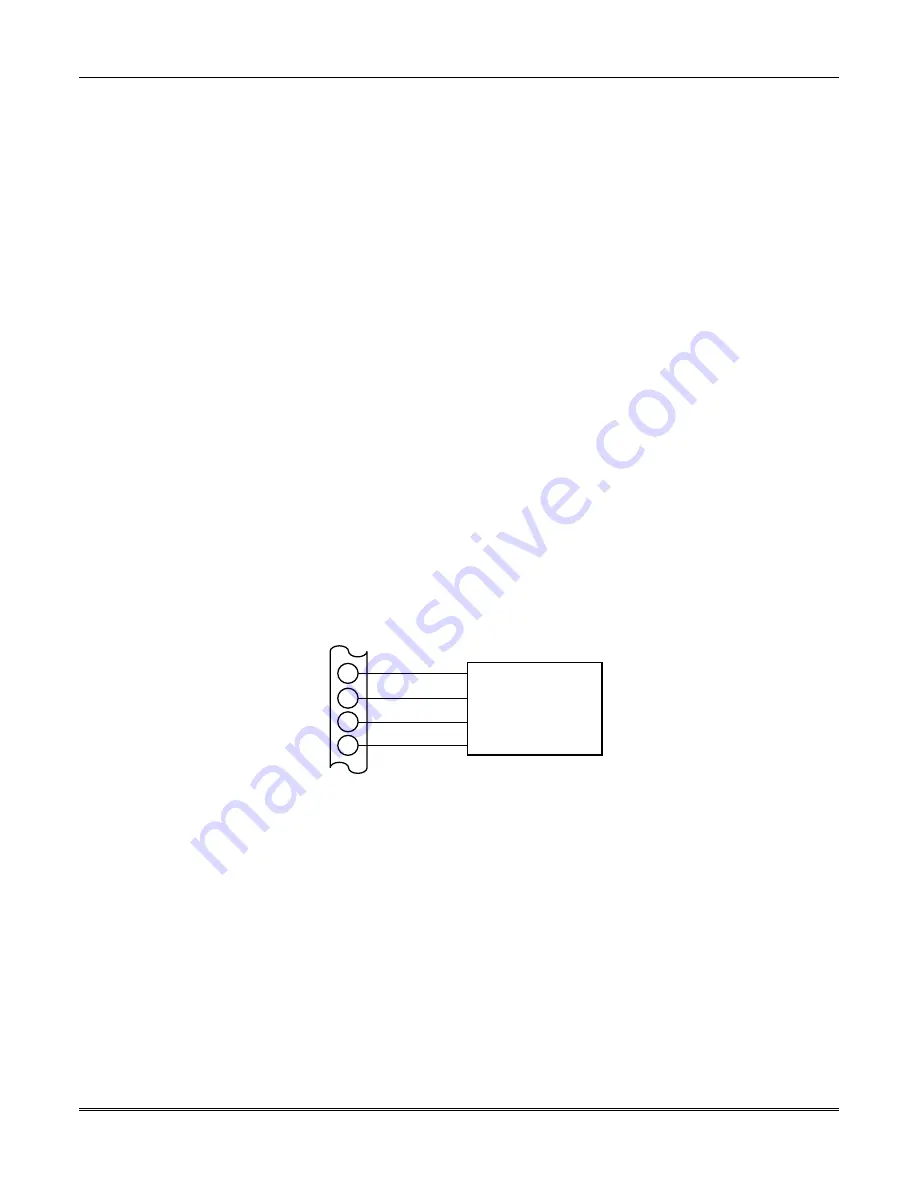
VISTA-50PEN Installation and Setup Guide
13-2
Additional LRR reporting options are defined by selecting categories of events for each
subscriber ID in fields 58 and 59. The reporting categories are Alarms, Troubles, Bypasses,
Openings/Closing, System Events, and Test. In addition, within an enabled category, the
specific event must be enabled for dialer reporting. If, for instance, zone 10 is enabled to
report, but zone 11 is not, zone 10 will report via the LRR, but Zone 11 will not.
The priority of events from most to least important, transmitted from the VISTA-50PEN to
the LRR is: Fire Alarms, Panic Alarms, Burglary Alarms, Fire Troubles, Non-Fire Troubles,
Bypasses, Openings/Closings, Test messages, and all other types of reports when occurring at
the same time. Otherwise, messages are transmitted on a “first in/first out” basis.
There are two subscriber ID’s programmed into the LRR: primary and secondary. These
correspond to the two subscriber ID’s programmed into the control for each partition. If a
subscriber ID for a partition is not programmed (disabling reports to that central station), the
events enabled for the corresponding subscriber ID in the LRR will not be transmitted.
If the event is to be reported to both phone numbers, dual reporting, then reporting through
the LRR, will be done in an alternating sequence. The first event in the queue will be
transmitted to the primary radio central station. Then this event will be transmitted to the
secondary radio central station.
If split reporting is selected for the VISTA-50PEN, then the LRR will follow that option. The
radio will send the appropriate reports to the primary and secondary central stations.
Supervision
The data lines between the control and the LRR can be supervised, as well as certain
functions in the radio. If communication is lost or a trouble condition occurs, both the LRR
and the control’s dialer to the central station can be programmed to send a Trouble message.
Note: For complete information, see the Installation Instructions that accompany the radio.
Wiring the Long Range Radio
Connect the data in/out terminals and voltage input terminals of the radio to the control’s
keypad connection points, terminals 6, 7, 8, and 9, as shown below.
RED
BLACK
GREEN
YELLOW
CONTROL
TERMINALS
7
8
9
6
ECP RADIO
Figure 13-1. Wiring Long Range Radio to Keypad Terminals
Programming for the Long Range Radio
The control’s subscriber ID can be passed to the LRR and incorporated into the transmitted
data; or the LRR can transmit the subscriber ID programmed in its own EEPROM.
The programming options for the LRR are as follows:
•
Select the time the panel should wait for acknowledgment from the first reporting
destination before it attempts to send a message to the second destination (Field
✱
56).
•
Select the initial reporting destination for messages, Primary Dialer (0) or Long Range
Radio (1) (Field
✱
57).
•
Selecting categories of events for each subscriber ID. Field
∗
58 is for the primary
subscriber’s ID; field
∗
59 for the secondary subscriber’s ID. The reporting categories are:
Alarms, Troubles, Bypasses, Openings/Closings, System Events, and Tests. The control
can be programmed to transmit these reports by partition.
Summary of Contents for VISTA-50PEN
Page 2: ...ii...
Page 10: ...VISTA 50PEN Installation and Setup Guide x...
Page 26: ...VISTA 50PEN Installation and Setup Guide 3 4...
Page 42: ...VISTA 50PEN Installation and Setup Guide 6 6...
Page 56: ...VISTA 50PEN Installation and Setup Guide 8 8...
Page 82: ...VISTA 50PEN Installation and Setup Guide 13 4...
Page 110: ...VISTA 50PEN Installation and Setup Guide 18 8...
Page 118: ...VISTA 50PEN Installation and Setup Guide 20 4...
Page 138: ...VISTA 50PEN Installation and Setup Guide 22 18...
Page 166: ...VISTA 50PEN Installation and Setup Guide 25 6...
Page 172: ...VISTA 50PEN Installation and Setup Guide 27 2...
Page 186: ...VISTA 50PEN Installation and Setup Guide 29 8...
Page 192: ...VISTA 50PEN Installation and Setup Guide 30 6...
Page 197: ...B 1 A P P E N D I X B DIP Switch Tables...
Page 200: ...VISTA 50PEN Installation and Setup Guide B 4...
Page 214: ...l K3271 1BX 9 00 165 Eileen Way Syosset NY 11791 Copyright 2000 PITTWAY Corporation...