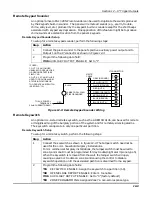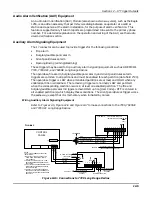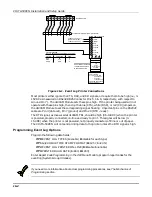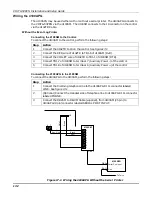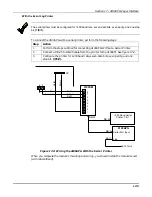VISTA-50PEN Installation and Setup Guide
14-4
Programming for the VistaKey
The VISTA-50PEN contains additional programming options in the #93 Menu Mode for the
VistaKey. See the VistaKey-SK Installation and Setup Guide for the detailed programming
instructions. These options include:
Zone Programming Input Types
•
06 = Serial Number Polling Loop
−
(Select for Door Status Monitor Backup DSMB). In
the event local power to the VistaKey is lost, the status of the DSM can no longer be
reported to the control panel via the normal microprocessor circuits of the VistaKey. In
this case a V-Plex SIM, which is located on the VistaKey board and powered directly from
the polling loop, is activated and reports the state of the DSM via the standard V-Plex
polling system.
NOTE: To obtain the DSMB function, the Input Type must be defined as 06 and the next
prompt (Access Point) must contain the Access Point # (01-15) (address of the VistaKey
module).
•
11 = VistaKey Door Status Monitor (DSM)
−
This input type is used to define the
zone that will monitor when the door (access point) is open. It is used by the system to be
able to determine if the door is opened after a card swipe or if the door is being held in an
open position. The device is normally a magnetic switch mounted on the door where the
status of the switch will be different while the door (access point) is in an open condition.
•
12 = VistaKey Request to Exit (RTE)
−
Use this input type to map an uncommitted
RTE zone to an alarm panel zone and is not normally used if the zone is used for a
request to exit function.
•
13 = VistaKey General Purpose (GP)
−
This input type operates in the same manner
as other VISTA-50PEN alarm panel zones and is provided so that a zone in the proximity
of the VistaKey can be wired without having to run additional wiring from the VISTA–
128B control panel.
Access Point Programming
This is part of the #93 Menu Mode. It is used to define the parameters for each of the
VistaKey access points including which group(s) have access through an access point (door).
Access Group Programming
This is part of the #93 Menu Mode. It is used to define the capabilities (privileges) for each
group of users.
Event/Action Programming
This is part of the #93 Menu Mode. It is used to define events and time windows for a group.
This area specifies when a group may be provided entry and/or exit authorization and the
action to be taken on entry or exit. This action covers functions such as system arming,
system disarming, output activation, and etc.
Note:
•
Output Device Control may be accomplished via the [User Code] + [#] + [77] mode.
•
Access Control Test may be accomplished via the [User Code] + [#] + [78] + [Grant
Command]
•
Card enrollment may be accomplished via the [User Code] + [#] + [79] mode.
Summary of Contents for VISTA-50PEN
Page 2: ...ii...
Page 10: ...VISTA 50PEN Installation and Setup Guide x...
Page 26: ...VISTA 50PEN Installation and Setup Guide 3 4...
Page 42: ...VISTA 50PEN Installation and Setup Guide 6 6...
Page 56: ...VISTA 50PEN Installation and Setup Guide 8 8...
Page 82: ...VISTA 50PEN Installation and Setup Guide 13 4...
Page 110: ...VISTA 50PEN Installation and Setup Guide 18 8...
Page 118: ...VISTA 50PEN Installation and Setup Guide 20 4...
Page 138: ...VISTA 50PEN Installation and Setup Guide 22 18...
Page 166: ...VISTA 50PEN Installation and Setup Guide 25 6...
Page 172: ...VISTA 50PEN Installation and Setup Guide 27 2...
Page 186: ...VISTA 50PEN Installation and Setup Guide 29 8...
Page 192: ...VISTA 50PEN Installation and Setup Guide 30 6...
Page 197: ...B 1 A P P E N D I X B DIP Switch Tables...
Page 200: ...VISTA 50PEN Installation and Setup Guide B 4...
Page 214: ...l K3271 1BX 9 00 165 Eileen Way Syosset NY 11791 Copyright 2000 PITTWAY Corporation...